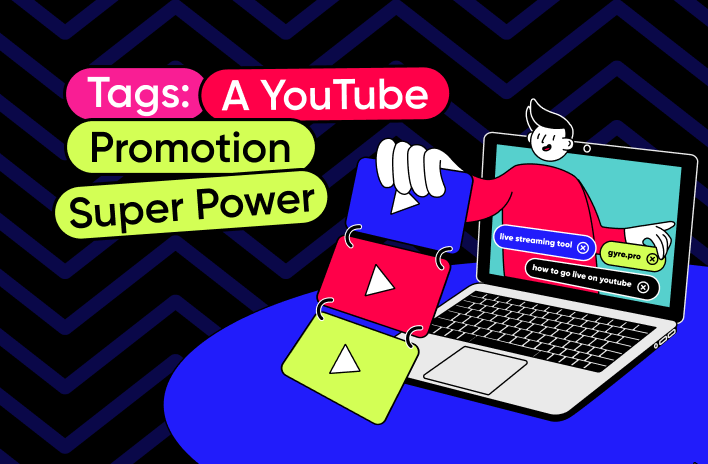Video Bitrate Explained
Let's start with the fact that the bitrate is directly related to the speed of downloading and uploading videos to the Internet. Thus, bitrate settings determine the number of bits transmitted through the network in a fixed time (usually a second).
As video involves a higher number of bits than other file types, too low a bitrate may result in compressing the format of this video, which means a lower-quality image.
In video files, the bitrate is usually referred to as Mbps, and it's essential to understand the key difference between the Mbps and MBps designations. While the former refers to upload and download speeds, the latter defines the amount of data transferred.
Why Is Video Bitrate Important?
Experienced streamers know how vital a good video bitrate is to the success of their online activities. Specifically, it is responsible for the video quality your viewers will watch when you are streaming.
At the same time, the statement “the higher the bitrate, the better the video quality” is not undeniable. The fact is that increasing the value of this parameter inevitably entails an increase in the size of the video file, which may lead to possible problems with data buffering. Thus, instead of providing the maximum bitrate, you need to find the optimal value for the server capabilities of the streaming platform you will use.
Let's check the best bitrate for streaming on popular social platforms:
- Facebook: up to 4000 Kbps for video bitrate for 1080p and up to 128 Kbps for audio
- YouTube: 1500-4000 Kbps for video and up to 128 Kbps for audio
- Twitch: 2500-4000 Kbps for video and up to 160 Kbps for audio
Find out more details about all requirements for each of these platforms.
How Does Video Bitrate Affect Video Quality?
Since all digital data about your video stream is transferred in bits, the more of this data you can send in one second to the servers of the streaming platform you use, the better the quality of your stream will be (thus, you will get smoother movements in the frame, more realistic color rendition, and so on).
What Are The Different Factors That Affect Video Bitrate?
As you may have already understood, the video bitrate is determined by the size of the data, the transmission of which allows you to achieve a certain video quality. It is measured in megabits per second (Mbit/s). Its value depends on the video definition, frame rate, and codec used for compression.
In particular, frame rate is the number of frames in a video per unit of time (usually a second). This value is designated as fps. While the standard frame rate is 24 fps, modern streaming platforms also support higher values in the range of 30-60 fps. Providing such numbers for these indicators can be critical when broadcasting gaming sessions, sports reviews, and other live streams where image dynamics are essential.
In turn, a definition is determined by the number of pixels in the frame. Now, it becomes clear that the higher this number, the sharper the objects on the video look. The most common video definitions are 480p (Standard definition), 720p (HD video), 1080p (Full HD video), and 4K (Ultra HD video). Achieving the highest resolution settings can be critical to please viewers with widescreen displays.
Finally, a few words about video codecs. Essentially, they are software for compressing (that is, reducing the size) video data (video file, video stream) and then recovering this pre-compressed data. For example, when dealing with high-definition video, the H. 265 codec will be the better choice. At the same time, some streaming platforms still support H. 264, which provides higher bandwidth savings but, at the same time, reduces the original video quality.
How to Measure Video Bitrate?
There is a primitive formula that allows you to measure bitrate. It looks like this (please note that the bitrate value will be received in megabits, and the file size must be specified in gigabytes):
Bitrate = file size / (number of minutes * .0075)
At the same time, this formula gives only the average value for the normal bitrate, and for VBR codecs, the correct value can be higher or lower than the number obtained.
You can also check bitrate of video on Windows and Mac. For example, for Windows-based devices, you must right-click the video file and choose Properties. Then, on the pop-up window, you should click the Details tab. Here, under the Video section, the piece of information you need is “Total bitrate.” Mac owners can use the Movie Inspector: they should open the QuickTime Player app and choose the specific media file. Then, they have to click Window->Show Movie Inspector. Here, they will find all the details they are looking for.
Conclusion
We hope you understand what the optimal bitrate for your streams is and how it limits the quality of your video. Along with this, you can ensure the best image and audio quality for your live streams without resorting to all kinds of tricks – this is possible by using third-party software solutions such as Gyre. By the way, Gyre users get access to automatic file verification when uploading it to storage and an internal video converter that optimizes video parameters for the best quality of the stream. You can test a free trial version right now to check the benefits of this tool in practice.