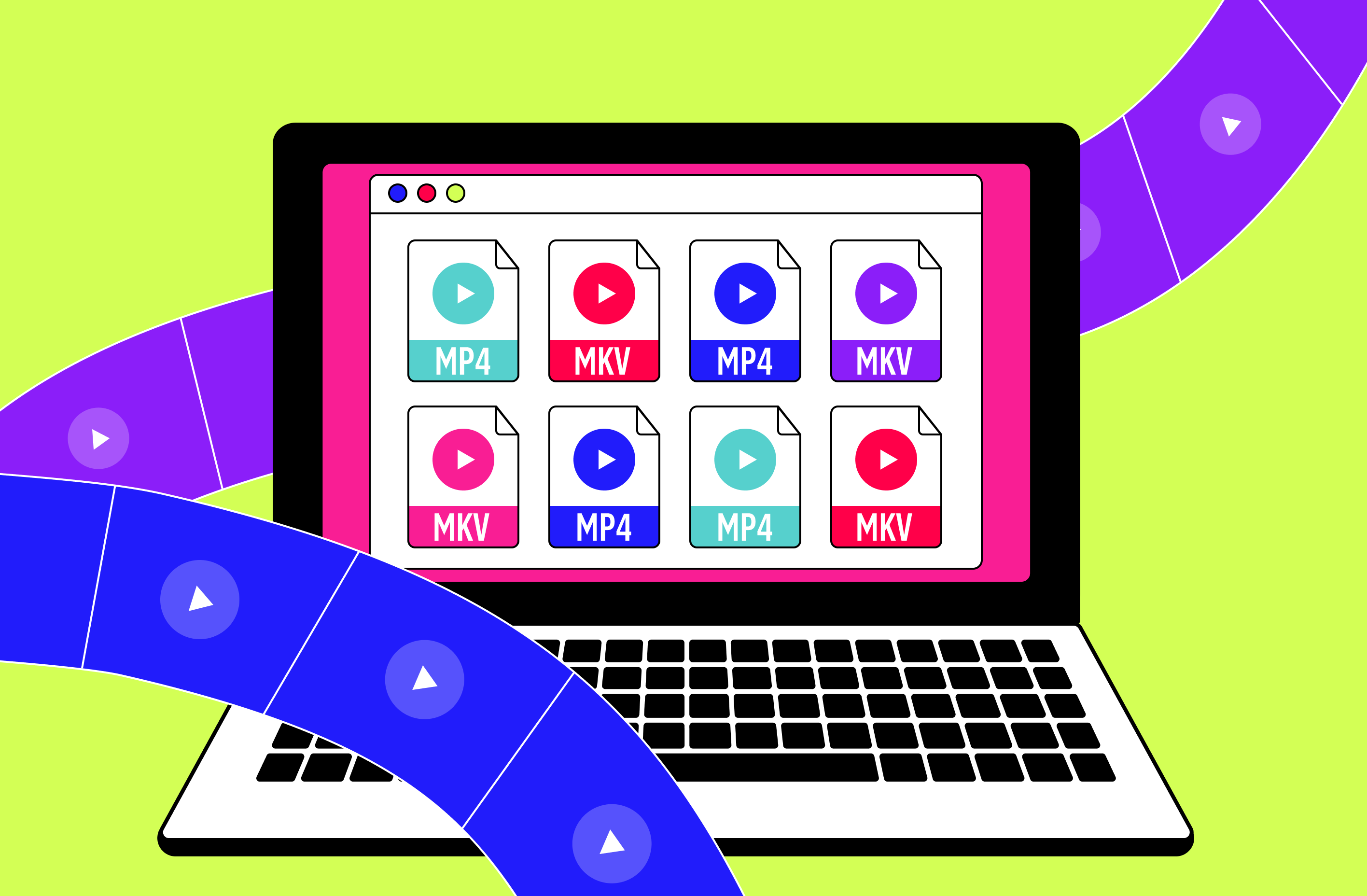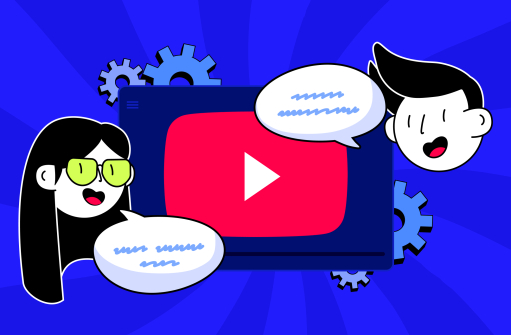MKV Format: A Quick Overview
The MKV file (Matroska Video File) is a streaming video format that appeared in 2002. It supports several compression algorithms and can contain various subtitles.
The MKV format initially gained great popularity among owners of outdated mobile gadgets based on the Symbian operating system and other devices and PCs with not-so-wide OSes. In most cases, to open MKV on these devices, you must also use the Core Media Player utility.
However, this format has been modernized over time, and today, it is one of the most commonly used. Currently, it allows you to package different audio and video tracks and subtitle files into a single file. Thus, MKV allows your viewers to watch videos with audio in multiple languages with appropriate subtitles.
A distinctive feature of MKV is the lossless transmission of video traffic. It gives your audience an advanced experience but, at the same time, limits your choice of streaming platforms that support this format.
MP4 Format: A Quick Overview
The MP4 format was first introduced to the public in 1998, but even to this day, it is still one of the most popular ones. Most user devices, such as PCs, laptops, smartphones, tablets, etc, support it.
In general, MP4 is a digital container file, and the standard that provides real-time video traffic with such files is MPEG-4 Type 12. Like its counterpart described above, it can also contain subtitles and images.
MP4 supports popular video codecs such as H.264, H.265, and AAC, as well as Apple's HLS and MPEG-DASH streaming protocols.
The key advantage of MP4 is its high compression, which results in no buffering problems. However, at the same time, this characteristic leads to a decrease in video quality.
MKV vs. MP4: Comparison for Video Streaming
Let's compare the two formats mentioned above according to three key characteristics.
Quality and Compression
The final quality of video and sound is the first thing you should pay attention to when choosing a particular format for transmitting video traffic.
Although MKV usually has a larger file size than MP4 videos due to the support of additional features, such as multiple audio tracks and subtitle tracks, this does not mean that the MP4 file quality is not as good as MKV since both MKV and MP4 are container formats and can encapsulate same video and audio. For example, they can be encoded using x264 (one of the H.264 codecs) and AAC; if other settings are the same, the video and audio quality will be identical. Thus, the final quality of the video displayed on the screens of your audience’s devices will depend on the video and audio codecs you have installed.
However, it is crucial to understand that when you stream MKV files, you get additional features such as subtitles and multiple audio tracks. This will be an advantage for streamers who want to dub their broadcasts into several languages.
Compatibility
The MKV format is supported by numerous video editing software such as iMovie and Final Cut Pro, as well as VLC Player and Blu-Ray video players. At the same time, the number of platforms that support MKV is limited compared to those that support MP4 (specifically, they include the operating systems of Apple, Samsung, Huawei, Windows, and others).
On the other hand, MP4 has a more limited list of supported audio and video codecs (in particular, this format does not support FLAC, a codec that ensures minimal loss in the audio track).
If we talk about codecs compatible with both formats, the HEVC/H.265 is one of the most commonly used.
Ease of Use
MKV files do not require licensing (unlike when you choose streaming MP4 files), which makes them suitable for optimization and adaptation for compatibility with the latest OSes.
Which Video Streaming Format Is Right for You?
Given the difference between MKV and MP4, you should consider the specifics of your streamer activity when choosing one of these formats. In particular, MP4 provides backward compatibility, advanced compression capabilities, and broad support across most platforms and players. At the same time, if you want to stream your video traffic without compression or need to adapt it to different language segments of your audience, MKV will be the best choice for you.
However, one more option still exists. You may not have to sacrifice any of the above benefits by choosing a streaming middleware with a built-in video converter. Yes, yes, we are talking about Gyre. This tool will save you from unnecessary hassle with conversion and provideandh extensive multi-streaming and cycling capabilities for your streams. It supports streaming formats such as MP4, MKV, WEBM, FLV, MTS, MOV, WMV, AMV, and AVI, so with it, you will be able to get the most out of each of them and, thus, improve the quality of your streams.
Final Thoughts
We hope that we have helped you figure out which format is best for your Twitch or YouTube live stream, and now, you can approach your online activities more consciously. And, of course, don’t forget to check out the capabilities of Gyre, especially considering that you can do it completely free of charge.