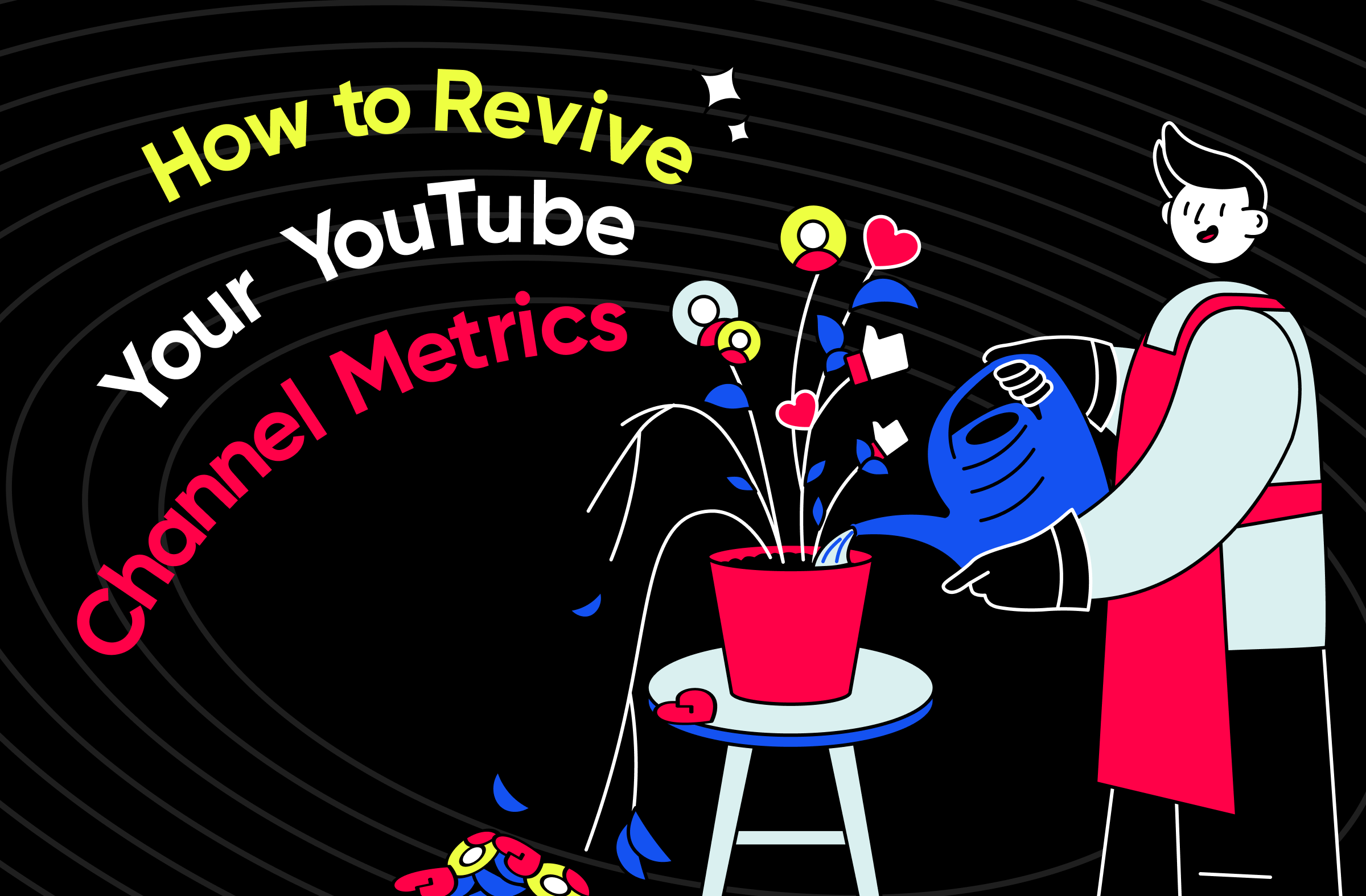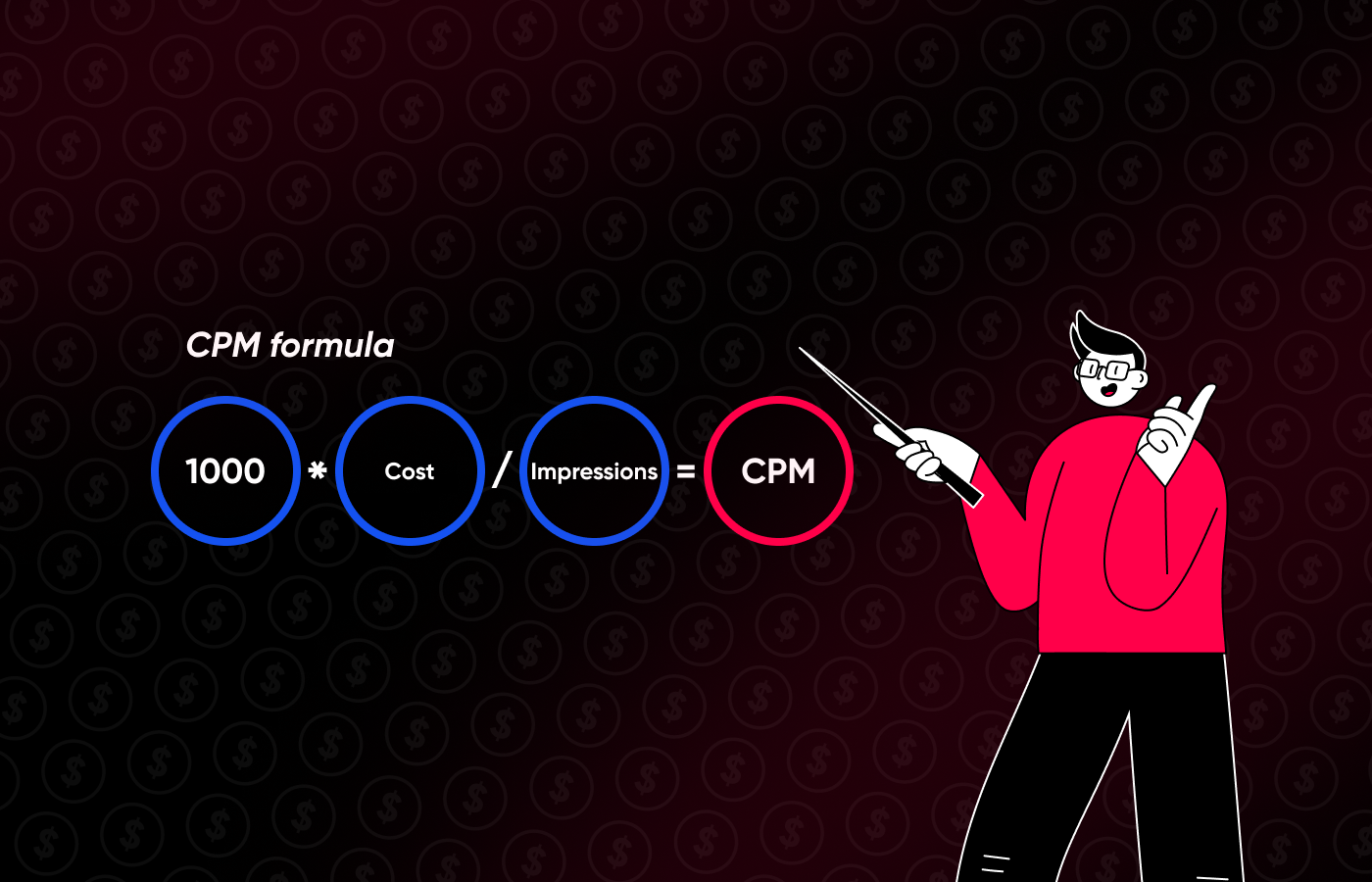What Is Video Localization?
YouTube localization strategy implies the purposeful attraction of content to a worldwide audience. For example, by default, YouTube links your videos to the region where you are. If you put in the extra effort to tailor your content to other regions, you can expand your reach and, thus, win audiences from all over the world. One of the most effective solutions for such adaptation is multilingual subtitles.
Benefits of Multilingual Video Subtitles
So, what are the main advantages of multilingual subtitles to YouTube video? Let's look at them briefly:
- Unlimited access to audiences from new regions.
- Achieving higher rates of views, likes, comments, etc., in a shorter period.
- Expansion of monetization opportunities and income growth.
- Providing digital accessibility for audiences with auditory disabilities (partial or complete).
Why Must There Be YouTube Subtitling In Your Videos?
In general, the need to add subtitle to video YouTube follows from the advantages described above: it is the least resource-intensive way to tailor your content for viewers from different regions to achieve all these four goals. Indeed, compared to video dubbing for each new region, you can spend a little time localizing the subtitles.
How to Localize YouTube Video
Let's find out precisely what you can do to localize your YouTube videos.
The first is, as we have already noted above, video subtitling. It is done for each language as follows:
- Open YouTube Studio.
- Select Subtitles at the left menu.
- Choose the video for editing.
- Click the ‘ADD LANGUAGE’ button.
- Choose the desired language.
- Click the ‘ADD’ button under the subtitles.
Also, remember video metadata localization (i.e., titles and descriptions). Here's how it's done in practice:
- First, decide how you are going to do it – via the YouTube user interface or by uploading a CSV file with the Video – Localization Update template. For this sign in Studio Content Manager.
- To download the metadata, select Download the Video - Localization Update template on the Content Delivery Templates page.
- Fill out the template and save the changes as a .csv file.
- Click the ‘Validate & Upload’ link under CONTENT DELIVERY in the Content Manager left-side menu.
- Upload your .csv by clicking the ‘Select files’ button.
- Click the ‘Process package’ to complete your actions.
What Languages Should You Have Your YouTube Subtitles In?
Finally, you must list languages for which you will make video translations. Usually, this list includes the most popular languages (English, Chinese, Hindi, Spanish) and the languages of the regions from which users watch your videos most often. This information is easy to find in YouTube analytics.
Final Thoughts
We hope we have helped you realize the importance of localization through subtitles and metadata translation. Now, they will become one of the integral parts of your YouTube promotion strategy. As for other tricks, you can find them in other articles from our blog.