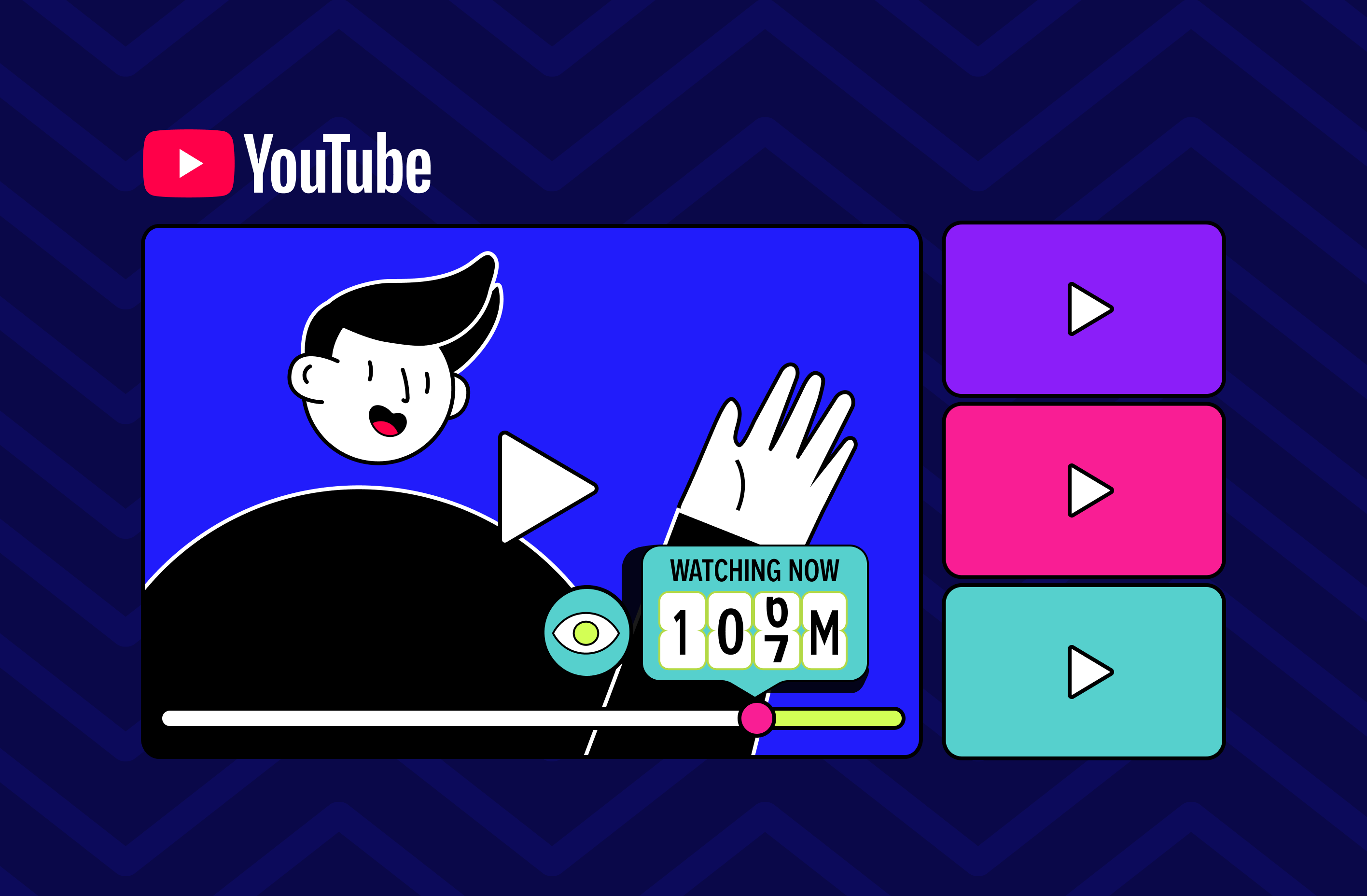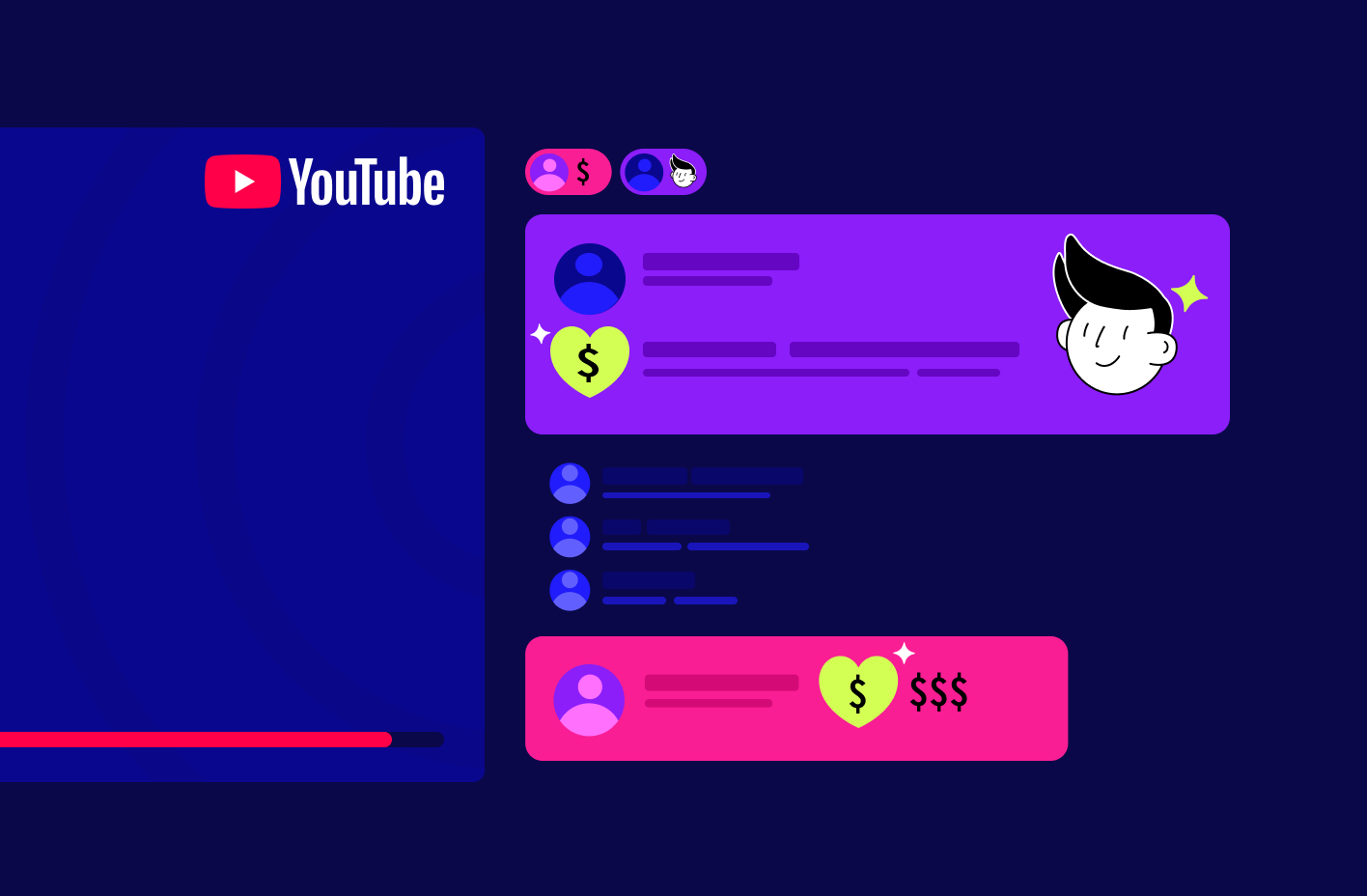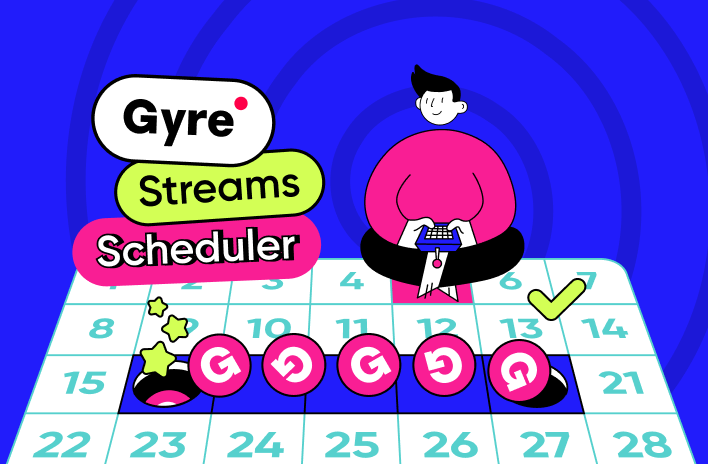What would you agree to watch for one week of your life? We’re sure you would not waste it on wrong, low-quality, and useless content.
This idea is at the heart of one of YouTube’s most powerful algorithms. While the number of video views is paramount to many other resources, YouTube developers have shifted the focus from quantity to quality. They suggest that the YouTube average view duration (AVD) indicates whether the viewer liked or disliked the video.
What Is Watch Time on YouTube?
Before discussing the average view duration metric, it's crucial to understand another foundational metric on YouTube: watch time. Watch time represents the total number of minutes viewers have spent watching your video. YouTube has emphasized that watch time is a critical component of its search and discovery algorithm, significantly influencing how videos are ranked and recommended.
In essence, watch time measures the collective viewing minutes your video has garnered since its publication, which is vital in enhancing its visibility and reach on the platform.
What Is Average View Duration on YouTube?
Average View Duration (AVD) on YouTube measures how long viewers watch your videos. It's calculated by dividing total watch time by the number of video plays. High AVD indicates engaging content and helps you improve with each upload.
While AVD tracks viewing time, the average percentage viewed shows what portion of your video is watched. This metric is crucial for comparing videos of varying lengths and understanding viewer retention. A higher average percentage viewed also signals YouTube to share your content more widely.
A good average view duration on YouTube depends on your video length. For short videos (under 5 minutes), aim for 50-70% view duration. A 40-60% view duration is a success for longer videos. Tracking your average view percentage helps compare different videos, with anything over 30% indicating strong viewer engagement. Always strive to improve your content and increase these metrics with each upload.
How to Calculate Average View Duration
YouTube calculates Average View Duration (AVD) by aggregating the total watch time of a video and dividing it by the total number of video plays. Total watch time is the combined duration all viewers have spent watching the video. Total video plays include all views, whether complete or partial.
How to find out an average video watch time on Youtube
Watch time analytics for your videos can be viewed separately in the YouTube Creator Studio for each video. The following analytical metrics depend on how long viewers watch each video:
- Watch time (total video viewing time since its publication, expressed in hours and calculated for the channel as a whole)
- AVD (expressed in minutes and seconds and calculated for the channel as a whole)
- Audience retention (shows the percentage of the duration your video viewers watch on average, with the ability to see statistics for individual video fragments).
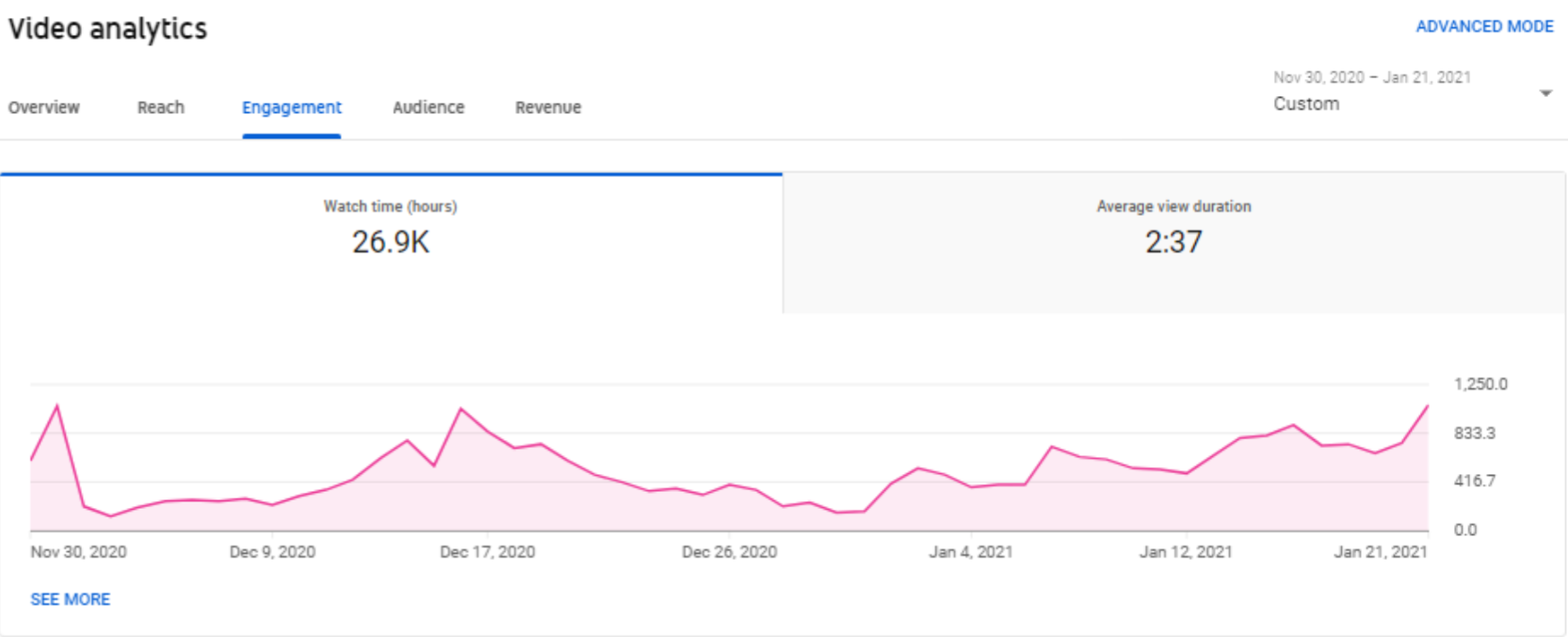
In this article, we discussed why these metrics are important and how they affect YouTube algorithms' promotion of your video. In addition, creators must have at least 3000 hours of watch time to enable monetization on the channel.
Let’s examine what you can do to increase YouTube average watch time and AVD and, as a result, audience retention for your videos.
How to Increase Average View Duration and Audience Retention
- Content quality. There are several red flags for your channel promotion: the video does not cover a specific topic, contains irrelevant information, is just beating around the bush, is chaotic, and the quality of the picture and sound leaves much to be desired. Unfortunately, in this case, no advice will help promote the video and channel using YouTube algorithms. Select relevant topics, work on the content of the video and structure it with scripts, be guided by the value of the final product for the viewer, and give the audience a quality picture and sound.
- Match the video title, video icons, and keywords to your content. The viewer must understand what content to expect when opening your video. In the first seconds, the assessment is made based on the video's name and icon. You should not deceive viewers with clickbait titles and thumbnails or use incorrect keywords unless you want to be punished by YouTube algorithms.
- The first 15 seconds of viewing decide the fate of your video. You have to interest viewers and get them to keep watching in this short amount of time. Within 15 seconds, the audience should be able to answer these main questions: what is the value of this video, and what benefits will we get by continuing to watch?
- Give the viewer an incentive to watch to the end. People are curious creatures, especially when a video promises material benefit. One of the most common stimulating strategies is searching for “Easter eggs” in the video. You can invite viewers to further participate in a drawing of something special on the channel by announcing that the drawing rules will be at the end of the video. In this way, viewers watch the first part of the video carefully without rewinding, and the second half makes them watch to the end. Similar scenarios may apply, for example, with special promotions for viewers. However, incentives can also be intangible; you can use news, mysteries, and secrets you promise to share at the end of the video. The main thing is to maintain intrigue. If you manage to keep it up to the end of the video without letting the audience’s curiosity fade, it can significantly help your channel and video analytics. But you should not deceive the audience: if you promised something interesting at the end, do not forget to fulfill the promise.
- Incorporate engaging visuals and graphics related to graphic design throughout the video. Visual aids enhance the viewer's understanding and make the content more appealing and memorable. Utilize diagrams, infographics, or examples of graphic design work to complement your explanations and demonstrate key concepts visually. By incorporating captivating visuals, you can seize the audience's attention and prompt them to remain engaged with your video until the end, thus bolstering watch time and audience retention. If you need more design expertise, consider enlisting a SaaS graphic design provider to assist you. Remember, a picture is worth a thousand words, especially in a visual-centric field like graphic design.
How to Increase YouTube Channel Watch Time with 4 easy tips
- Help the viewer have a seamless viewing experience. Create playlists of your related videos that flow seamlessly, one after another. Doing this helps viewers get as much information as possible on the topic of interest. You also relieve them of choosing because they will not have to look for something else to watch when your one video ends. It makes sense to think in advance about which videos to include in the playlist and minimize the inclusion of thumbnails, intros, and outros so that the playlist's presentation is smoother and more meaningful.
- Offer viewers links to your other content at the end of each video. You need to do this not in the last seconds but when the viewer is ready to close your video and switch to another one (i.e. when the material is already coming to its logical conclusion and it’s going to the end screen). You can roughly figure out when that moment is by looking at individual videos' detailed audience retention statistics.
Instead of links to other videos, offer links to playlists at the end of each video. If the content is interesting, it’s guaranteed that viewers will spend more time on your channel viewing the entire playlist. - Don’t stretch the video's content any longer than necessary. If the viewer doubles the speed of the video, the time that the viewer spent watching, and not, in fact, the duration of the video, gets into the analytics even if they watch it to the end. This also applies to average viewing time.
Analytics is not something to be afraid of; it is a tool that will help you understand what your viewers like. It will also help you increase your video watch time (and AVD) to unprecedented heights.
And we will help you with this!