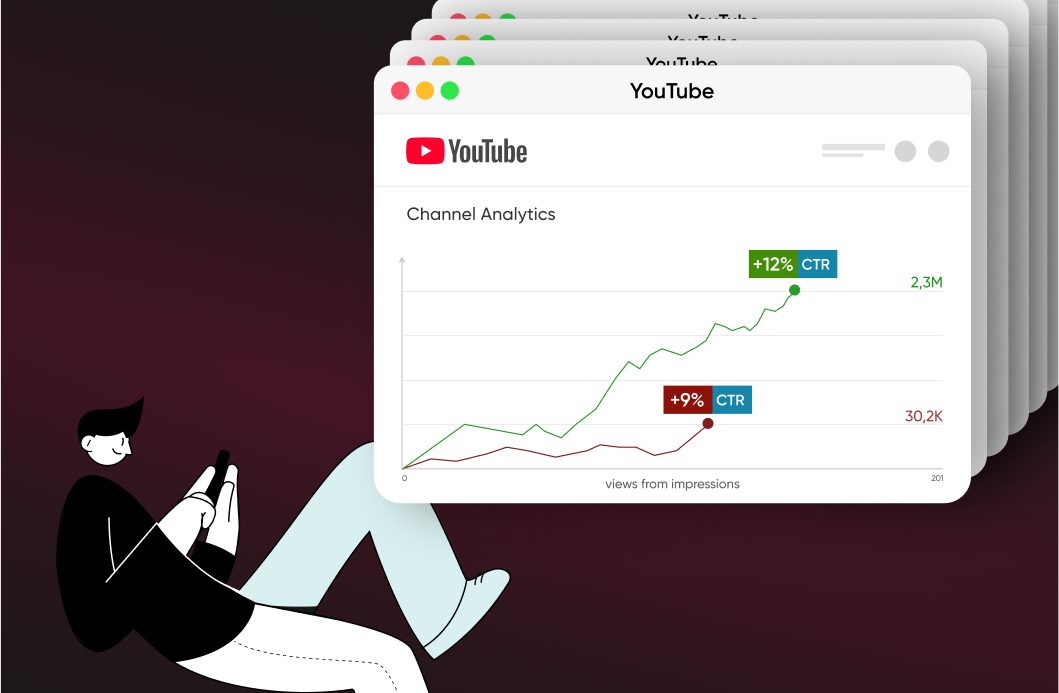Indeed, along with the uniqueness and relevance of the content that you are going to publish on YouTube, for its promotion, you will need to do some additional manipulations: choose the right keywords, correctly compose the title, description, and tags, and convert the “raw” video to the desired format. Let's find out with the help of which best YouTube SEO tools you can achieve the best results in performing these tasks.
YouTube Keyword Tools
Like Google, the YouTube search engine uses keywords to help users find relevant content. That's why one of the critical tasks for SEO on YouTube is choosing the right keywords. Here is a list of YouTube SEO plugins and apps to help you with this.
Google Keyword Planner
This Google extension is located in the Google Ads toolbar. It is elementary to use – in just a few clicks, this one of the best YouTube keyword tools will help you find keywords to ensure a good YouTube ranking of your content.
YouTube Autosuggest
It is one of the proprietary YouTube SEO services that add the most relevant queries to the entered phrases or keywords. As a result, with this YouTube SEO software, you can use the information received when compiling a YouTube video description and title for your content to help it reach the top.
Semrush
This YouTube rank tracker will be an excellent tool for tracking video performance on your YouTube channel. With it, you can quickly get all the necessary YouTube insights for SEO (keywords) and trend analysis to ensure stable subscriber growth.
Tools for Optimizing Video on YouTube
Video tags play a unique role in the search engine optimization of YouTube videos. Properly chosen tags will help users in your area find content relevant to their queries without resorting to the help of a search engine. Below we have provided three video title optimization tools to help you select tags and get the most out of your YouTube monetization.
vidIQ Vision for YouTube
This software solution automatically performs YouTube video analysis and, upon its completion, builds a list of suitable tags and other helpful video metrics that will help you in search engine optimization.
YouTube Tags
It is a popular browser thumbnail optimization extension for YouTube content creators that displays up-to-date tags. With it, you can quickly perform YouTube competitor analysis and understand which tags will suit your content.
RapidTags
This tool will be an excellent choice for those who don’t want to bother with analytics for a long time and just need to get the necessary tags in a few clicks. In particular, for proper content optimization, you have to enter a link to an already uploaded video or specify its topic, and the list of tags will be ready!
Editing Software For YouTubers
And, of course, to please your target audience, you will gradually have to delve into video editing. Instead of “raw” videos, you have edited and brought to a single format content on your channel. The following video editing tools will be of great help to you.
PowerDirector 365
PowerDirector 365 is recognized as the best video editing tool for both beginners and pros. It has basic functionality and advanced AI-powered features like auto-editing, multi-camera editing, motion tracking, 360-degree editing, and more. It also contains a lot of ready-made templates that will help you optimize YouTube videos and speed up time-consuming tasks.
OpenShot
It is a wonderful, free, lightweight solution ideal for beginners. Its interface is not crowded with redundant functionality, so you don’t have to spend much time mastering all its features. In particular, with its help, you can perform color correction, remove and replace the background, add some visual effects (currently, there are more than 400), and much more.
Movavi Video Suite
If you want to dive into video editing and learn about all its opportunities, Movavi is the best choice. This tool includes a lot of tutorials that will help you become an authentic video content ace in a few days. In particular, it can boast a movie-making toolbar, chromakey, color adjustment, pan/zoom, stabilization, slow motion, and dozens of visual effects to make your content stand out and help you with your channel optimization.
Conclusion
Once again, YouTube SEO is a necessary but not sufficient condition for audience engagement, so using the above free YouTube SEO tools doesn’t diminish the need to create exciting content. At the same time, choosing relevant keywords and their appropriate use for video description optimization and proper video formatting will help your videos get to the top faster and more predictably than they would be if you didn’t use the above recommendations. Therefore, as they say, forewarned is forearmed.