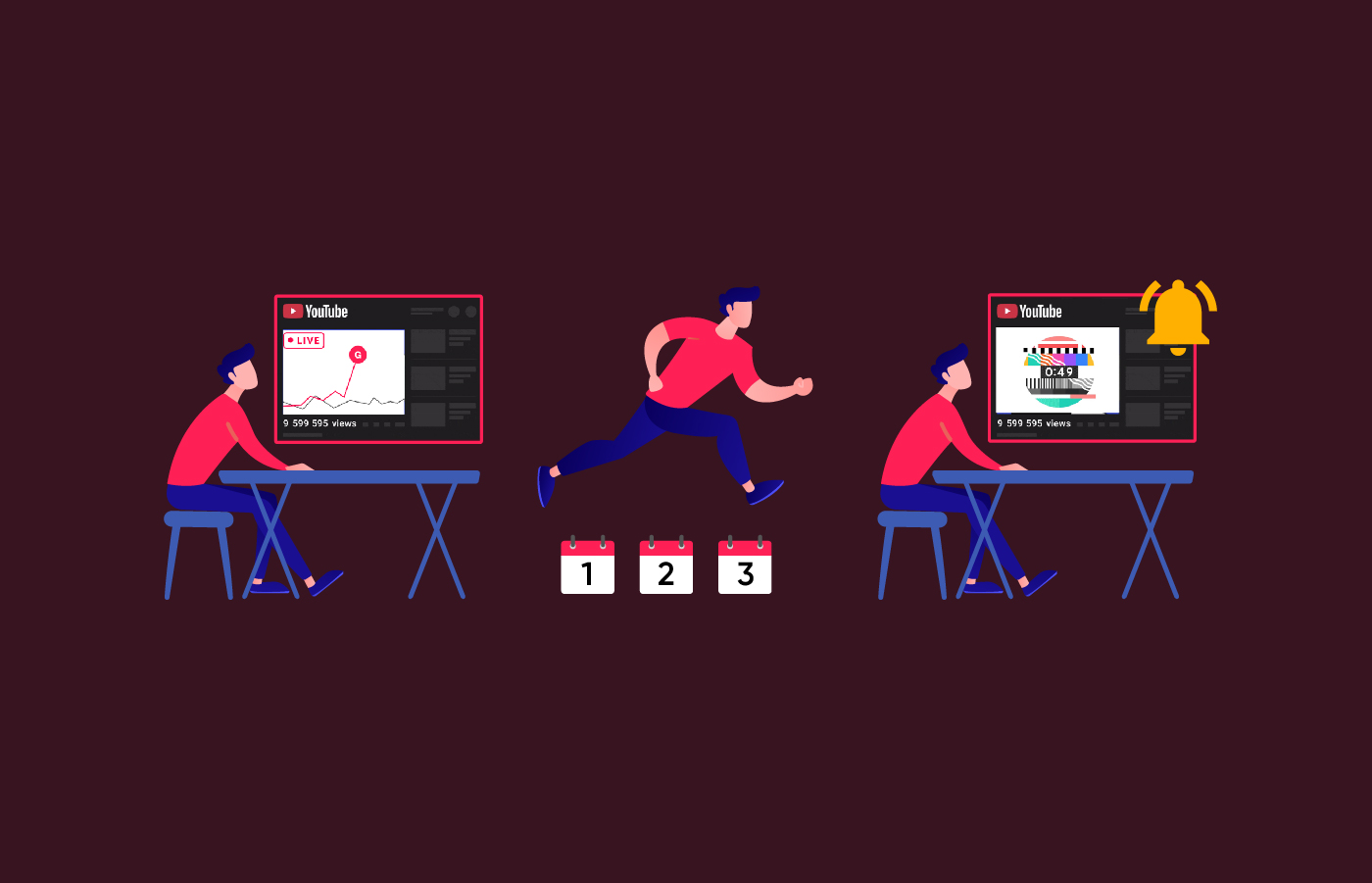Also, viewers become more picky about the frame rate of the content they watch – especially when it comes to broadcasting gaming sessions, sports overviews, and other fast-paced events. Below, we will delve into details of this technical aspect of live streaming and, in particular, explain what a good frame rate should be.
What Is Frame Rate?
As you may know, a video is a set of images displayed sequentially, one after another, from which a video sequence emerges. The frame rate calculates the number of these images over a certain amount of time.
A generally accepted concept is frames per second (fps), that is, an indicator of how many frames appear on the viewer’s screen in one second. For example, cinemas show films at a 24fps rate, while in video games, their developers try to reach 60 and even 120 frames per second.
Why Is Frame Rate Important for Live Streaming?
First, let’s find out what frame rate is real life. People see the world around them in frames, and even though the human eye doesn't perceive visual information in fps, scientists still claim that it considers between 30 and 60 fps per second. That’s why a frame rate matters a lot for live streams – the higher the fps, the smoother the video. Also, a high fps allows streamers to achieve complete synchronization with the audio track and record slow-motion video without losing clarity and details of the environment.
In general, smooth video with high fps is more pleasant for viewers as the image turns out to be more realistic. In turn, if the streaming video has a low frame rate, it will look sharp and spoil the viewing experience.
What Is The Best Frame Rate for Live Streaming?
Generally, 30fps for live video is a fps standard.
But first, you need to understand that the final fps value may depend on what exactly you are going to show to your viewers. We have already said above that video broadcasts of games and sports matches can be incredibly demanding of this parameter – that is why the recommended value for Twitch is 60fps.
For other popular platforms that allow live streams, the above value of 30 frames per second is optimal (however, 60fps is also acceptable). At the same time, 24fps is undesirable since such a rate reduces the smoothness of movements, and viewers get a negative experience on such streams.
Factors Influencing the Choice of Frame Rate
Three key factors affect stream frame rates. In particular, these are the following:
- requirements of a specific platform – for example, Twitch, Instagram, Facebook, TikTok, and YouTube max frame rate is 60 fps, but these platforms also allow 30fps – for some of them, this value is even recommended (best fps for YouTube videos still equal to 30);
- your bandwidth and Internet speed – the better these indicators, the closer you will be to normal fps;
- hardware capabilities – low-power processors, embedded video capture cards (it’s better to buy external ones), video cards, small RAM, and outdated web camera models can significantly underestimate streaming frame rates.
Potential Issues with High Frame Rates
You should know that “getting the best frame per second for video at any cost” should not be your ultimate goal. The fact is that sometimes too high values of this parameter can lead to problems such as:
- increased bandwidth usage;
- hardware freeze or inability to support streams with such fps values;
- impossibility to go live due to the constraints of the streaming platform itself.
It is why 60 fps meaning can be the highest bar to achieve, even with powerful hardware and a stable Internet connection.
How to Stream without Losing FPS
While some streams today are unthinkable without high frame rates (up to 120fps), you can find the optimal solution and avoid the problems described in the previous paragraph.
In particular, we are talking about using additional tools such as Gyre, which expands the possibilities of streaming on popular platforms such as YouTube, Instagram, Twitch, and Facebook while removing the limitations of your hardware or Internet connection. Depending on the selected pricing plan, you can launch streams in both Full HD and 4K formats and, if necessary, even mix them.
Final Thoughts
We hope that we have helped you understand the common fps values and now you know what the optimal rate should be for the streaming platform you have chosen. And, of course, don’t forget to check the Gyre capabilities – the trial version of this tool is available completely free of charge!