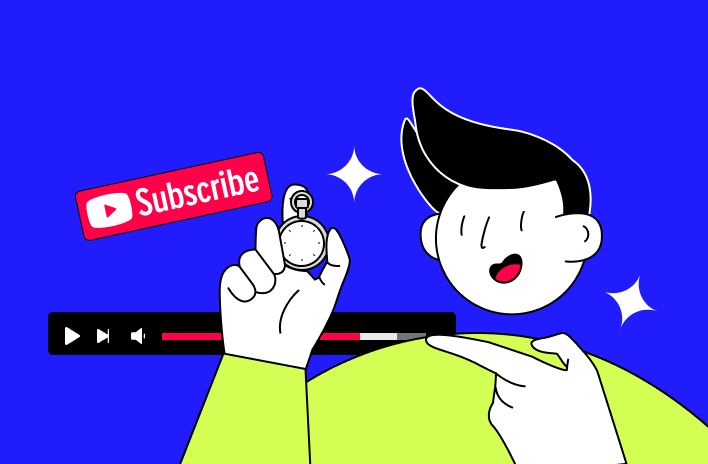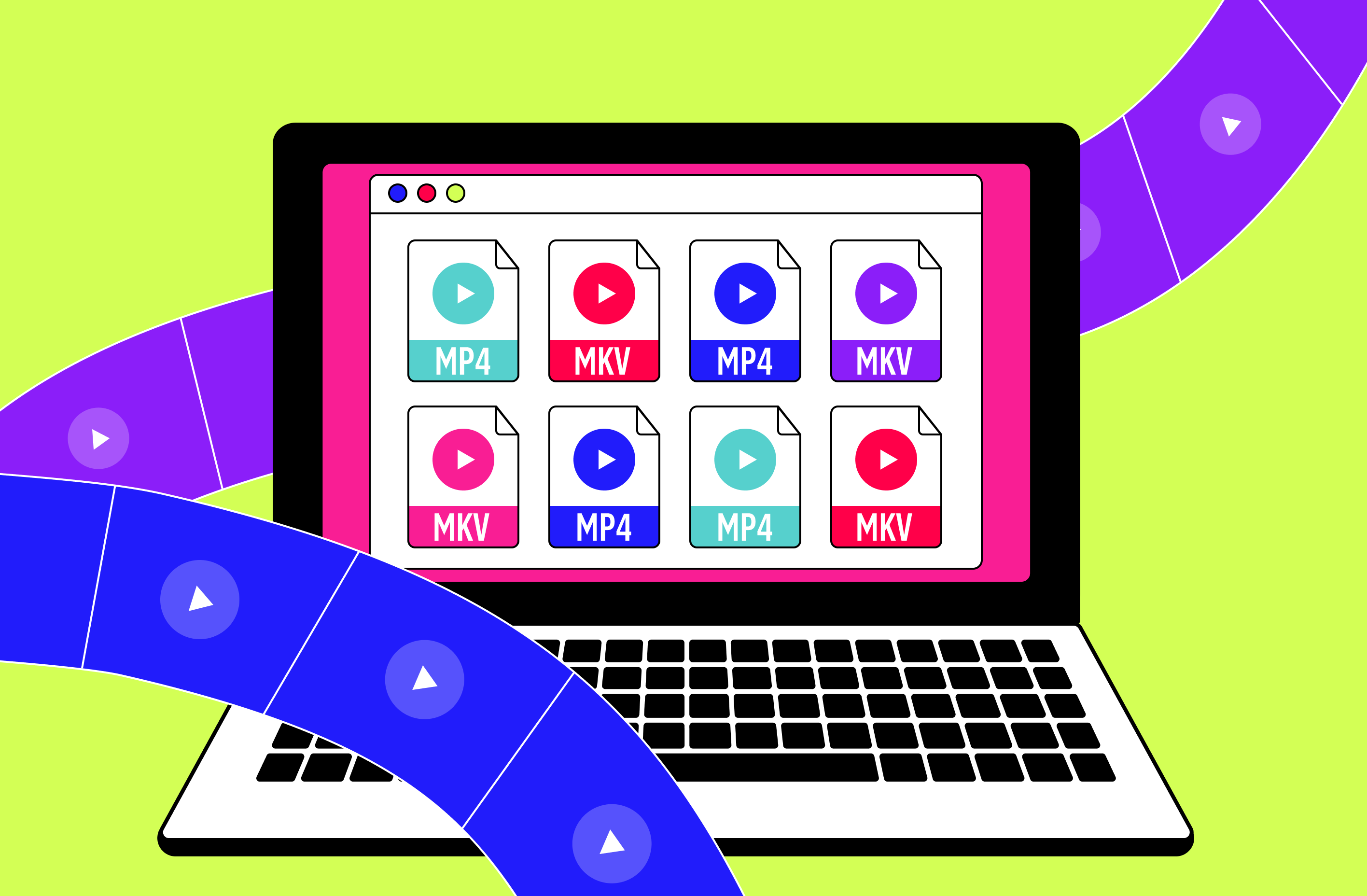The overabundance of information has forced our brains to create special filters that narrow the time it takes to decide whether or not to watch something down to 0.2 seconds.
That’s why everything that a potential viewer sees in these 0.2 seconds is critical. It should be noted that the video thumbnail and title serve solely to initially attract the audience. Their task is to interest a potential viewer at first sight, so they follow the link and start watching your video.
Where Do You Start? Let’s start with your video thumbnail.
Video thumbnail
Naturally, you can get by with an automatically generated thumbnail created when you upload your YouTube video. But we don’t recommend going this route. Successful video authors with many views create their own thumbnails. Moreover, it’s worth thinking about how your thumbnail will look even before the video is filmed; then you won’t forget to make the necessary plans or shots specifically for this purpose.
From a technical point of view, YouTube’s requirements for thumbnail art are as follows: resolution 1280 × 720, aspect ratio 16: 9, file size up to 2 MB, standard file formats – JPG, PNG, GIF or BMP.
You can create your own design using Adobe Spark, Canva, or any other convenient design software. In addition, you can upload a static image from the video editor that you used when preparing the materials.
For all the rest – awaken the creative beast within you and give it free rein.
Below are elements you need to focus on to make your thumbnails look cool and eye-catching.
Background Colors
The color selection should always be based on the video’s target audience and subject matter. Nevertheless, the human eye tends to focus primarily on bright and saturated colors and contrast and outlines of objects.
Yellow background color in many situations will be a win-win option because it attracts the most attention compared to others. This is due to the physiological stimulation of more eye receptors when this color is perceived. This is the main reason why there are more yellow taxis, buses, and warning road signs.
To find the best color combinations, it’s best to use Itten’s color wheel and color theory rules. The topic of color psychology is very extensive and deserves a separate article. We recommend that you familiarize yourself with basic information on this topic and don’t forget to apply it in practice to get the most coverage of your videos.
Subjects in the Picture
You want close-ups of faces that express strong emotion, especially from angles that allow eye contact to immediately attract viewers’ attention.
Use animal images, if appropriate. It’s no secret that cute animals (especially cats) can also help in this matter.
Naturally, all objects on the thumbnail should reflect your video’s meaning. Avoid placing small objects or a large number of objects in the thumbnail. Remember that thumbnails are displayed in a small size and their elements should be easy for the viewer to read.
Text
If you think you need text on the preview, follow a simple rule: no more than 4 words on one video thumbnail. The video title should reflect the essence so well that detailed explanations on the preview are not needed. Also, don’t forget to make the text readable: the recommendation for the color scheme and its placement on the image are the same as for the backgrounds and objects described above.
Logo and Corporate Identity
A YouTube video is primarily a product, and your YouTube channel is a brand. Keeping the future in mind, edit a cool, high-quality video, create a preview in a particular style, and place your logo on it. Now, your future video thumbnails can be designed with the same “corporate” style along with your logo, making it easier for viewers to recognize your new videos on the busy recommendation canvas. This will also serve as an incentive to watch your new material if they liked the previous video. We will talk more about the brand and corporate identity in one of the following articles, but for now, don’t forget to place your logo on the preview and observe the same style in your thumbnail designs.
In general, treat the video preview like a book cover: the more interesting it looks, the more you’ll want to look inside and rustle the pages, breathe in the scent of freshly printed letters … Well, you get the idea. So, your perfect thumbnail is ready.
Your viewer is visually captivated and ready to read the video title.
The main thing now is not to spoil a wonderful first impression because this video will only reach specific viewers once.
Your strategy across the board should be integrity and consistency. The video and all its related elements must be whole without contradictions. Give your viewers what they hope for by meeting their expectations (preview, title, description, keywords) with reality (the content itself).
We will not dwell on keywords in the video title and design.
YouTube is still a search engine, and SEO plays a role here. YouTube will continue to encourage content quality, which means that the average length of time your video is viewed is now more critical to algorithms. However, the video title is one of the first impressions on the viewer and should not be forgotten.
Try to stick to a title length of 60–70 characters and include as many keywords as possible. It’s better to prepare keywords in advance by creating a list; you can use free services such as Google Trends or Google Ads Keyword Planner.
Please note that YouTube may impose sanctions on creators who use keywords that are not related to the true meaning of the video. This, incidentally, applies to content thumbnails and descriptions.
If you can, create all your videos in a certain style; it’s an effective way to increase your video’s recognition and your brand in general. For example, you can use a specific mask for constructing sentences, specific symbols, emojis, and so on.
The video description is a way of communicating with the viewer (not just the search engine) and should not be a list of keywords. However, it’s best to include a couple of keywords used in the video title in your description text. The description itself can be in two parts. The first part should be 2-3 sentences without viewers needing to expand the description block with the “More” button. In this section, state the value of the video for the viewer, its main content, and write two or three keywords into the text. The second part of the description can contain more detailed information, if required, based on the context and topic.
The description may contain a call to action (subscribe, like, leave a comment), special offers for your subscribers (promotions and discounts), or links to other resources and social media where you post content.
Now the viewer is interested, opens your video, and starts watching.
And you are rejoicing!
In our next article we’ll share how to make viewers devote more than 6 seconds to your video, and what should be in that initial 6 seconds.