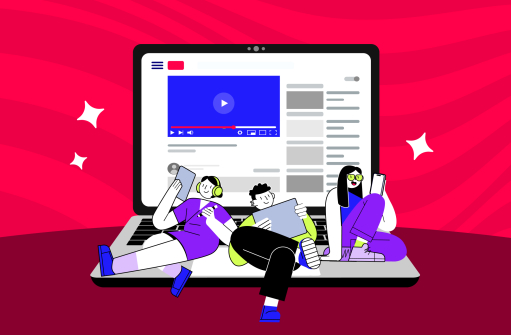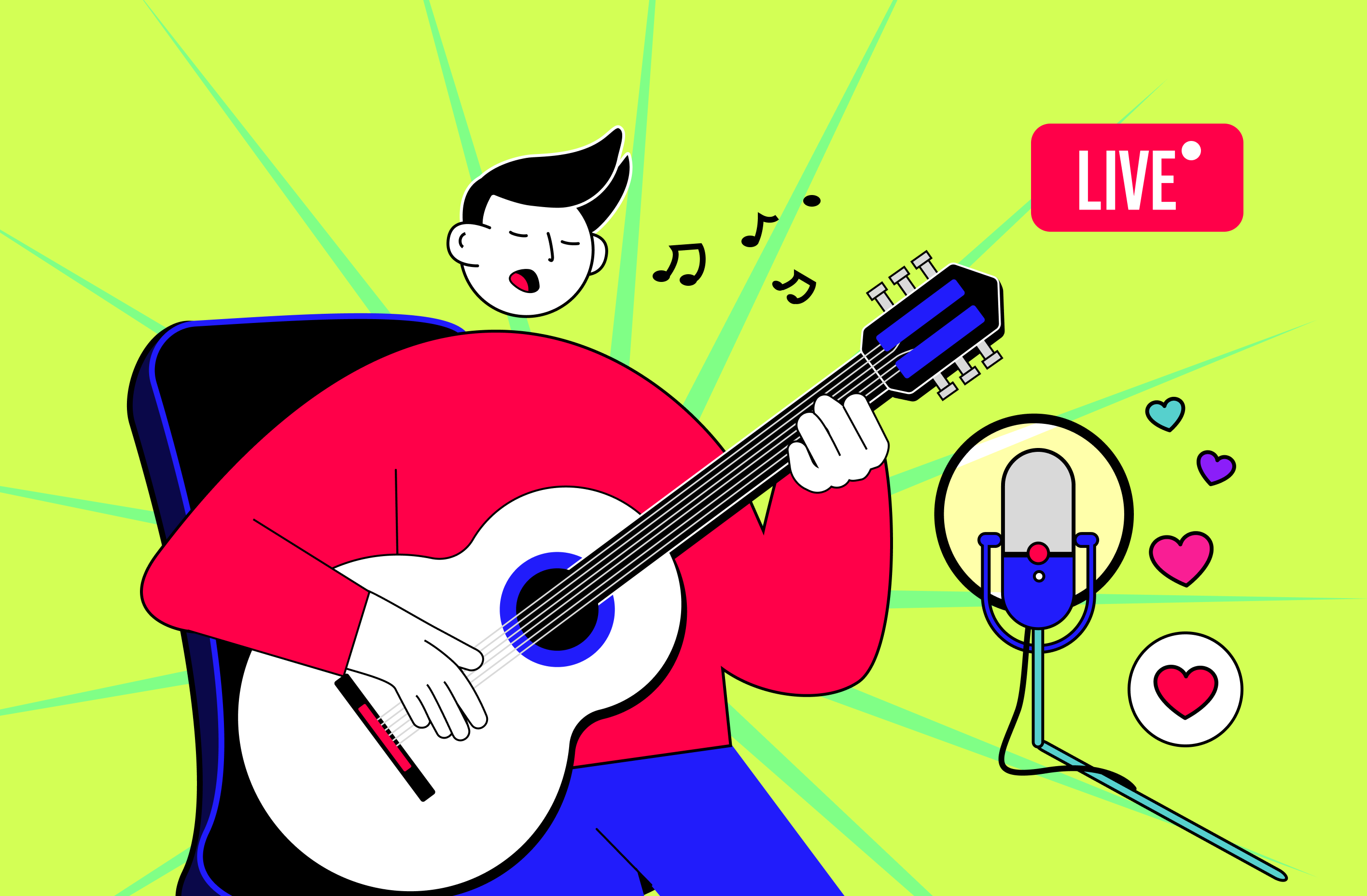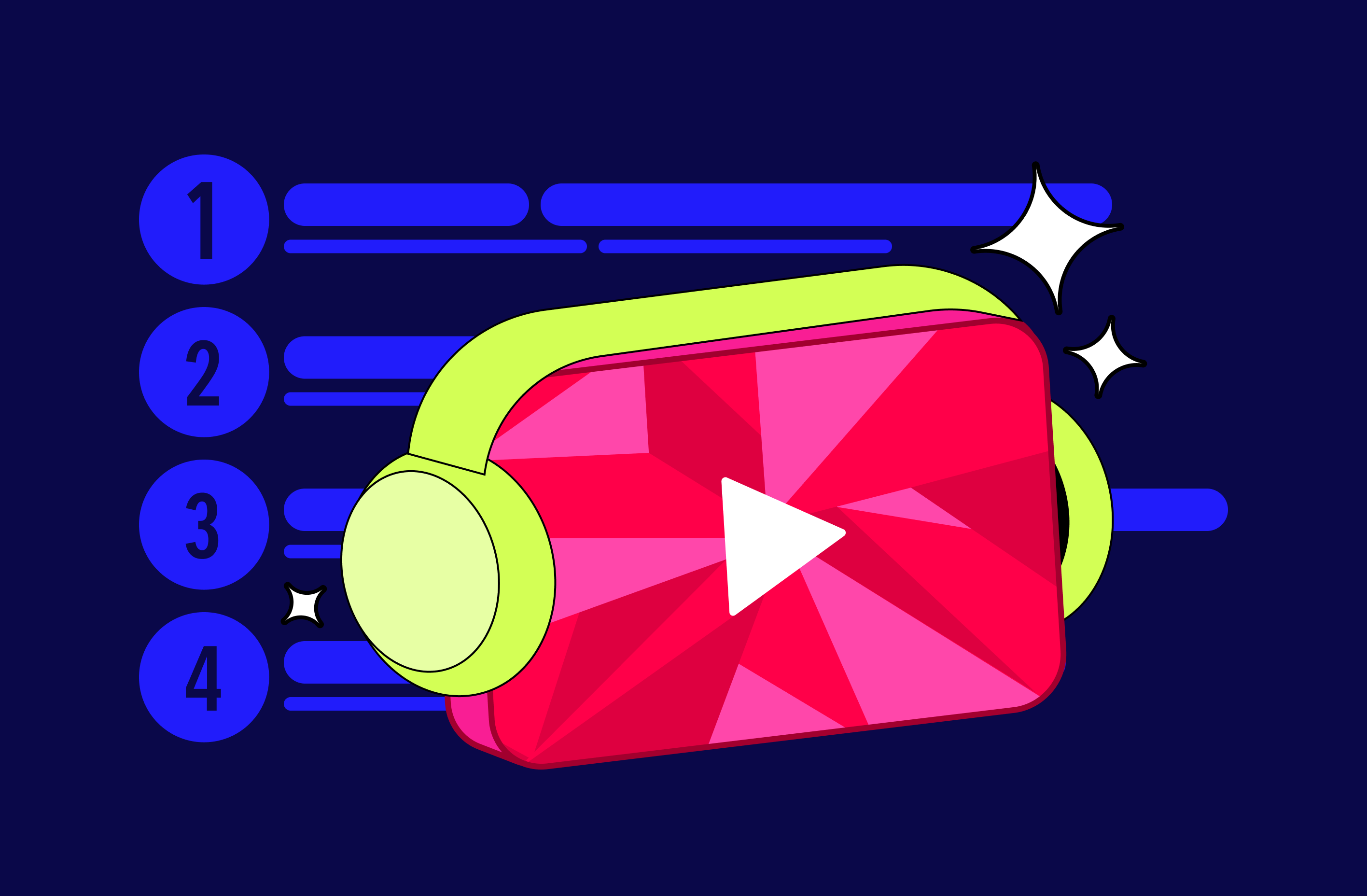This feature works like a social feed, allowing you to post updates, polls, images, GIFs, and more. It gives creators an easy way to stay visible and build meaningful relationships with their audience — before, after, and beyond the video itself.
Let’s dive into how you can use this feature as part of your YouTube strategy for engagement and unlock its full potential.
How Can You Use the YouTube Community Tab to Increase Engagement?
The real power of the YouTube Community feature lies in connection. Using interactive posts YouTube supports — like polls, questions, and GIFs — creates opportunities for viewers to respond, react, and return.
What Are Some Creative Ways to Encourage Viewer Interaction?
Viewer interaction drives visibility and loyalty. Here are creative ways to spark engagement:
- Ask open-ended questions: Prompt discussions that invite thoughts, opinions, or suggestions.
- Launch mini Q&A sessions: Let your subscribers ask you anything, and respond right in the comments.
- Join trending conversations: Post your take on current topics relevant to your niche.
Why Should You Share Polls, Updates, and Behind-the-Scenes Content?
Polls are fast, fun, and valuable. They give you insight into your audience’s preferences and show viewers that you care what they think.
- Share a poll to choose your next video topic.
- Reveal a sneak peek or blooper for a laugh.
- Post quick updates when something changes.
All of these make your channel feel human — and that builds trust.
What Are the Best Practices for Posting on the YouTube Community Tab?
A smart content strategy includes planning your Community posts just like your videos.
When Is the Best Time to Post on the Community Tab?
Timing matters.
- Check YouTube analytics to find when your audience is online.
- Post when your viewers are most active.
- Experiment with timing and track which posts get the most responses.
How Do You Integrate the Community Tab Into Your Content Strategy?
Treat it as a support system for your video content:
- Preview upcoming videos with short clips or behind-the-scenes photos.
- Keep the conversation going with follow-ups after your video is live.
- Reshare top moments or quotes from past videos, especially with video chapters YouTube highlights.
This integration builds anticipation and extends content lifespan.
Why Is the YouTube Community Tab a Powerful Tool for Building Loyalty?
Every creator wants to increase YouTube channel interaction, but loyalty is what keeps people coming back.
The YouTube Community Tab makes your channel more than a playlist of videos. It turns it into a place for conversation, updates, and shared experiences.
Engaging your audience in different ways builds long-term trust. And trust turns casual viewers into loyal community members.