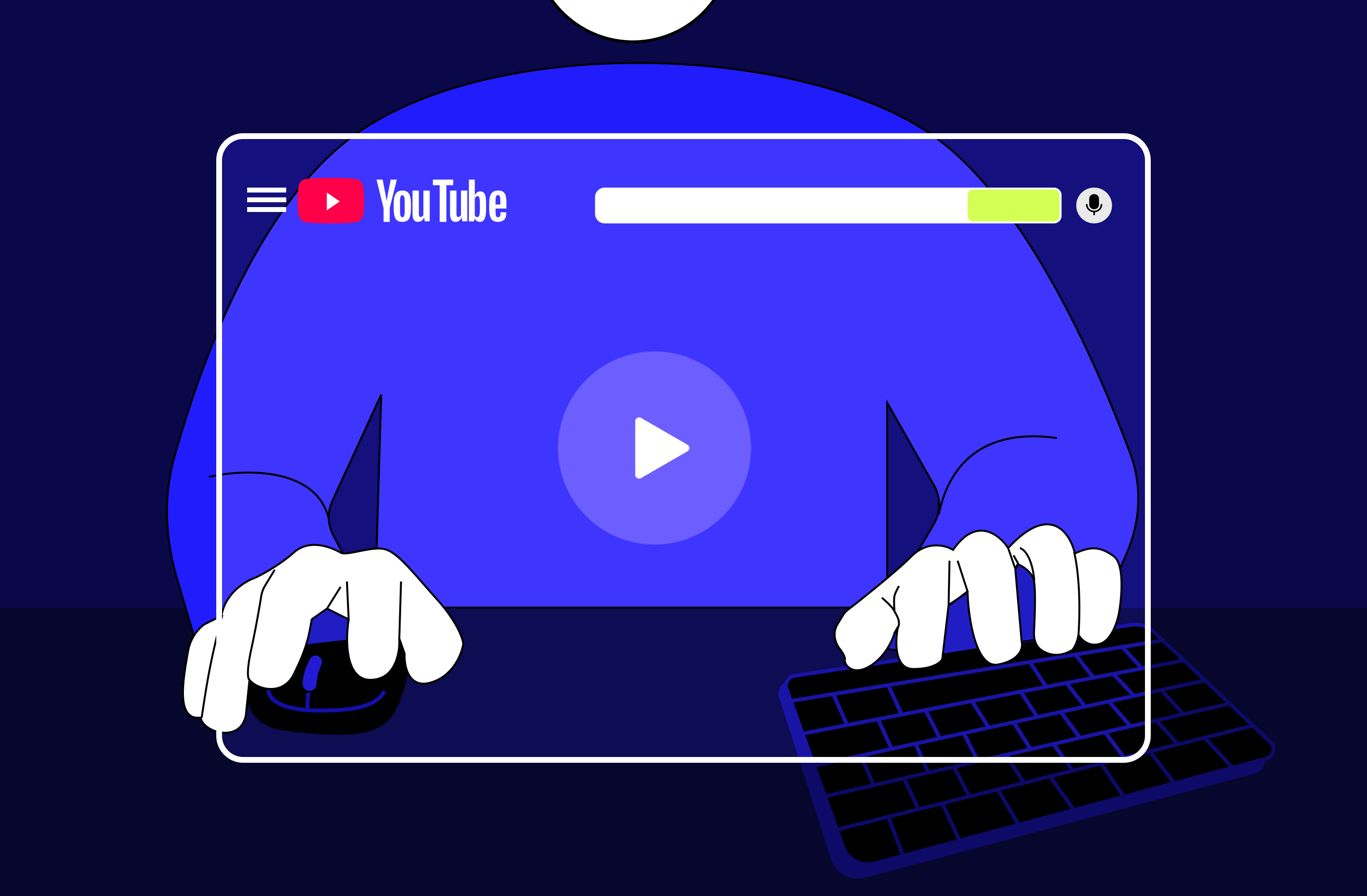In particular, your content promotion strategy should be comprehensive, and just recording and uploading new videos to the YouTube platform won’t be enough. You will also have to ensure that all your videos are properly ordered to make navigating them easier for your users. To do this, you must create playlists containing videos on the same topic. This article will explain how to add a new playlist on YouTube and what to do afterward.
What Is A YouTube Playlist?
Before you discover how to create a video playlist on YouTube, let’s start with the definition. In a nutshell, a YouTube playlist is a list of videos that share a common theme. They will be posted on the main page of your YouTube channel. You can also find them in the Playlists tab. Organizing your content into categories using playlists is a great practice to help your viewers see the right content faster when they hit your channel in a targeted manner.
Why You Should Create a Playlist on YouTube
We can distinguish the five reasons you must make a playlist on YouTube. They are listed below.
Improves discoverability
Organizing your content into categories will help your viewers quickly find videos on the desired topic. This way, they won't have to dig into your feed, wasting time. It also means they are less likely to leave your channel without finding anything.
Increases engagement
When everything in your channel is attractive, from the quality of the content (at least, it should be relevant) to the visual design, it stimulates your audience to engage in your YouTube activity with greater interest and desire.
Improves YouTube SEO
Properly structuring and sorting videos improves your SEO within and in search engines outside the YouTube platform. Thus, you can improve your organic search rates thanks to the creation of YouTube playlists.
Longer watch times
If your videos are organized into playlists, you can link to a specific playlist using cards right in the video. This expands the context of each new video and allows you to link to previously published videos that relate to a specific topic. If all this works according to the script, an individual viewer's time on the channel can increase several times.
Give viewers exactly what they need
By making it easier to navigate through your channel content, you help your viewers find precisely what they are looking for rather than what has the same topic. Thus, creating playlists indirectly affects the view duration of your videos in a positive context.
How to Make a Playlist on YouTube in a Few Easy Steps
It would be better if you started creating playlists right when you launched your channel, or at least before you uploaded dozens of videos. This way, you will ensure the correct content structure and help your audience find what they are looking for faster.
“So, how do I make a playlist on YouTube?” – you may ask. Here’s a step-by-step instruction on how to create a playlist on YouTube:
Step 1. Open YouTube Studio
To do this, go to YouTube Studio and open the “Playlists” section.
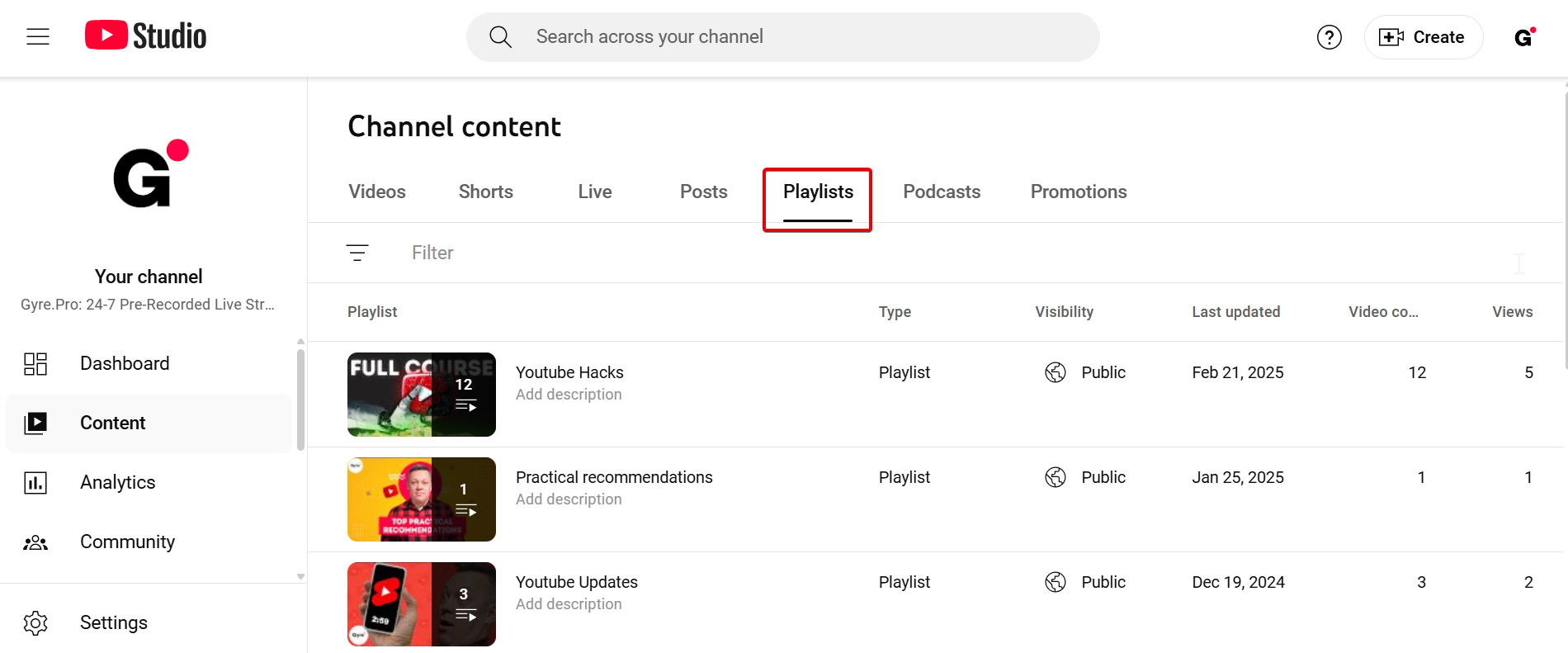
Step 2. Start creating
In the upper right corner, click the “Create” – “New playlist” button.
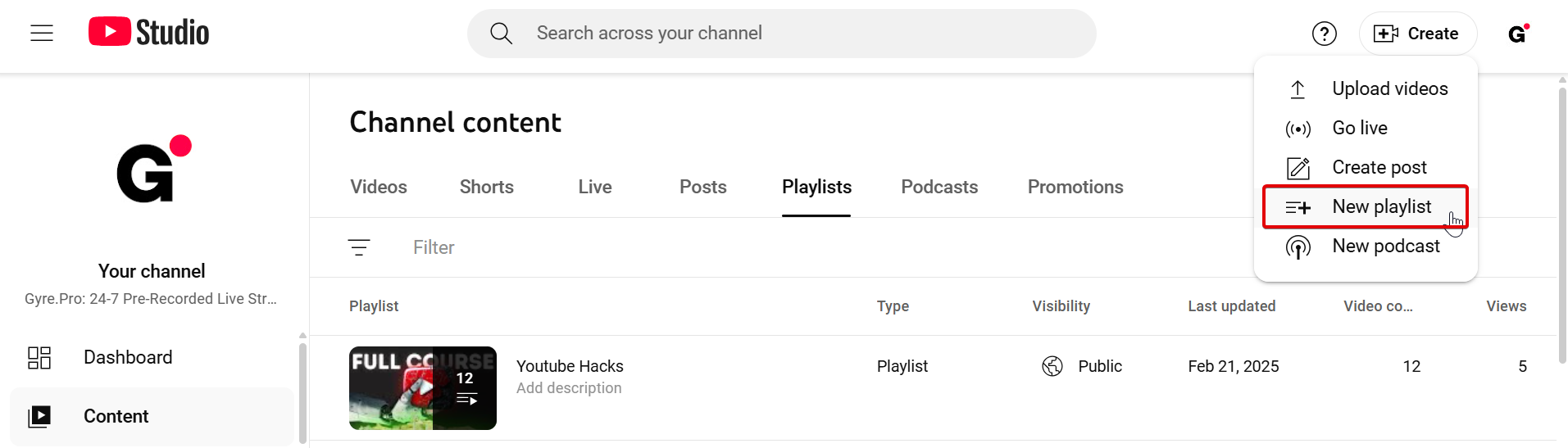
Step 3. Specify a name and choose the correct visibility settings
Finally, to add a playlist on YouTube, you must enter its name – it must describe its contents. Also, don’t forget to select a visibility setting. It can be the following:
- Open access – all users can see the playlist;
- Access by link – the playlist will be available only to those who have the link;
- Limited access is available only to selected groups, for example, through corporate access.
After filling in the details, click the “Create” button – voila, you’ve created a new playlist on YouTube! To share a playlist by link, copy the URL on the playlist page, not an individual video. Make sure the link contains the word “playlist”.
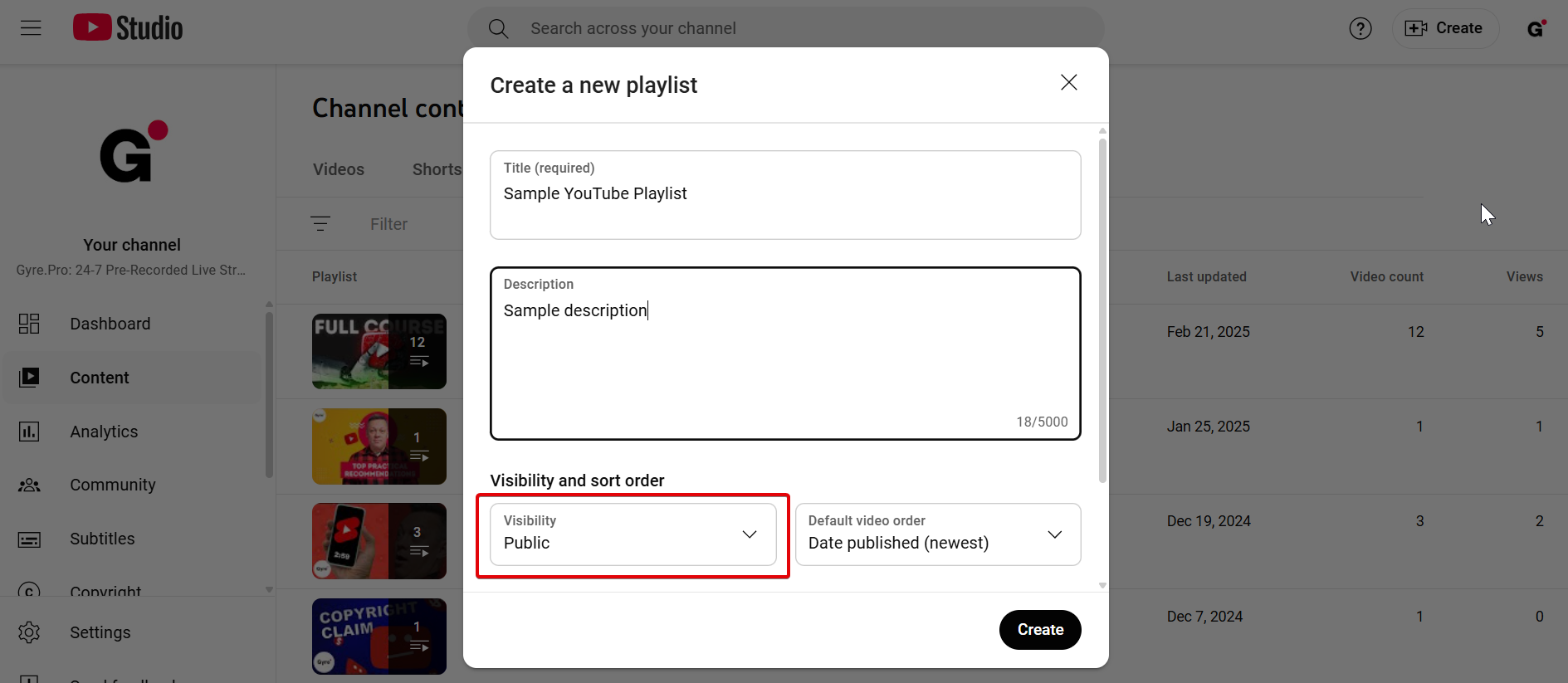
How To Manage Your YouTube Playlist
Here's what you need to do to find, open, and start managing your playlists:
- Go to YouTube Studio;
- In the left menu, select "Content" – "Playlists";
- Find the playlist you want to edit and get started.
Сollaborative playlist on YouTube
The “Collaborate” feature allows other users to add videos to your playlist. It can be helpful when collaborating on content, creating playlists on behalf of a team or community, or combining videos from different creators into a single collection. To enable these options, you need to:
- Open the playlist in YouTube Studio;
- Click “⋮” – “Collaborate” and activate the “Allow others to add videos” switch;
- Copy the invitation link and send it to participants.
How to edit a playlist on YouTube
To edit a playlist, you have to follow these steps:
- Open the “Content” tab in YouTube Studio, then “Playlists”;
- Find the playlist you need and click on it;
- In the window that opens, click the pencil (this is the edit icon). Here, you’ll see the functionality to optimize YouTube playlist titles, add a description, set the playback order, delete individual videos, and add or remove the playlist cover.
How to Add Videos to a YouTube Playlist
Now, you know how to create a playlist on YouTube channel – so what’s next? You can add videos to it in two ways – either through YouTube Studio or directly from the video page. So, if you choose the 1st option, you need to:
- Go to the Playlists section and find the desired playlist;
- Click the “Video” icon next to it and then – “Add video”;
- Select a video from your channel or paste a link to the desired video in the window that appears.
In turn, to do this directly from the video page, you’ll need to:
- Go to the page of the desired video;
- Click “Save” below the video and select the playlist.
How to Share a YouTube Playlist
Now, your YouTube playlist is created. To share it with other people, follow these steps:
- Open the playlist itself;
- Click the “Share” icon (it looks like an arrow);
- Copy the link and send it to the recipient;
- Additionally, ensure that the playlist is open or accessible via link – recipients won’t be able to view it if it's closed.
How to Optimize Your Playlist for Maximum Views
Would you like to get as many views as possible for your playlist? Here are five helpful YouTube playlist optimization tips.
Use keywords wisely
You must include relevant keywords in the playlist title and description to help YouTube algorithms correctly classify your content and recommend it to viewers. The easiest way to find them is to use the YouTube search bar.
Create engaging thumbnails
Next, you’ll need to create an individual cover for each video in the playlist. It is necessary because visually attractive thumbnails always increase CTR and keep viewers' attention before they open a specific video.
Check YouTube analytics
Check which videos in the playlist are watched more often. This will ultimately help you adjust the playlist’s structure and add only the most relevant videos.
Use end screens and cards
Use end screens and cards to promote other videos from the playlist. This will increase the depth of views and overall engagement of viewers with your content.
Update your playlists regularly
Finally, remember to add new videos and delete outdated ones regularly. This should be done for the simple reason that current playlists always look “more alive” for YouTube and its users, which means they have a better chance of getting into recommendations.
Conclusion
Now you know how to create a playlist on YouTube and why you need it. In particular, with correctly created playlists, you can promote your content more effectively than ever and help your audience find the videos they need as quickly as possible. And, of course, you shouldn’t forget that a beautifully designed channel is part of your digital image, so ordering videos by topic can also affect the overall impression of your viewers about you.
As an additional bonus, if the content on your channel is organized into playlists, it becomes even easier to utilize Gyre to initiate continuous streams. Simply drag and drop the required video files. Give it a try for free.