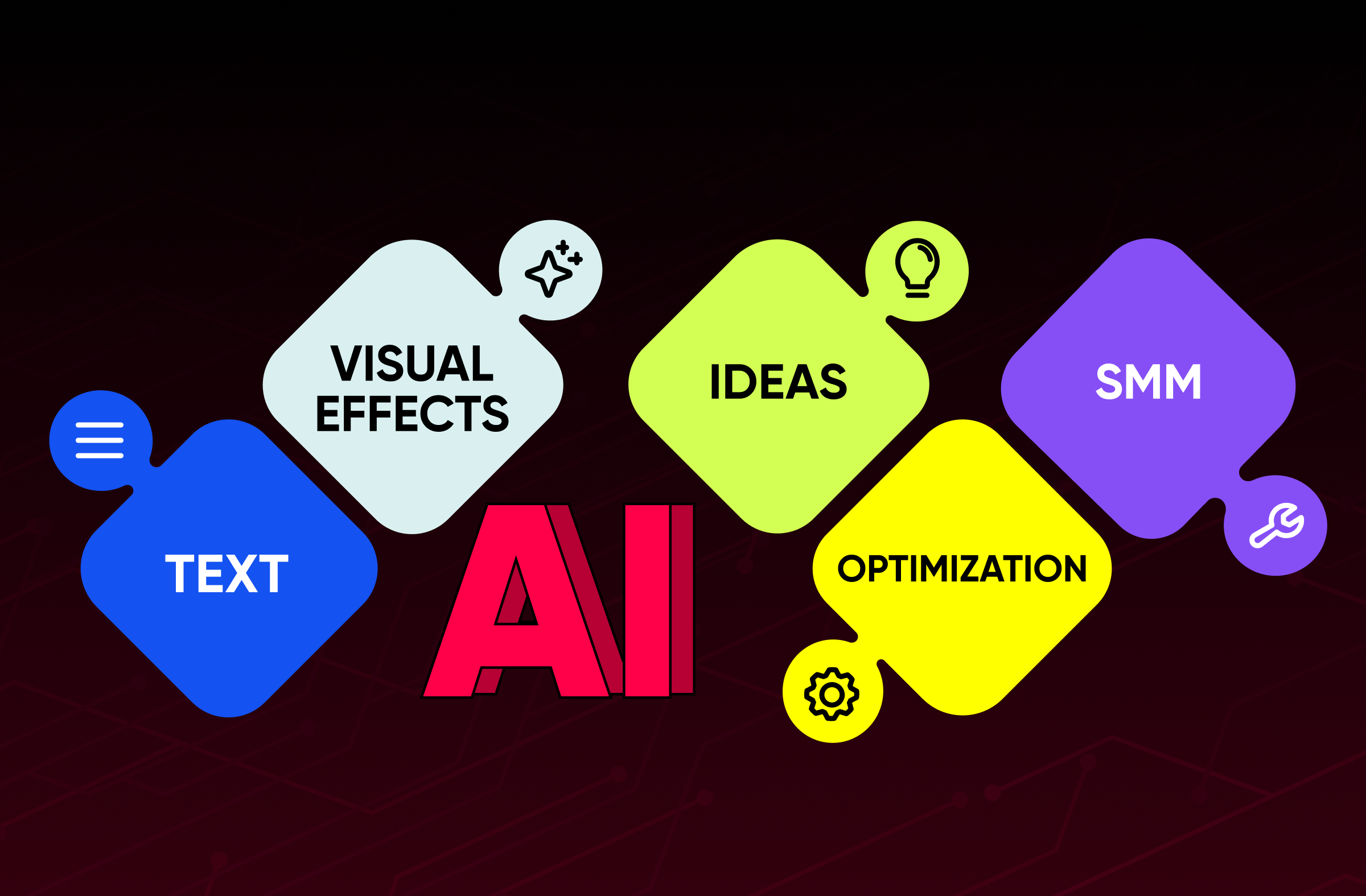Every month, the active Instagram user community reaches 2 billion, making it the fourth most popular social media app globally, following Facebook, YouTube, and WhatsApp.
Instagram Live is a crucial platform for brands to engage with their audience through live streams, which are 37% more engaging than regular posts.
As of 2022, Instagram has already contributed 44% of Meta's total revenue, which is expected to grow and become the company's primary revenue source by 2025.
Content Trends Relevant to Instagram in 2024
We've curated the top 5 trends to help you build an effective content strategy to grow your Instagram account.
- Reels and Live Streams: Instagram introduced new templates, improved analytics, and video editing tools last year. In 2024, the platform plans to extend the duration of reels to 3 minutes. With the updated Instagram Live Producer, you can integrate additional equipment and graphic elements directly into your streams.
- AI-Powered Content: Artificial intelligence tools are aiding creators in producing more engaging content faster and with minimal resources. This trend continues to gain momentum in 2024.
- SEO Optimization: Given the constant increase in content volume on the platform, optimizing your content for search queries is crucial.
- Enhanced User-Generated Content (UGC): Over 860 thousand Instagram posts currently contain #UGCcreator, which is growing. Organic content from users of a brand's products and services is well-received by the audience, making it a preferred channel for marketing strategies.
- Rise of Organic Brands: Brands are increasingly becoming "customers" themselves, testing and selling products without aggressive marketing, aligning with the UGC trend.
Therefore, high-quality and optimized video content in reels or live-streaming formats is trending. How can you combine them for a successful business account?
How to Launch a 24/7 Instagram Stream Using Gyre
Gyre.pro enables you to use pre-recorded content (such as your reels), create playlists, and continuously broadcast them live on Instagram.
Here are a few rules to keep in mind:
- The maximum stream duration is 4 hours.
- Videos for streaming should have a vertical aspect ratio of 9:16.
- You can only start one stream per Instagram page at a time.
Using Gyre, you can manage your stream while engaging with your audience through posts and messages simultaneously.
How to start a 24/7 Instagram stream using Gyre
Earlier, launching a continuous stream on Instagram required using additional programs like Yellow Duck. However, this process has become much easier thanks to the internal functionality of Instagram Live Producer. Let's see how it works now.
- Log in to your account on your computer and click on the plus sign to start a live stream.
Enter the name of the live stream and select the privacy settings.
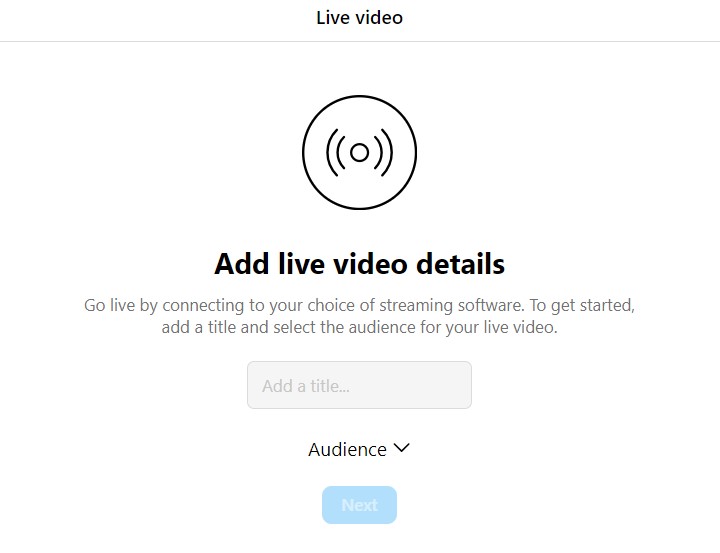
You will see a broadcast setup window with a link to the stream and its key. You will need this information to set up the stream in Gyre. Do not close this window; proceed to create a continuous stream on the Gyre.pro website.
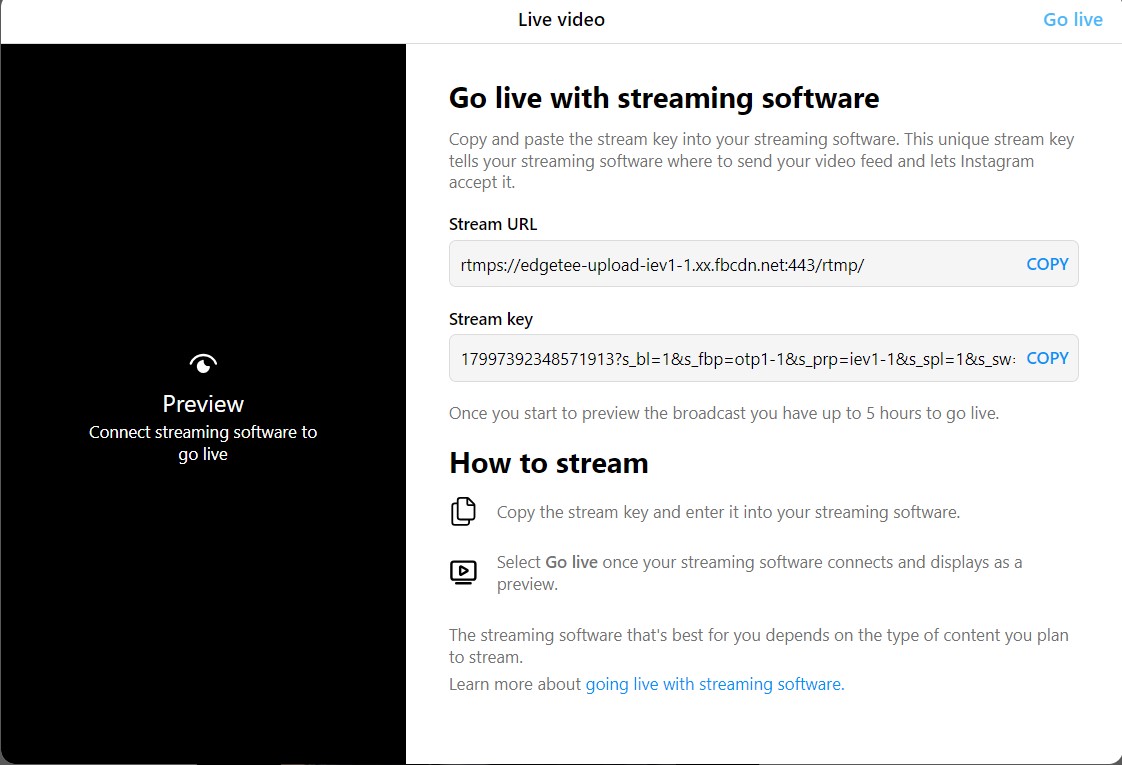
Only users with paid Gyre subscriptions can start a continuous stream on Instagram. To do this, log in to the Gyre.pro tool, go to the Live Streams section and click on the Add Stream button. Select the platform in the stream settings window and enter the necessary data.
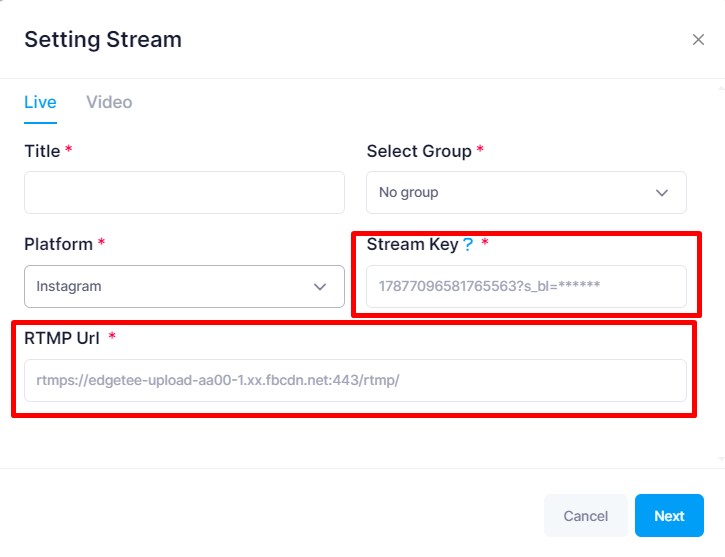
- Add the video files and save the changes. Now, launch the stream in Gyre and go live on Instagram. That’s all!
Improving the Reach of Your Instagram Livestreams
To maximize your live stream's audience reach and conversion to followers, consider these tips:
- Promote in advance using Stories tools and countdown stickers.
- Conduct Q&A sessions to interact directly with viewers.
- Make your livestream informative with a clear title and pinned comment containing event and speaker details.
We hope this guide to launching continuous Instagram streams enhances your 2024 content strategy and boosts revenue from your business account.