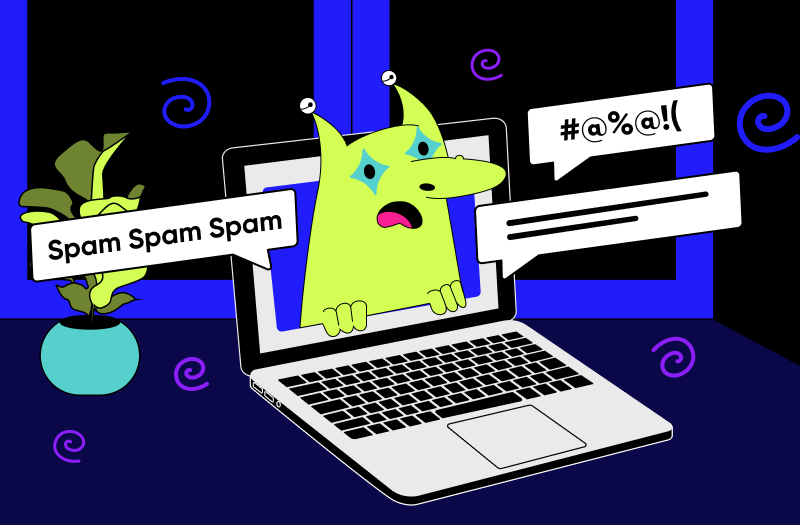Music channels, entertainment, kids content, gaming, educational or scientific blogs, sports or technical reviews - today, no category develops without depending on streams.
Even if your channel topic does not support the launch of live streams or you cannot go live in the traditional sense, this does not mean the door is closed for you. We will help you discover the right key — streams based on existing content. We have prepared this article with an overview of popular live stream programs to help you create and run such streams.
The suggested platforms are not an exhaustive list. Note that we mainly indicate the advantages of these services by only one measure — starting streams from existing video files. We will not list all the other advantages of the services related to the launch of classic live streams because this is not the article’s main topic.
Gyre
Gyre — a tool for launching 24/7 streams based on pre-recorded content. This cloud platform does not need access to your channel data. All you need to start streaming with Gyre are videos, a computer, and internet access.
Features:
- The ability to stream pre-recorded videos and any other video content. Users can also create playlists of preferable videos for streams.
- When the video ends, it will start playing from the beginning and create a 24/7 live stream on your channel.
- Stream on popular video hosting and social networks (YouTube, Twitch, Facebook, Instagram, and TikTok)
- Users can use the service free of charge for 7 days.
- Users can control and manage streams from any device connected to the Internet.
- Users can launch from 1 to 8 simultaneous streams using pre-prepared content.
- Storage for video files from 20Gb to 150Gb.
- Video files stream in HD, Full HD, and 4K formats.
- Tech support in the personal account.
- Constantly updated Video tutorials and a Knowledge Base with answers to popular questions.
- An internal video converter transcodes the parameters of video files in the personal account for uninterrupted streaming.
- The ability to schedule a stream.
OBS Studio
OBS is free and open-source software for recording and creating streams. OBS is cross-platform compatible, including Windows, Mac, and Linux.
Features:
- You can add one or more prepared videos. The disadvantages are that your computer must always be on, and the user must have a good Internet connection for a stable stream.
- OBS has broader functions for live streams, allowing you to configure almost all components for a successful live stream (sound, video, recording, etc.).
- Users can launch a stream on popular video platforms.
- Tech support in the personal account is not available.
Restream
Restream — a cloud-based live-streaming software that allows users to simultaneously conduct a live stream on several platforms. Users of the service can also pre-record their live stream and schedule publication.
Features:
- Users can stream pre-recorded videos (it is a separate package) and schedule a stream.
- When the video file ends, the stream will stop.
- Users can launch streams on more than 30 platforms.
- Free subscription available
- RTMP streaming.
- Broad functions for live streams: you can add subtitles and your logo to the video, switch between the camera and screen display, chat to communicate with viewers, etc.
- Video files stream in Full HD format.
- User support.
- Built-in integration with OBS Studio, SLOBS, Elgato, and XSplit.
Wirecast
Wirecast — software for creating professional live video streaming. The program offers users an extremely broad spectrum of functions to create and conduct live streams.
Features:
- Users can stream pre-recorded videos. They can also add multiple video files and reorder the playlist, cut, pause, play them, and control the sound.
- When the video file ends, the stream will stop.
- Users can launch a stream on popular video platforms.
Livepush
Livepush — an online platform for simultaneous streaming on more than 40 different platforms. Livepush supports the ability to create streams from existing videos. The service is easy to understand. All users need to do is register on the website, then they can access their account.
Features:
- Users can live stream pre-recorded videos and schedule broadcasts.
- When the video file ends, the live stream stops. Certain plans allow you to loop the stream.
- Users can launch streams on more than 40 platforms.
- A free subscription is available
- Storage for video files is from 200MB up to 150Gb.
- Users can launch from 1 to 15 simultaneous streams from existing content.
- User support is available.
- A knowledge base with answers to popular questions.
StreamYard
StreamYard — the ideal solution for live streams in the browser. This service is intended for creating live streams with the possibility of adding other members to the stream. In separate plans, there is an option to create a stream from existing videos.
Features:
- Users can stream pre-recorded videos and schedule posts. However, there are video time limits for streams from 1 to 8 hours, depending on the plan.
- When the video file ends, the stream will stop.
- Users can launch streams on popular video hosting and social networks (YouTube, Twitch, Facebook, LinkedIn, Twitter, and custom RTMP outputs).
- A free subscription is available (but this package does not support the ability to stream from existing videos).
- A knowledge base with answers to popular questions.
Streaming Video Provider
StreamingVideoProvider — a universal platform that allows users to publish videos (recorded and live streams) in the relevant blog, social network, or website.
Features:
- Users create a stream directly on the platform. They can share the stream link on any platform or social network and broadcast it to any device that supports Flash or iOS, such as PC, Mac, iPhone, and Android.
- Users can create streams from pre-recorded videos and any other video content. Users can also create playlists of relevant videos for streams and schedule publication times.
- Users can loop selected video files 24/7.
- Storage for video files is from 50Gb to 600Gb.
- The personal account has several sections, each containing video lessons for using the service in the personal account.
- Users can try the service for 15 days without linking a bank card.
VEED.IO
VEED.IO — an online platform with a wide range of tools for editing videos and creating streams.
Features:
- Users can stream existing videos. Some packages have a time limit for the duration of the stream video file.
- A free subscription is available.
- When the video file ends, the stream will stop.
- Storage for video files from 2Gb to 200Gb.
- Video files stream in HD, Full HD, and 4K formats.
- Tech support in the personal account (for paid subscriptions).
OneStream
OneStream — a cloud-based service for creating and launching live streams and streams from pre-recorded videos.
Features:
- Users can stream existing videos and schedule publication times. Depending on the package, an active live stream can last from 10 minutes to 8 hours.
- Stream on over 40 platforms, including Facebook, YouTube, Instagram, Twitch, or any custom RTMP streaming destination.
- It’s possible to loop selected video files 24/7 and stream them in 360° format.
- Storage for video files from 1Gb to 10Gb.
- Tech support in the personal account (for paid subscriptions).
- Streaming statistics (for paid subscriptions).
LiveReacting
LiveReacting is live-streaming software for Facebook that helps launch interactive live streams.
Features:
- Users can stream existing videos and schedule publication times.
- Storage for video files from 30Gb to 100Gb.
- Users can simultaneously launch up to 20 streams of existing content.
- A separate subscription is required to run streams 24/7.
- It’s possible to use the service for free without linking a bank card.
These are the top 10 services that allow you to create streams from existing content. All you need to do is evaluate the different platform features, choose the best one, and launch your first live stream from the videos you most want the world to see!