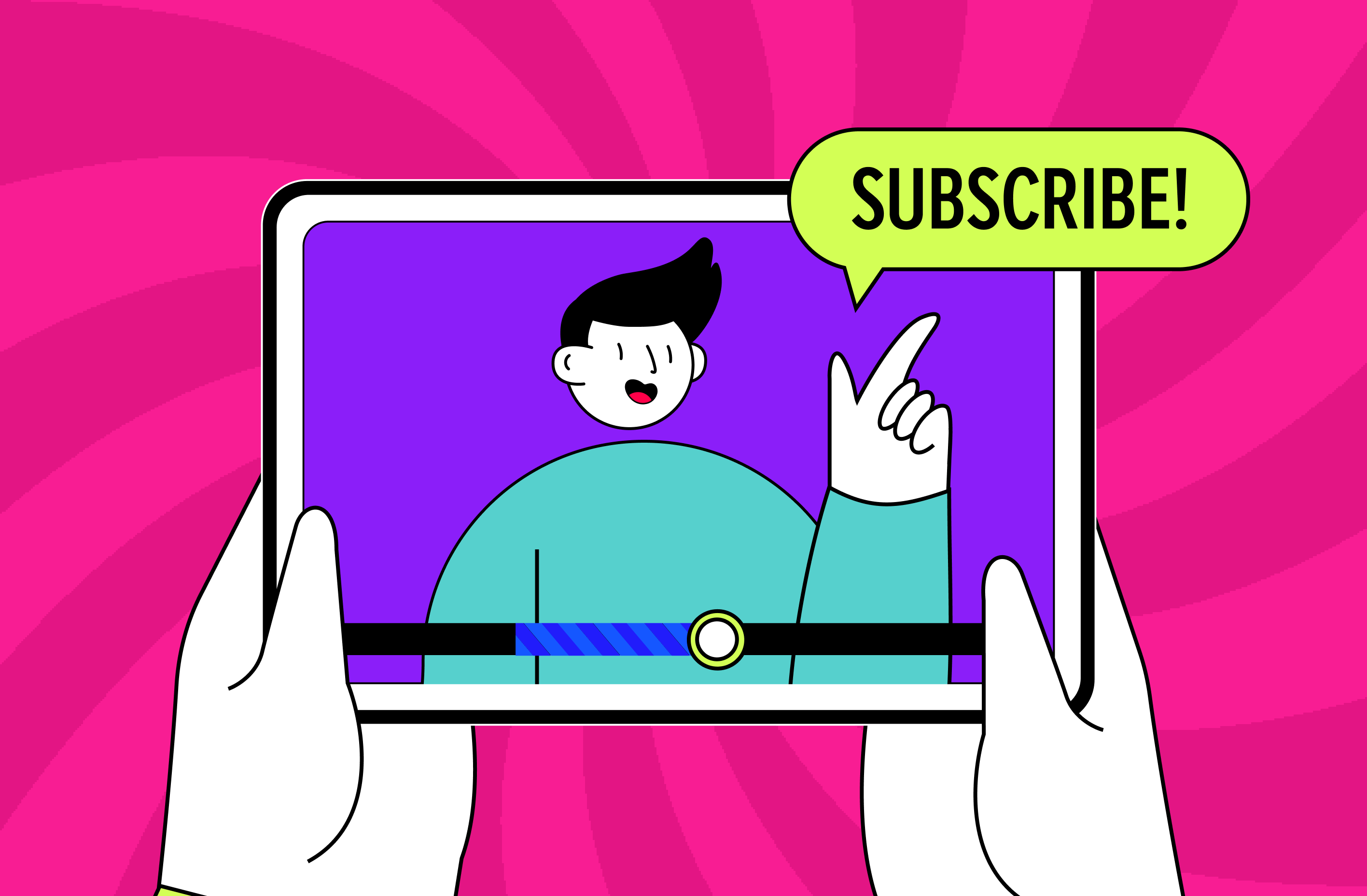What Is YouTube Clips
Let’s start with a definition. YouTube Clip is a built-in YouTube innovation feature presented in 2021. In general, it is a short-form video fragment (from 5 to 60 seconds) that has already been uploaded to the user’s channel, which this user can share with the audience, for example, through social networks, text messages, or email. Unlike YouTube Shorts, this type of video is created based on ready-made content.
How YouTube Clips Differs from Traditional Video Sharing
YouTube Clips are another way to engage viewers with your video content. In particular, if you or one of your viewers wants to share your content with others, they can clip YouTube videos – i.e., create short fragments through the “Clip” button. This option is also useful for content authors to create trailers for their videos without the help of third-party video editing software tools.
In general, such a video creation positively impacts the number of views and, as a result, monetization of the original videos.
How to Create and Share YouTube Clips
Now it’s time to figure out how to create YouTube clips. To do this, we have prepared a small step-by-step guide below.
- Click on a video that has to be shared through the Clips feature.
- Click on the Clip button (with a scissors icon) to clip YouTube video – this way, you will see a Create clip sidebar on the right side of your screen.
- Select a section of the video by choosing a specific time stamp in the textbox or dragging the slider – the default length will be 15 seconds (you can change it manually by dragging the right sidebar of the slider).
- Write a description in the Add a description text box – it has to be no more than 140 characters.
- For video sharing through Whatsapp, Facebook, and email, click the Share clip button. You can also copy the URL of your clip if you need to insert it somewhere into the text.
How Can Creators Use YouTube Clips
What do YouTube Clips for creators mean? Let's take a closer look at how you can use YouTube Clips to increase user engagement and promote your videos and the channel itself.
- Create teasers for your full-length videos. YouTube 5-60-second clips were originally created so that your users could understand the main plot of your video without watching it entirely. Please note that this option is only available for videos up to 8 hours long and unsuitable for long streams.
- Announce broadcasts of existing streams and webinars. You can attract your audience to your old streams or webinars by cutting them up and announcing them again on YouTube Live.
- Attract new viewers to your channel. Since people new to your channel may not want to spend much time familiarizing themselves with it by watching full-length videos, you can make this easier by creating clips.
- Improve your brand's service. YouTube Clips for businesses can focus on the most valuable information; thus, you will be able to refer to them when one of your clients encounters problems that your content can help them solve.
- Optimize your channel's Google visibility. YouTube short clips are displayed in Google for relevant queries, as they are presented on separate URLs (and not the same ones as the main videos to which they link). This means you can increase your presence in search engines and, thus, attract more viewers through organic search.
Can YouTube Clips Be Monetized
Large content channels usually resort to integrated advertising for monetization within the YouTube platform. Using YouTube Clips for additional income in this way can be detrimental to content creators. The fact is that advertising integrations require the length of the original video to be at least 30 seconds so that you can devote a maximum of the remaining 30 seconds to the useful content in your Clip from YouTube. Therefore, using YouTube Clips as part of your YouTube strategy for promotion is not advisable.
Final Thoughts
As you can see, with the right approach, YouTube Clips can help improve the visibility of your content both inside and outside the YouTube platform. Thus, we recommend using this feature to boost content discovery and increase user engagement with your content.