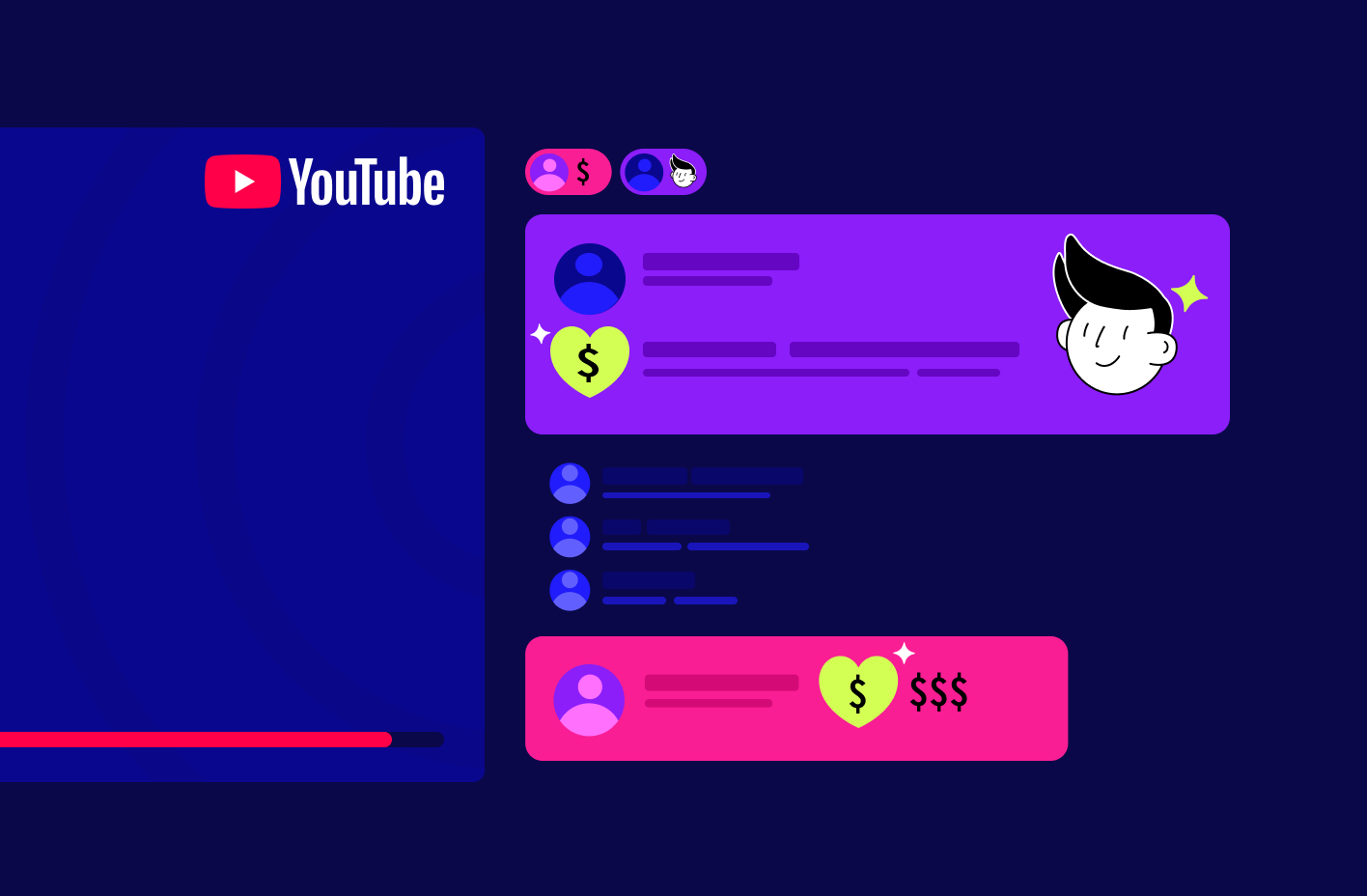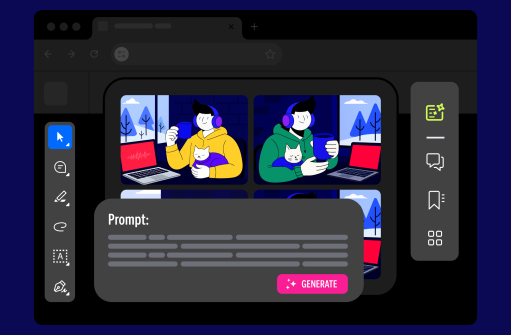What Is YouTube Super Chat?
YouTube Superchat is a channel monetization tool that is part of the YouTube Partner Program. First, it was introduced in 2017. It allows your audience to send you paid chat messages that will be highlighted or pinned to the top of the chat feed. This way, they will have a better chance of catching the blogger’s attention – this is what content creators who manage to bring together hundreds of viewers or more in their live streams need.
What Are YouTube Super Stickers?
Generally speaking, Super Stickers are an extension of YouTube Super Chat. They are animated images that appear in the live chat. These viewer engagement tools are also paid and can be used by content creators to monetize their live streams (in particular, they can sell their audience exclusive stickers).
YouTube Super Chat & Super Stickers Eligibility Requirements
To be able to use Super Chat and Super Stickers and receive monetization from them, you will need to make sure that you meet the YouTube platform requirements, specifically:
- Your geographical location allows monetization;
- You and your MCN have agreed to and adhere to the platform's policies;
- Your content is not intended for children, nor is it age-restricted, unlisted, private, or related to YouTube fundraising events;
- You have enabled chat and comments;
- You have started a live stream to demonstrate your video (however, you still can use pre-recorded ones with Gyre).
In general, if all of these five conditions are met, you will see a Supers tab under the Earn section of your YouTube Studio account.
How to Superchat on YouTube
If you haven’t seen the above tab in your YouTube Studio account yet, you must accept the Commerce Product Module. If you don’t, your channel doesn’t meet the requirements described above. If these YouTube live streaming features are available, just click “Try it” in the Supers tab and follow the video offered to you – thus, you will activate these YouTube monetization tools.
What Super Chat Messages and Superstickers Look Like
Messages in Super Chat are highlighted with a colored background and are often, depending on the user interface, at the top of the feed with other messages. Super Stickers on YouTube usually have a unique look because a specific content creator crafts them.
How to Interact with Super Chat and Superstickers
Interacting with messages from YouTube Super Chat and YouTube Super Stickers is similar to interacting with a regular chat—to reply to a specific user, you just need to @tag him or her.
How to Moderate Paid Messages and Superstickers
Like in a regular chat, in Superchat live, you can moderate messages by specifying filters (for example, block messages with prohibited words or links, hide specific usernames, and so on) in the Community tab of your YouTube Studio account.
Where to See Information about Superchat and Superstickers Income
To estimate your YouTube live stream donations, go to the Supers tab (YouTube Analytics->Monetization). Here, you can check the messages and stickers from YouTube Super Chat that brought you income and clarify the exact amount for each.
Now that you know how to set up and interact with Super Chat and Super Stickers, you can easily integrate them into your YouTube strategy and earn more on live streams than ever before!