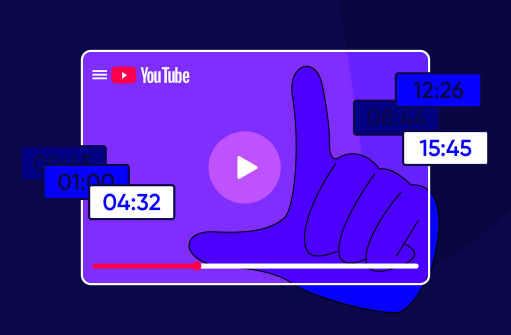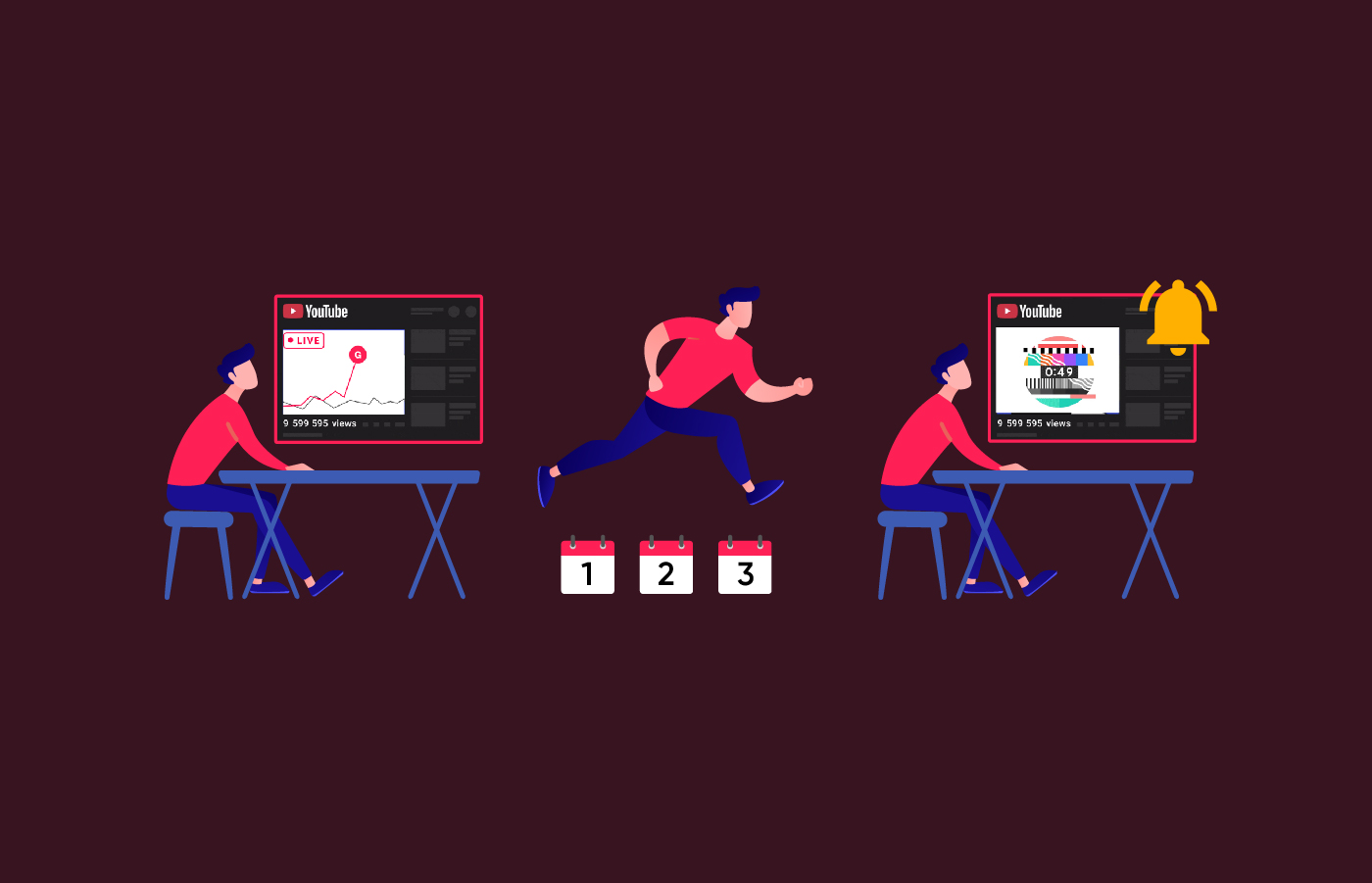What Are YouTube Chapters?
YouTube Chapters are a table of contents with clickable timestamps that break a video clip into sequential segments. The YouTube timeline with Chapters is divided into sections, and the user sees the names of each block when hovering or scrolling. You can see the YouTube timestamps in the description as time codes. Thus, the YouTube Chapters format makes viewing more convenient and helps YouTube users immediately go to the desired part of the video.
Why YouTube Chapters Matter
So, what are the benefits of Chapters?
- Firstly, they improve the user experience, because the easier it is for users to navigate through a video (especially if it is long), the higher the chances that this will affect the Watch Time indicator.
- Secondly, they have a positive effect on the Retention indicator. Without Chapters, a user may despair of finding the necessary content in your video and close it without watching what they were looking for.
- Thirdly, the platform perceives YouTube video table of contents as structured information, which means you will have a higher chance of getting into a Feature Snippet on YouTube and gaining additional visibility in search with a specific timestamp.
Moreover, Chapters give additional signals to the platform's algorithms about what exactly your video is about. Learn more about how the YouTube algorithm works and how to work on search engine optimization on YouTube using the best SEO tools.
How to Add YouTube Chapters Manually (Step-by-Step)
Now, let's learn how to add manual chapters on YouTube. Actually, you have to:
- Go to the description of your video in your YouTube Studio profile.
- Insert a list of timecodes and their corresponding titles, for example:
- 00:00 – Introduction
- 01:23 – Statement of the problem
- 03:45 – Solution
- 06:10 – Final thoughts
It is worth noting that when you optimize video with chapters on your own, the first timecode must start with 00:00, and the titles should not be too short or abstract.
How to Add Chapters Automatically
Today, video segmentation on YouTube can be done automatically if you make the appropriate Auto Chapters YouTube settings. Still, when you manually add Chapters to YouTube videos, this division is more accurate since it gives you complete control over the text and structure of your content. Nevertheless, let's find out how to do it:
- From the left menu in your YouTube Studio profile, select the Content tab.
- Click the video to which you are going to add chapters.
- Click “Show more” and select “Allow automatic chapters and key moments” (it’s located under YouTube Automatic Chapters). By default, this box will be checked for all your new videos.
- Click the “Save” button.
Best Practices for YouTube Chapters
To get the most out of YouTube video Chapters, you should follow a few simple rules:
- Use keywords to improve YouTube SEO when adding chapters to a YouTube video.
- Come up with titles that are as clear and short as possible (up to 50 characters).
- Make video sections for YouTube that are logically complete to improve viewers' perception of your content.
- Analyze your audience’s behavior through analytics and Google Trends to adjust the structure of the videos.
Conclusion
Chapters in YouTube description aren't just another convenient platform feature – if used correctly, they can increase engagement and audience retention by giving each viewer total control over their viewing experience. Chapters also positively affect SEO – just test a few titles for each section and track audience reaction indicators.