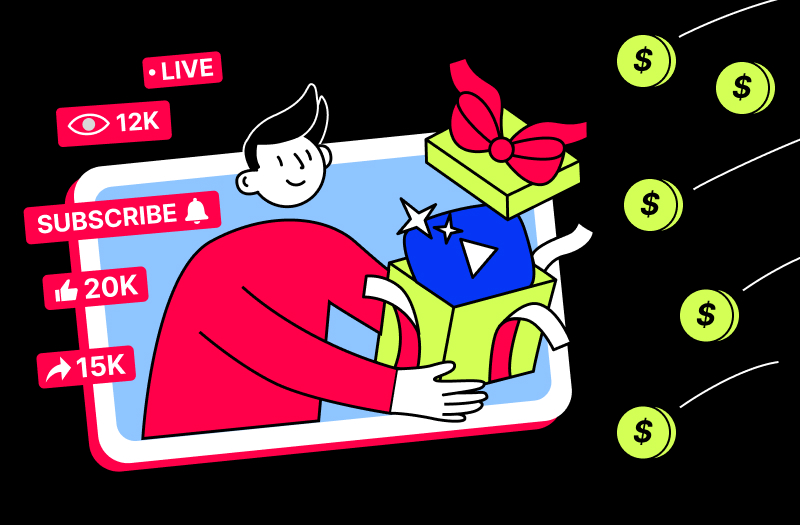How Do Side-by-Side Ads Work on YouTube Live Streams?
YouTube announced the launch of side-by-side ad formats for YouTube livestream ads viewed on smart TVs and web browsers. This new functionality lets creators run ads without interrupting the flow of live content.
Instead of pausing the stream, the side-by-side ad appears next to the video. The stream continues to play silently while the ad takes over the sound. Once the ad finishes or is skipped, the player returns to full screen and the audio resumes.
This approach helps improve viewer engagement during monetized content without driving users away.
What Are YouTube Voice Replies and Who Can Use Them Now?
The Voice replies feature is now available to more Android users. Initially a test, it’s now being rolled out to a wider group of creators.
With this tool, creators can respond to comments using their own voice — no typing needed. Tap the comment, hit reply, and tap the wave icon to record. Each reply can last up to 30 seconds, and you can re-record before posting.
It’s a new way to boost YouTube community engagement and make conversations feel more personal.
How Can You Use Google Lens in YouTube Shorts?
Now available in beta, Google Lens into Shorts lets viewers search YouTube Shorts using visual cues.
Here’s how it works: When you’re watching a short, pause the video, tap the Lens icon, and draw or tap on anything in the frame — a place, object, or product. Google Lens will instantly show you info or similar images over the short, making it easy to learn more without leaving the app.
This feature is perfect for discovering hidden details in videos or researching featured places.
However, if a short includes YouTube Shopping product tags, Google Lens search won’t be available. This avoids overlapping features.
Conclusion: What These New Features Mean for Creators
These updates reflect YouTube’s mission to strengthen YouTube creator tools and improve viewer engagement.
- Side-by-side ads improve monetization on livestreams
- Voice replies build closer audience bonds
- Google Lens into Shorts turns passive viewing into active discovery
Each tool shows how YouTube is evolving to give creators more ways to connect and grow — all while enhancing the viewer experience across the platform.