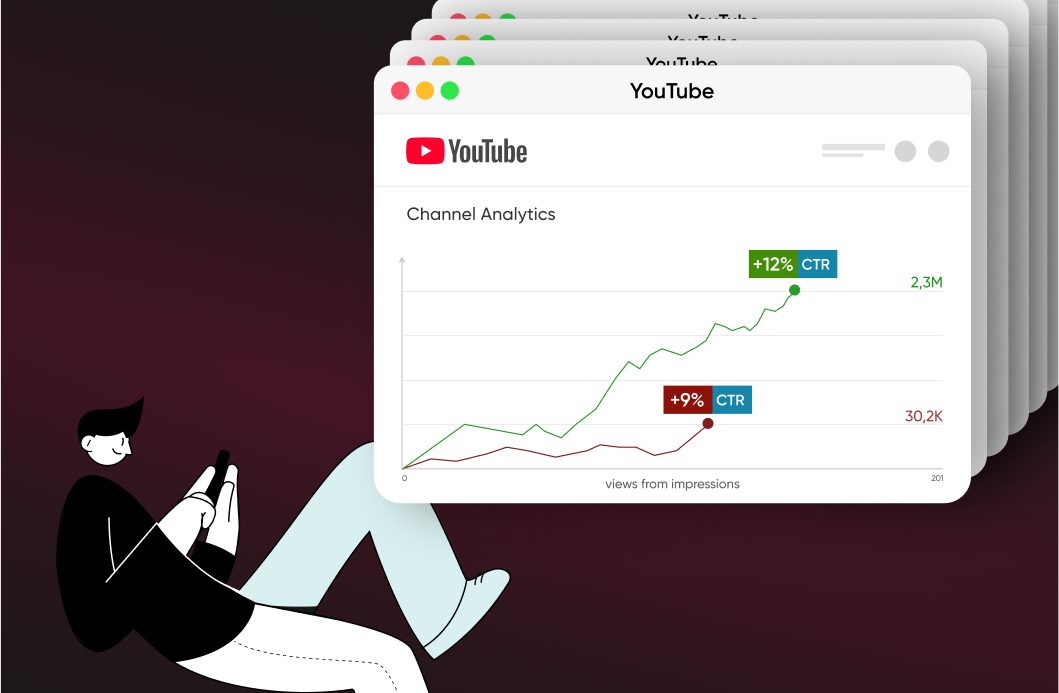Steps to Change a YouTube Shorts Thumbnail (Mobile vs. Desktop)
In 2026, the process differs significantly depending on your device. While mobile allows for quick frame selection, desktop offers advanced tools for "Test & Compare."
Option 1: The Mobile Method (Android & iOS)
Most Shorts are uploaded via mobile. Here is the standard workflow to ensure you pick the perfect frame before publishing:
- First, open the YouTube App and tap the (+) button to create a Short;
- Record or upload your clip and press the Checkmark to proceed to the details screen;
- Crucial Step: Locate the pencil icon (Edit) over your video preview in the top-left corner;
- Slide the selector bar to find the most engaging frame of your video;
- Tap Done to lock in your YouTube Shorts custom thumbnail.
Option 2: The Desktop Method (YouTube Studio & A/B Testing)
Historically, desktop users couldn't easily change Shorts thumbnails. However, with the 2026 updates to YouTube Studio, you can now use the Test & Compare feature:
- Go to YouTube Studio on your desktop;
- Upload your vertical video file;
- Under the "Thumbnail" section, click Test & Compare (if available for your region);
- Upload up to 3 different custom image files (9:16 aspect ratio);
- YouTube will show these to different audiences to determine the winner based on Watch Time share.
Why Can't I Change Thumbnail on YouTube Shorts?
Sometimes, you may face obstacles where the edit option is unavailable. Visitors to Reddit frequently share similar cases. Here is why this happens in 2026:
- Post-Upload Limitation: On mobile, you cannot change the thumbnail after the Short is published. You must select the frame during the upload process.
- Desktop Restrictions: If you aren't using the "Test & Compare" feature, the standard desktop uploader may default to a random frame without giving you the "Upload Custom Thumbnail" button unless your account is verified.
Design Best Practices for Shorts Thumbnails (2026 Edition)
Now that you know how to change it, let's focus on what to show. A vertical thumbnail design requires a different approach than long-form content.
1. Master the 9:16 Aspect Ratio
Unlike long-form videos (16:9), Shorts thumbnails must be vertical.
- Resolution: 1080x1920 pixels.
- Aspect Ratio: 9:16.
- Safe Zones: Avoid placing text at the very bottom or right edge, as YouTube interface buttons (Like, Share, Title) will cover them.
2. Color Psychology & Contrast
Since 63% of YouTube watch time happens on mobile, your Shorts thumbnail (or opening frame) is tiny — so contrast and readability do the heavy lifting.
- Use high contrast. Bright yellow or neon green text on a dark background grabs attention fast and stays readable on small screens.
- Faces win. Tight close-ups with strong emotions (shock, joy, fear) can noticeably boost Shorts CTR because viewers instantly “get” the vibe — even in a mini preview.
3. Typography Rules
- Limit text to 2-3 words maximum;
- Use bold, sans-serif fonts;
- Ensure the text is legible even when the image is the size of a postage stamp.
Tips for Choosing an Effective Thumbnail
Reflect on the context of your content. Many bloggers make a primary mistake: they use clickbait images that fail to reflect the essence of their videos. This leads to high clicks but low retention (Average Percentage Viewed), which kills your reach.
Take care of the image quality
Ensure your file is high-definition. Even though the screen is small, a pixelated image signals low quality to the viewer. The file size must be under 2 MB, and supported formats include JPG, GIF, or PNG.
Don't forget about the text component
Provide your video with short graphics that add context. If your title is "My Dog Did This," your thumbnail text should be "SHOCKING!" or simply a reaction emoji.
Stick to a consistent style
If you have well-developed visual branding, adhere to it. Consistent colors and font styles make your content recognizable in the crowded Shorts Feed.
Conclusion
We hope that the technical side of creating YouTube Shorts has become transparent, and you can now change your YouTube Shorts thumbnail without extra effort. Mastering the visual hook is step one. Next, let’s move on to mastering monetization. For example, you can learn which niches are the most profitable for creating Shorts in 2026.