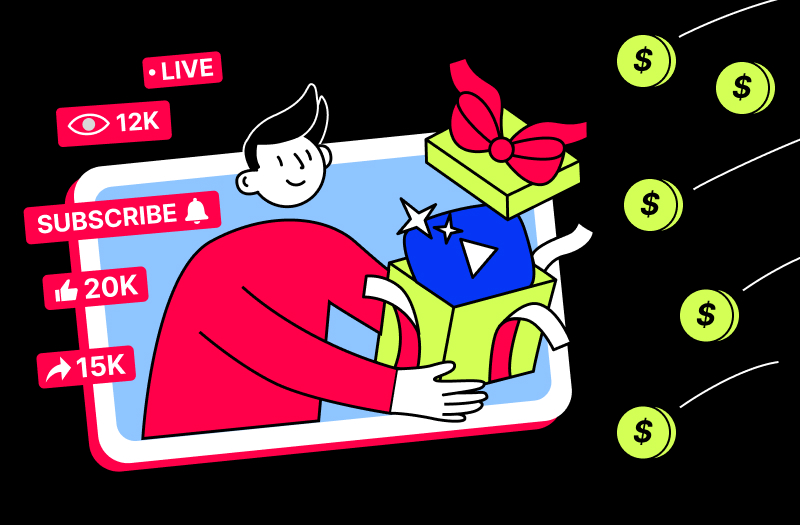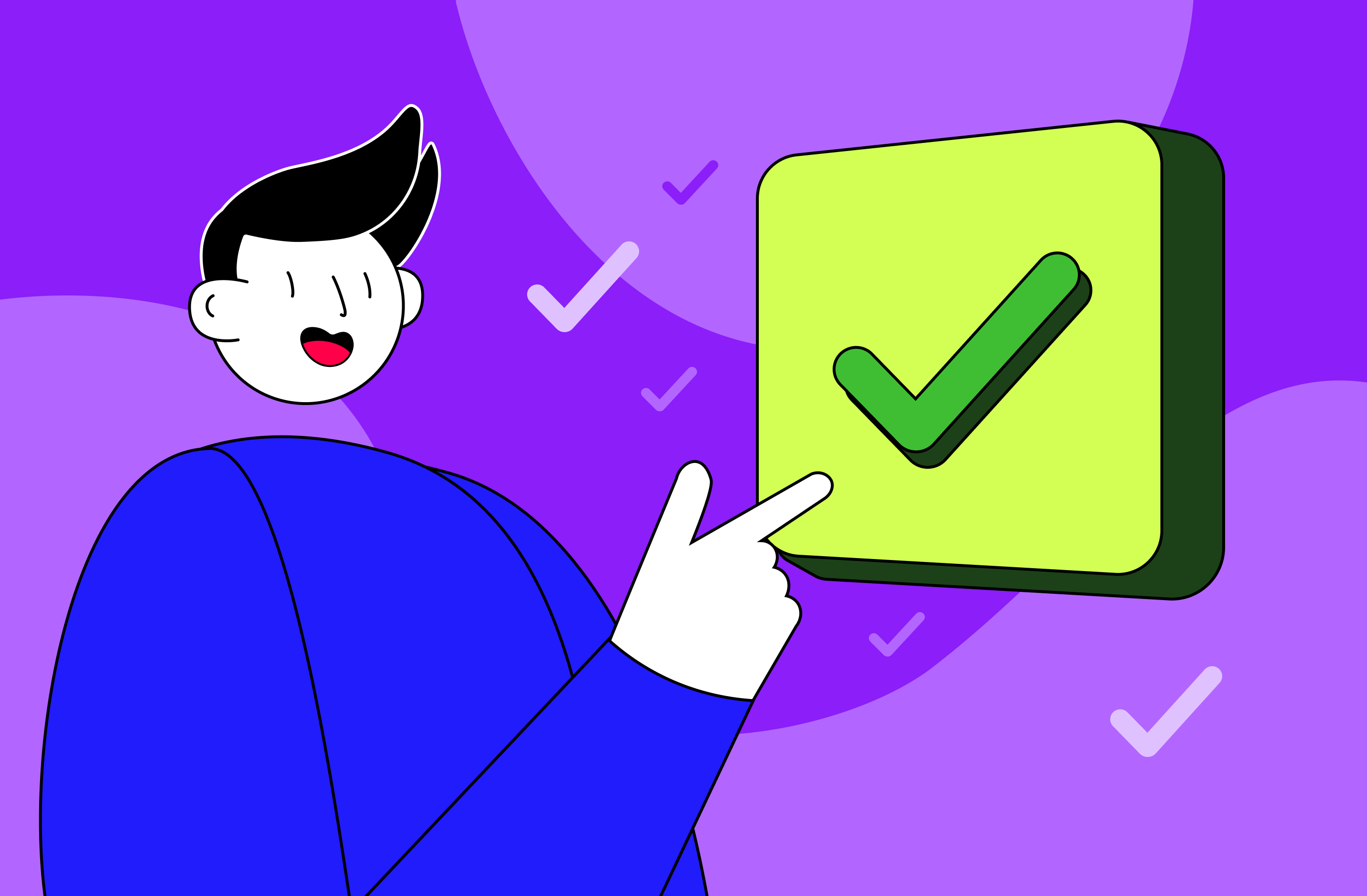What Does Google Trends Data?
Google Trends is a proprietary solution from the Google team that allows you to analyze the popularity of user search queries in general and specific regions. It also enables tracking changes in interest in various topics over particular periods and identifying trends that are gaining popularity.
Here are the main aspects that you can explore using the Google Trends Explore tool:
- Interest dynamics (in the form of a graph) for a selected period;
- Regional popularity of search terms (you can choose a country, city, or a specific region);
- Comparison of several search queries;
- Trends in particular interest categories;
- Rapidly developing trends (as with COVID-19, for example).
Also note that in addition to general Google search, Google Trends allows you to explore its specific sections and third-party platforms, including Google Images, Google News, Google Shopping, and, most interestingly, YouTube Search.
Why Is Google Trends Important for YouTube Content Strategy?
As a YouTube content creator, you must understand that simply publishing high-quality content may not be enough to increase subscribers and reactions steadily. That is why it is so important to have a well-thought-out content strategy that also considers the interests and needs of your target audience. Therefore, Google Trends can become an invaluable assistant in developing long-term content plans, and here's why:
- With its help, you will be able to identify key trends (topics) that will be relevant for your target audience shortly;
- You will be able to use identified trends on YouTube for planning video content strategy and, thus, create videos that best meet the interests of platform users;
- With it, you will be able to adapt your strategy to local audiences;
- Knowing trending topics on YouTube, you will be able to choose the ones for new videos to maximize the level of audience engagement;
- With Google Trends data, you will be able to track interest in your competitors and analyze long-term changes in user behavior.
How to Use Google Trends for YouTube
Let's find out how Google Trends (specifically, YouTube trends search) works. Let's imagine that you publish general educational content and dedicate your upcoming video to using ChatGPT. So, how can this tool help you with video content optimization?
Selecting a topic
First, you need to go to the Google Trends website to understand how to interpret Google Trends and check the topic you are interested in. Then, enter the keyword in the search bar after selecting the country in the upper right corner. Here, you can also set the category. Then, click “Explore”. You can get even more inspiration by checking our article about the most trending videos on YouTube.
Reading the interest over time graph
After clicking the “Explore” button, you will see a graph you can customize to your needs, including choosing the period for changing demand for your chosen topic. If the graph line grows from left to right, this signals an increase in interest. The graph's peaks indicate peak interest, while drops may indicate a decrease in the popularity or seasonality of your request. Ultimately, this data will help you understand when to publish new content to ensure maximum viewer engagement.
Observing topical trends by region
Now, let's explore trends by region. To do this, you should scroll down the page a little. Under the time graph, you will see the distribution of your request by region and understand where it is most popular. At the top, above the time graph, you can choose either the global distribution of requests or a specific country. Also, do not forget to change the period if necessary – if you leave the one that is indicated there by default (it is “24 hours” that describes trends right now), most likely, you will see increased demand for your request only in those countries where it is now daytime.
Checking out top and rising searches
Now scroll down a bit more—here, you will be able to see the top and rising trends ("Top searches" and "Rising searches"). This will be especially useful for you in finding new content ideas that will interest your audience in the near future.
Using Google Trends categories
Go back up to the Google Trend graph to refine your query's specifics. You can do this in the “Categories” section to understand your query's most relevant aspects to the target audience.
Looking at various search types
Finally, remember to select the right search type in the same place (above the Google Trends chart), to the right of "Categories." The drop-down list contains the YouTube Trends search you need, which will help you analyze trends related specifically to YouTube.
What Can YouTubers Learn about Google Trends Using This Guide?
Thus, by predicting YouTube trends with Google Trends, you will be able to:
- Learn how to find trends and understand which ones will develop rapidly;
- Adapt your YouTube content strategy to the most relevant user requests;
- Create videos targeted at audiences in specific regions.
From this, we can conclude that using data to grow the YouTube channel is an effective and efficient approach that pays off in full. You can get more helpful information by reading our YouTube promotion tools and services article.