Why Video Testing Is Essential for YouTube Growth
Testing is the foundation for growing your channel. Without it, you won’t know what topics, formats, video lengths, or delivery styles your audience is truly interested in. At the same time, by analyzing test results, you'll be able to understand which videos are most engaging, which thumbnails or titles are the most clickable, what content types brings in more subscribers, and what's failing and dragging your channel down.
Regular testing allows you to improve your content and grow your YouTube channel based on real data and not assumptions.
Getting Started with YouTube Groups
Before you start testing, you should do several things. First, you’ll need to segment your audience based on interests, demographics, or specific behavior patterns. Also, determine what exactly you want to test: this may be editing style, topic, timing, tone of voice, title type, or thumbnail.
After that, you should create different versions of your videos or their individual elements (e.g., A/B testing titles) and start tracking their performance using YouTube Analytics. This will help you understand what content is better perceived and what your audience interacts with more actively.
How to Access the Groups Feature in YouTube Studio
Now, let's learn how to use YouTube Groups to test your content. To do this:
- Open YouTube Studio;
- Click on the “Analytics” toolbar;
- Select “Advanced Mode” or “See More” (they lead to the same place);
- Click on the left in the pop-up window on your channel name to open the toolbar;
- Click on the “Groups” tab.
This feature will allow you to test all components of your content from A to Z and, in the end, optimize your YouTube channel.
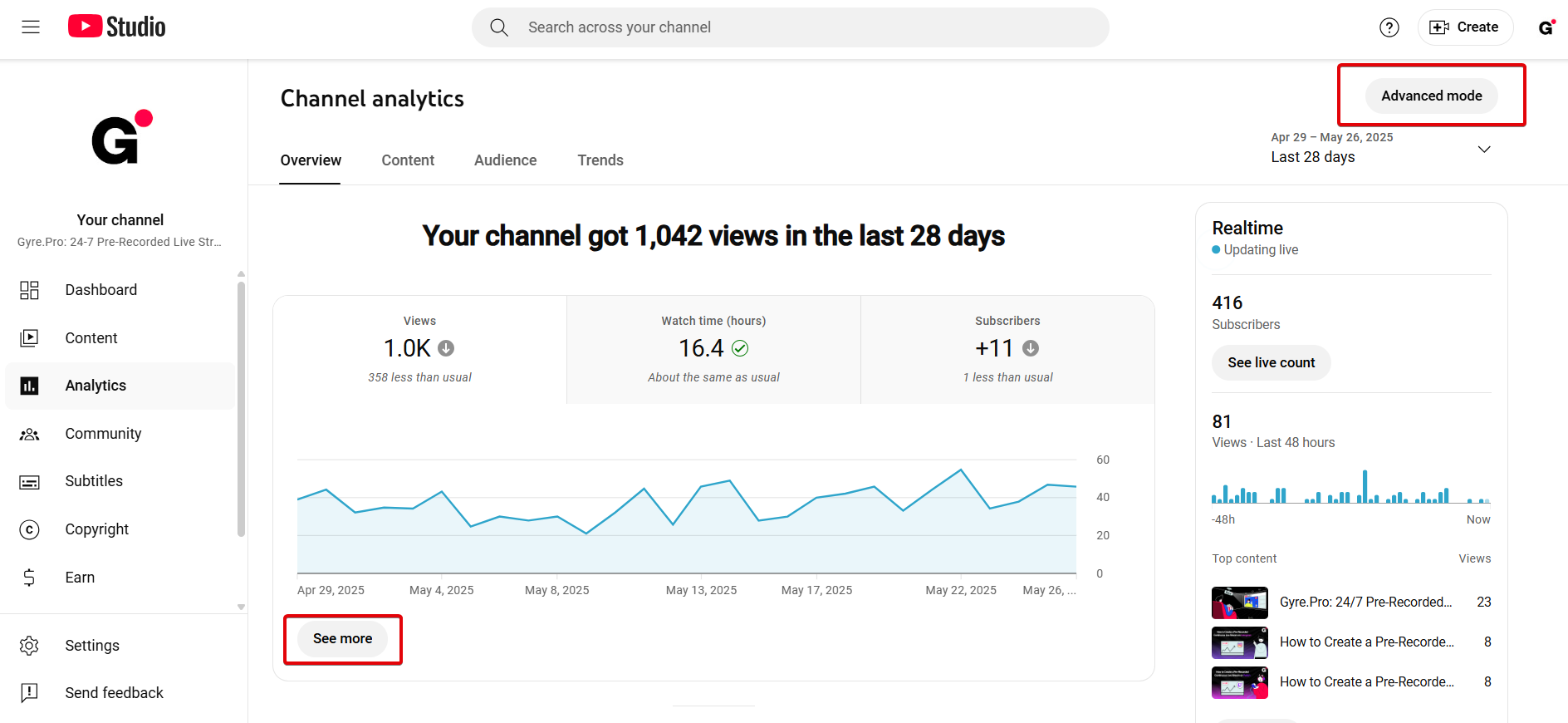
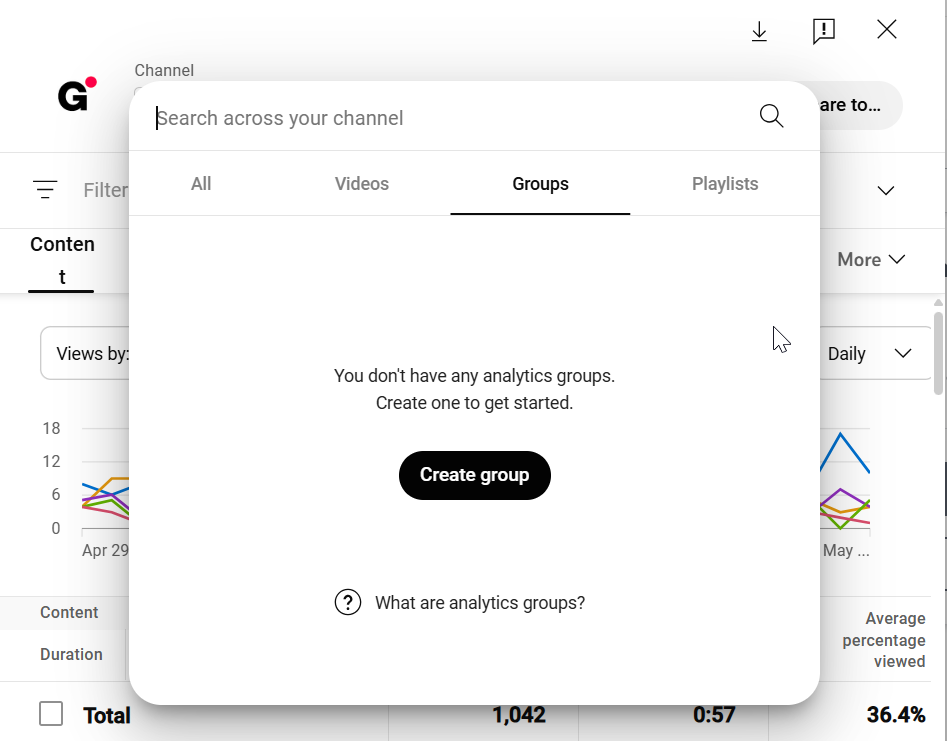
Setting Up Groups to Compare Videos
To set up YouTube Groups, you first need to create at least one. For instance, if you create eye-catching thumbnails without faces but have some doubts about whether it’s effective, you can call one group "Faceless thumbnails". Note that there is a limit of 500 videos per group. Then, you can create other groups in the same way – for example, where there are faces on the thumbnails.
To test YouTube thumbnails, you have to check their analytics after having created and configured several groups. However, that's not all – if you look up to the left, you will see a comparison function: this is what you are looking for. It will allow you to compare these two groups by watch time, impressions, and other critical metrics.
The main thing is not to make hasty conclusions when you compare YouTube thumbnails or other video elements: the fact is that the superiority of one or another group can be brought by just one or two videos out of dozens or even hundreds. So, if they differ greatly in the number of views from the rest of the videos, just delete them, otherwise, your analysis will not be objective.
How to Compare Group Performance in YouTube Analytics
Now let's take a closer look at what aspects are important to rely on in the analysis process. To do this, use YouTube Analytics and, in particular, compare the following parameters:
- CTR (Click-Through Rate) – shows how effectively the specific thumbnail and title attract clicks;
- Viewing time – demonstrates how effectively the content holds the viewer's attention;
- Impressions – determine how many times the video was shown to users in recommendations or search.
Comparing this data will help you make informed conclusions about which formats and approaches bring the best results.
Testing Ideas to Improve Your Content Strategy
If you're not sure what to test in YouTube videos, here are some tried-and-true ideas:
- Does a face in a thumbnail affect click-through rates?
- What video length produces the best retention rates?
- What time of day or week do videos get the most views?
- What delivery format (conversational, narrative, or educational) is best for retention?
- What topics ensure the most comments?
In general, try to experiment with elements that are easy to change: intro, editing style, video structure, posting frequency, etc. – this will help you to build a sustainable content strategy.
Common Mistakes When Testing Videos
Despite the apparent simplicity of testing for video content on YouTube, many content creators do not get the expected result. Firstly, some form too small groups of 2-4 videos, which is not informative – instead, it is important to make the lower threshold at least 5 videos.
You can also miss the loading time or seasonal changes – if they change, this can also make the comparison process biased. Also, let the analytics "simmer" – wait at least 2 or even more weeks.
Finally, when performing A/B testing on YouTube, do not change more than one element in the video at once – otherwise, it will be difficult for you to guess what exactly influenced the metrics in a positive or negative direction.
Final Tips for Smarter YouTube Testing
Finally, we’d like to share a few more tips that will help you get the most out of YouTube video testing:
- Set a clear goal for each test – for example, “Test video length on YouTube to understand whether it can affect CTR and increase by 15%.”;
- Check YouTube Group analytics regularly, at least once a month, to understand which groups and approaches received higher metrics;
- Continue testing as your channel grows, because audience behavior changes over time, as do YouTube algorithms.
And remember that constant iteration and systematic work are essential for your channel’s sustainable growth.
You can also watch the video on our channel about testing thumbnails using YouTube's internal tools.







