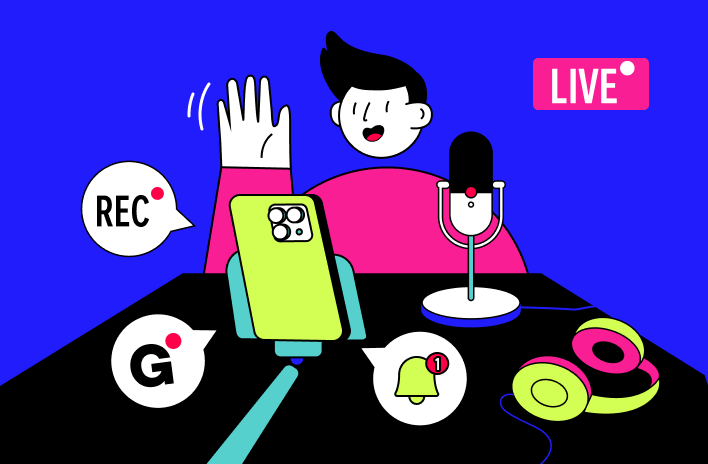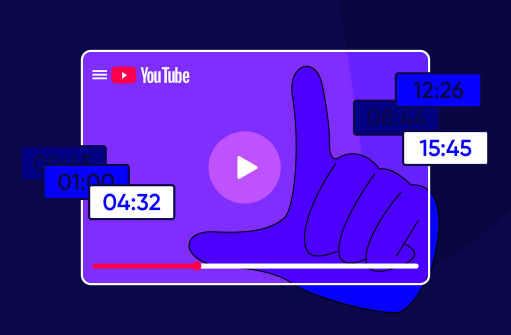By the way, our blog already has materials on how Instagram Live works, as well as general pros and cons of this platform and instructions on how to use it wisely in promoting your content. Check out these two posts to expand your knowledge about gaining popularity on Instagram.
Best Tools for Instagram Live
You will need live video tools and the Instagram app to maximize the profit from the Instagram Live feature. Below, we will share what we mean exactly.
Video Quality Improvement Tools
First, we propose considering one of the popular software solutions for video processing. You read that right — Instagram Live allows you to upload pre-recorded videos to prepare appropriately before sharing new content with your entire audience. To create more high-quality video content, a video editing tool is essential.
Meet VSCO, a well-known app for every Instagram content creator. With it, you will forget when you had to limit yourself to the internal capabilities of the platform to record high-quality video. Now, you have the opportunity to use third-party filters and editing tools. Initially, this tool was intended for editing photos, but its paid version also allows you to process video materials.
This product contains dozens of ready-made presets that will help you emphasize your unique style and create an inimitable atmosphere for you and your viewers. And, of course, you can always use the manual settings panel to create your unique editing options.
Another great product that deserves your attention is CapCut, which contains all the tools you need to create high-quality, professional video content. In particular, with the help of this video editing app, you can create promotional videos that will look like an experienced videographer made them.
In addition to manual settings based on artificial intelligence, thousands of ready-to-use templates can be sorted and filtered by predefined parameters for easy search.
The icing on the cake in this app is a collection of royalty-free tracks you can overlay on your video to make it even more interesting, atmospheric, and engaging. Along with all its versatility, this solution has a user-friendly interface.
Sound Enhancement Tools
The primary responsibility for the high-quality sound in your video lies primarily with the equipment – that is, microphones and audio mixers. Sometimes, a built-in microphone in your smartphone may be enough, but you will still need to purchase separate peripheral equipment for a more professional approach. In particular, from the point of view of the optimal balance between cost and technical characteristics, you should pay attention to models such as HyperX QuadCast S, Razer Seiren Mini, or Blue Yeti X.
As for audio mixers, Behringer Xenyx QX1002USB, Yamaha MG10XU, RØDECaster Pro, and Peavy PVi 6500 are currently considered the best.
Graphic and Visual Effects Tools
You can go two ways regarding tools for streaming visual effects, such as overlays and animations. The first is to use a professional tool like Adobe Premiere Pro & Adobe After Effects, which is part of the global Adobe Photoshop solution. It probably makes no sense to discuss it in detail since it is well-known worldwide.
On the other hand, if you want to spend less time learning Photoshop like a pro, you should look at alternatives like Mojo (for iOS and Android) and Videoleap (for iOS only). Both contain dozens of overlays and effects, allowing you to create cool animation in seconds.
And, of course, don’t forget about purchasing additional lighting equipment and a chromakey (if you are going to change the background).
Must-Have Apps for Instagram Live
We will bring to your attention a few more applications that Instagram bloggers who want to monetize their content can only do with.
Streaming and Broadcasting Apps
We'd like to start with an advanced streaming tool, Gyre, to expand your social media experience beyond what Instagram and third-party broadcast apps offer. In particular, with its help, you can stream using ready-made content and even loop it. Let’s check its key features:
- Streaming without using channel data
- Traffic transferring from the specific live stream to new videos
- Up to 4 hours of continuous streaming (note that this time limit is only for Instagram; other platforms haven’t such constraints)
- Ability to use your account as usual (for chatting, content browsing, or something else)
- Ability to upload pre-recorded content and, if needed, loop it to maximize its duration
- Simultaneous running up to 8 streams at once
- No need for a stable Internet connection
By the way, we have a step-by-step guide on how to start continuous streams on Instagram.
To test all the features of Gyre in practice, you can register and try a free trial right now. In this version, only YouTube live streaming is available (to stream on other platforms, you must buy a paid subscription).
Another great tool to check is HypeAuditor. It’s not an app for live streaming – it was designed to analyze your audience’s engagement metrics in-depth. Moreover, here, you can calculate an AQS (audience quality score) to determine your net worth on a scale of 1 to 100. Also, this tool will allow you to understand whether or not your viewers’ comments come from a loyal and engaged audience. It will give you valuable insights you will not find among the built-in Instagram analytics. However, it has one drawback: it’s rather expensive. Its pricing starts from $299 per month.
Final Thoughts
We hope we helped you prepare for your social media broadcasting, and now you can look like you have years of media experience behind you. And yes, good preparation always increases the chances of success in any activity, so it's better to research the above mobile streaming tools than to do everything hastily.