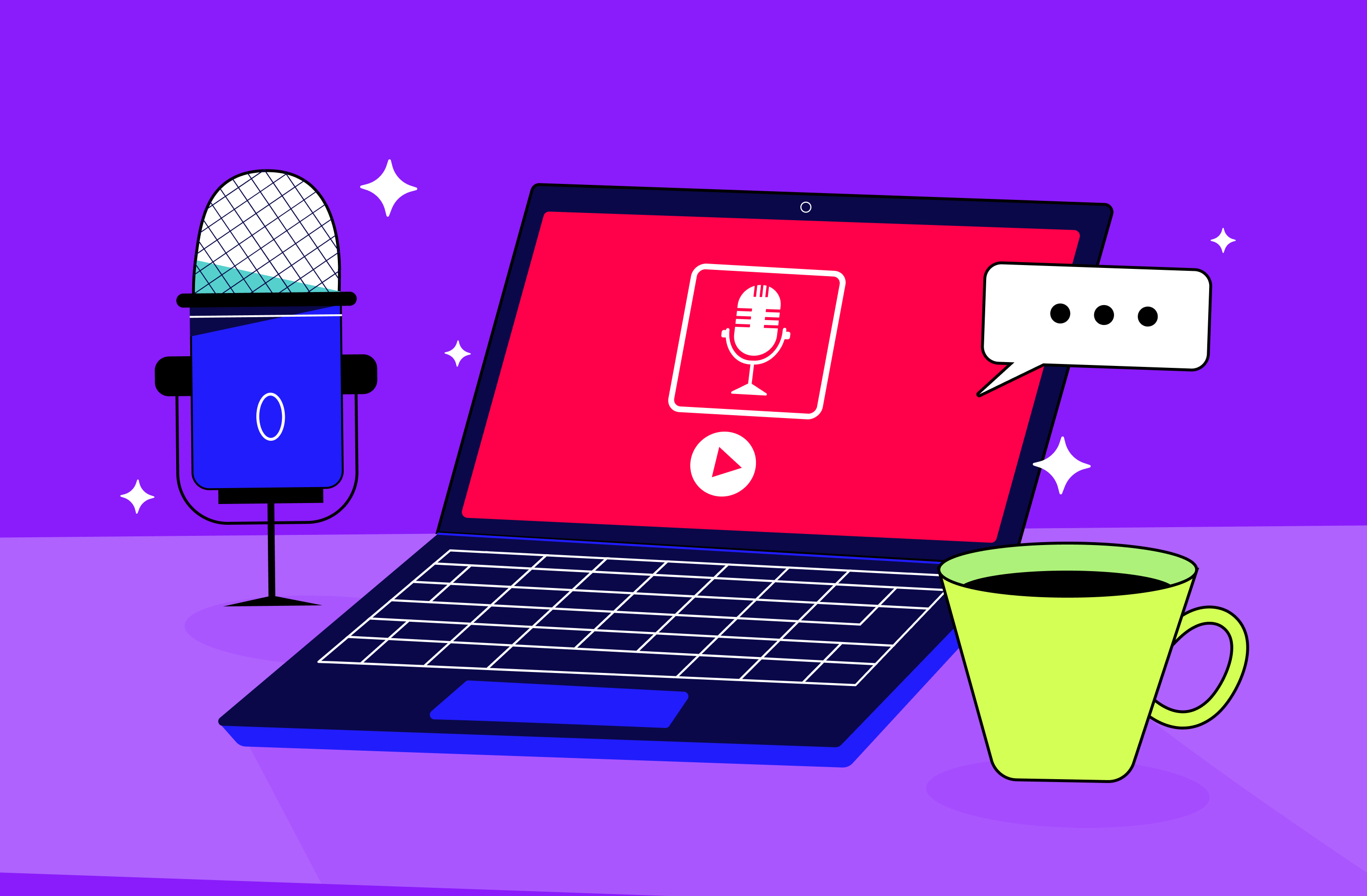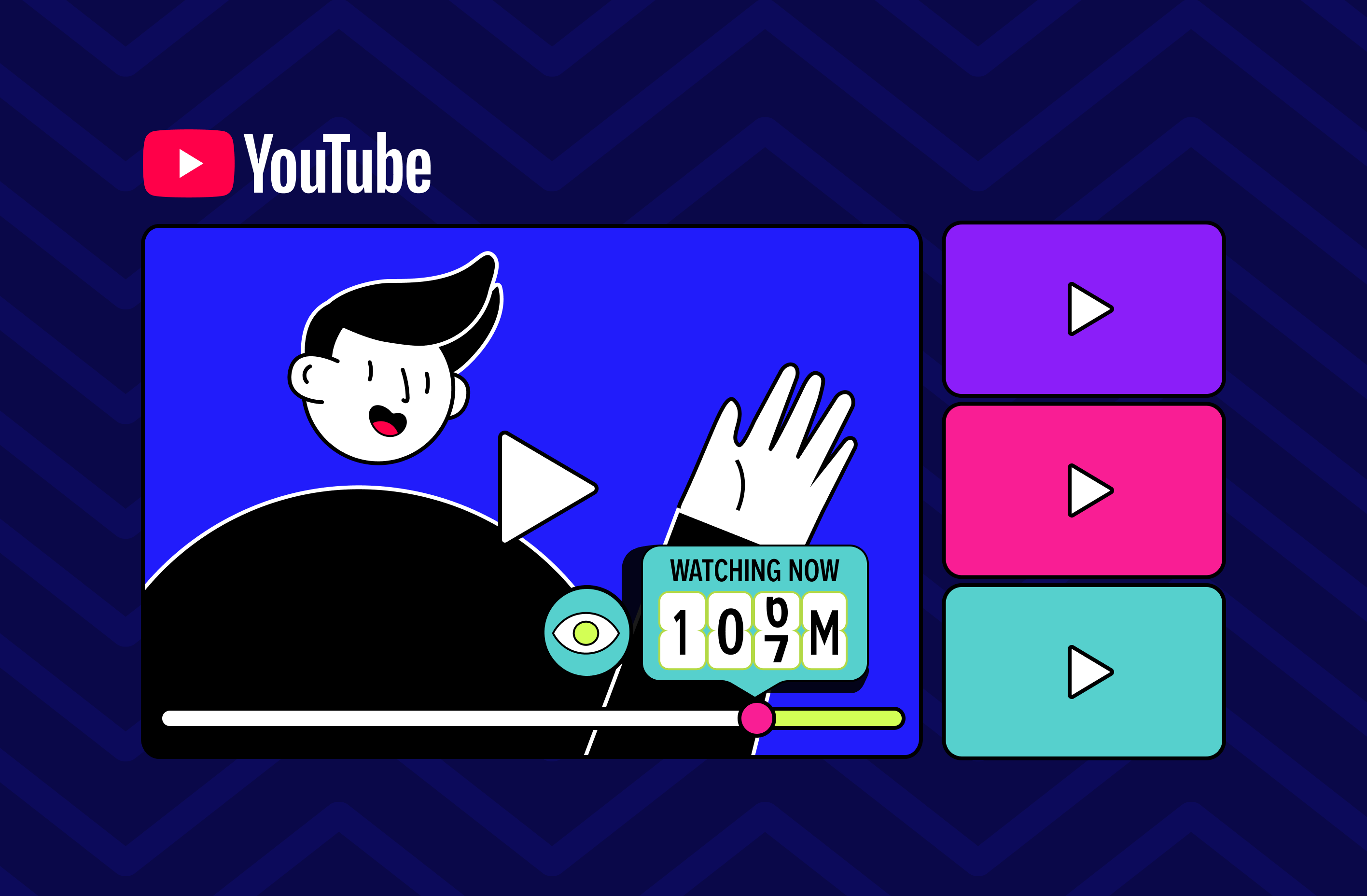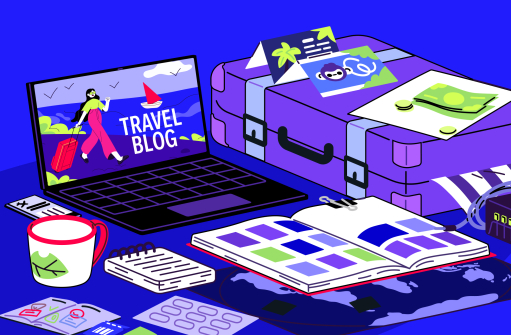What Are YouTube Podcasts and How to Find Them?
In the context of YouTube, a video podcast is a playlist. Each video in this playlist is called a podcast episode. Each episode must have the correct sequence to make viewing/listening convenient and logical for other platform users.
If you don't know where to find a podcast on YouTube, follow these steps:
- Open the desktop version of YouTube.
- Follow the start page, and select the Podcasts topic.
Do YouTube Podcasts Make Money?
Generally speaking, YouTube allows monetizing video podcasts through traditional means, such as advertising, channel memberships, selling stickers for online chat, and participating in the Partner Program. And it brings dividends: podcasters who get 10,000+ downloads per episode earn between half a thousand and a thousand US dollars.
Can You Check YouTube Podcasts Analytics?
Yes, you can – all the information you need about a YouTube podcast will be posted in your YouTube Studio profile (available in both the desktop and mobile versions). Here, you will find a lot of valuable insights to help you optimize your channel, from audience engagement metrics (you can find even more information about viewers’ engagement) to their geography and other critical characteristics.
How To Create A YouTube Podcast Playlist
Here are the steps to start a podcast on YouTube:
- Open YouTube Studio and click Create on the top right.
- Click the New Podcast button.
- If you would like to create a new podcast, choose the New podcast option and, if needed, verify your account.
- If you would like to use your existing playlist, you just should click Set an existing playlist as a podcast and choose an appropriate playlist.
- Indicate podcast details, such as title, description, and access (Public or Private), and don’t forget to add a YouTube podcast thumbnail.
- Save all the settings — after that, you can add new videos to your podcast.
How To Add New Videos To A YouTube Podcast
You can add new videos to an existing podcast to get the most out of the YouTube podcast feature.
You can add new videos to an existing podcast in two ways. First, you can upload a new video by clicking on the Create — Upload Videos button and selecting the podcast you'd like to add. Alternatively, you can go to the Content section, check the box next to the desired video, and click Add to Playlist. All of your playlists and podcasts will be listed, with podcasts clearly marked for easy identification.