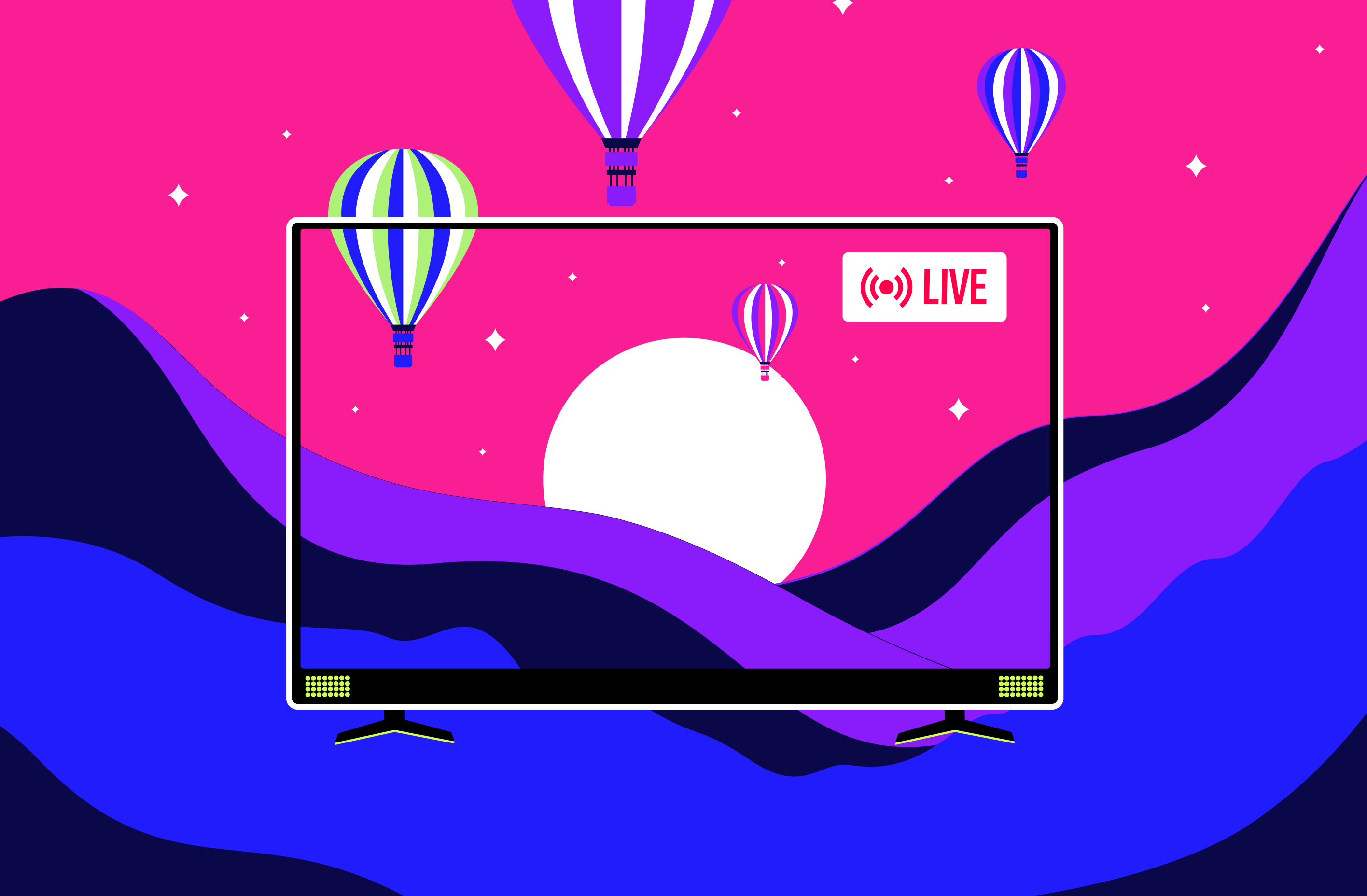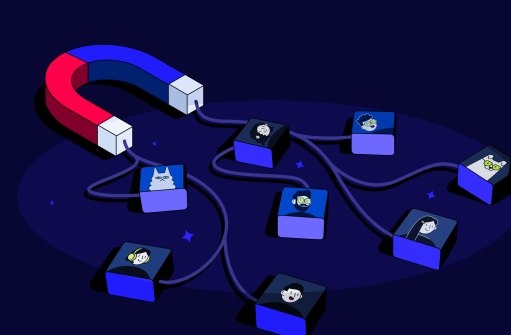What Is High-Definition (HD) Video?
High-definition video (HD) is the next generation of video after standard definition (SD) and the predecessor of Ultra HD. It has a pixel ratio of 1280 x 720 and 1920 x 1080. It is also identified by a progressive or interlaced scanning system, 24, 25, or 30 frames per second (although 60 fps and even more are also acceptable – for example, when the slow-motion effect is used).
HD is used in professional video filming, but in the case of a live stream 720p or 1080p, not only this determines how good the picture will be on the viewer's screen (we are talking about upload speed, bitrate, video buffering, and so on).
How Does High-Definition Relate to Professional Quality?
HD video is a necessary condition for any professional video blog. Moreover, some events with fast-moving objects within the frame may not be displayed informatively with a lower definition. Therefore, if you want to meet the expectations of your audience, you should pay attention to hardware and software solutions that can provide video of such quality.
How to Live Stream in HD
All components of your streaming activity must suit it to start streaming high-definition video. It includes your streaming HD platform (e.g., YouTube, Twitch, etc.), video recording equipment, and specialized software. It is also worth paying attention to the upload and download speed indicators: the optimal values for the former are 672 Kbps–61.5 Mbps, and for the latter – 5-8 Mbps. Finally, to stream HD content, ensure your equipment supports appropriate codecs (H.264/AVC, H.265/HEVC, VP9, AV1, ProRes, and others).
Multi-Bitrate Streaming: Enhancing Video Quality
Modern ISPs usually guarantee internet speeds fast enough for 1080p streaming. However, you cannot guarantee that consumers will receive your high-definition video stream at the same quality. This is where you can resort to multi-bitrate HD live streaming, adjusting your content to their settings.
Key Insights on Live streaming in HD
In addition to all the attributes that will ensure a smooth demonstration of your live content on your viewers’ screens (these include the proper hardware, software, and video codecs, sufficient upload and download speed, and the use of multi-bitrate hi-def video streaming), note that due to the absence of buffering, you will need to provide its best quality before you start streaming high def video. It can be done by developing a backup plan for viewers with slow internet connections.