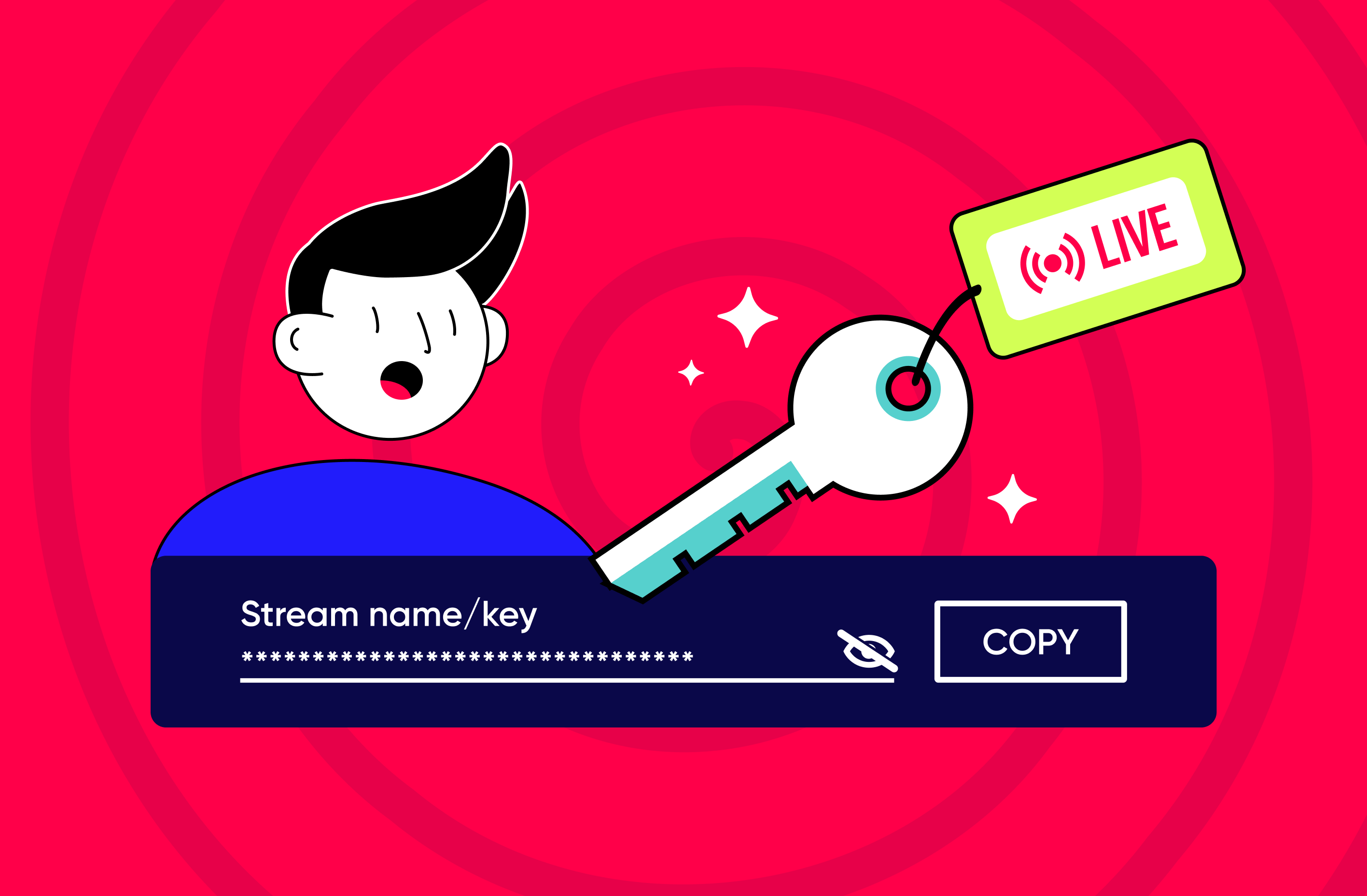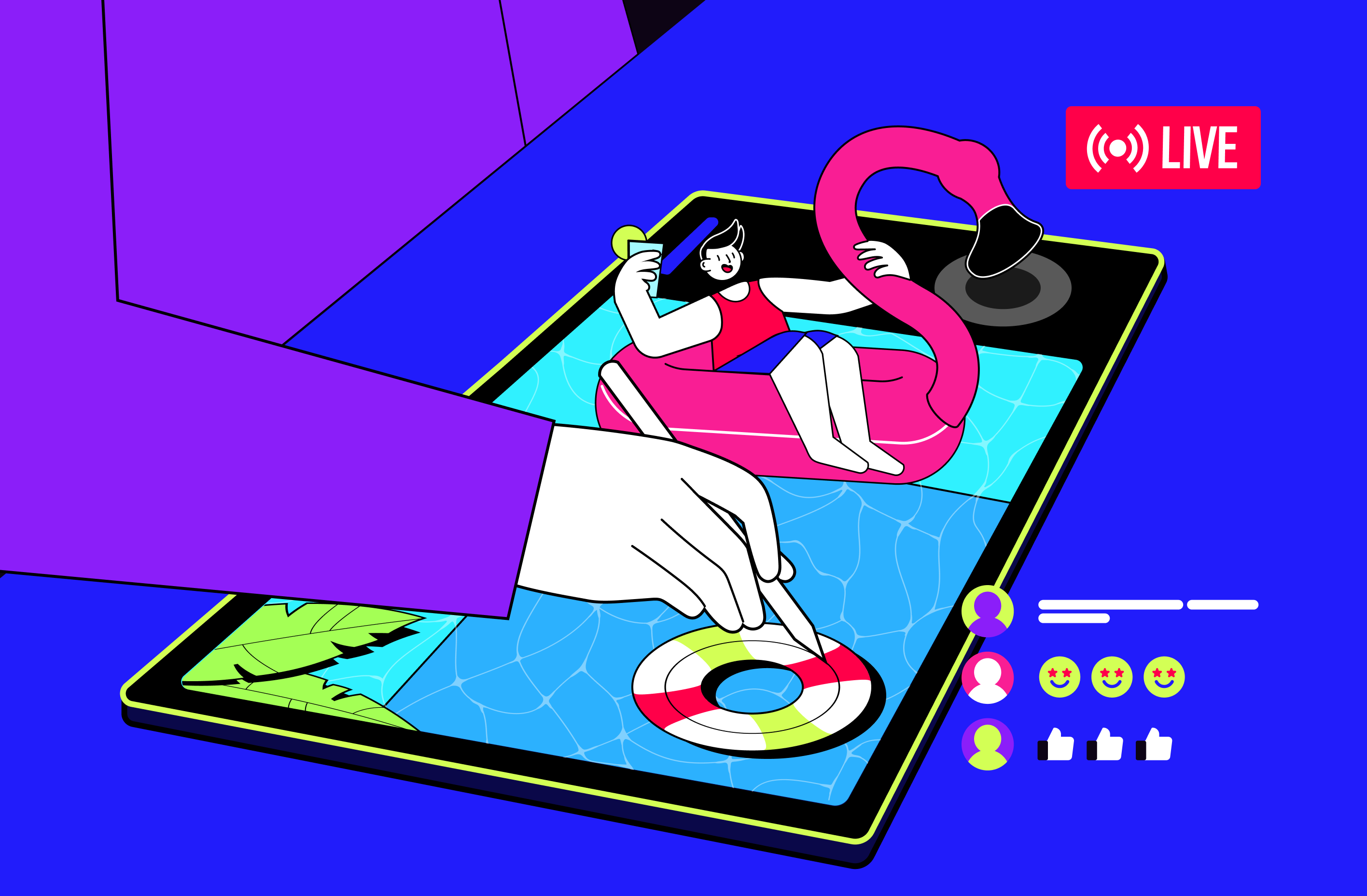What Is a YouTube Stream Key?
In a nutshell, it is the sequence of characters acting as your public address and password. It’s necessary to allow the streaming software you use to define where to transfer your video traffic and, thus, run your live broadcast. If you don’t have a YouTube live stream key, you won’t pass the stream authorization in this software as it won’t be able to understand that the final point to send your stream is YouTube.
How to Get a YouTube Stream Key?
How about you go live on YouTube? In general, here are the steps that you have to perform to obtain an individual YouTube studio stream key:
- To find the YouTube stream key, authorize your YouTube account.
- Follow the studio.youtube.com link to open the YouTube Studio dashboard.
Click the Create button at the top right.
- Choose the Go Live item in the drop-down menu.
- The new interface window will appear — here, you have to choose the Stream option at the top left.
- After opening Live Control Room, you’ll see the Stream settings section.
Finally, to start your YouTube live streaming, simply find this section for streaming, set up your YouTube stream key, and copy it.
Conclusion
Now, you know how to use a YouTube stream key and where to find it. You can apply your stream key for YouTube to Gyre, a comprehensive tool for live streaming that expands standard opportunities provided by YouTube, Twitch, etc., by the continuous stream feature, when you can use your pre-recorded videos. You can also visit our blog for more insights about stream monetization, continuous streams, and more.