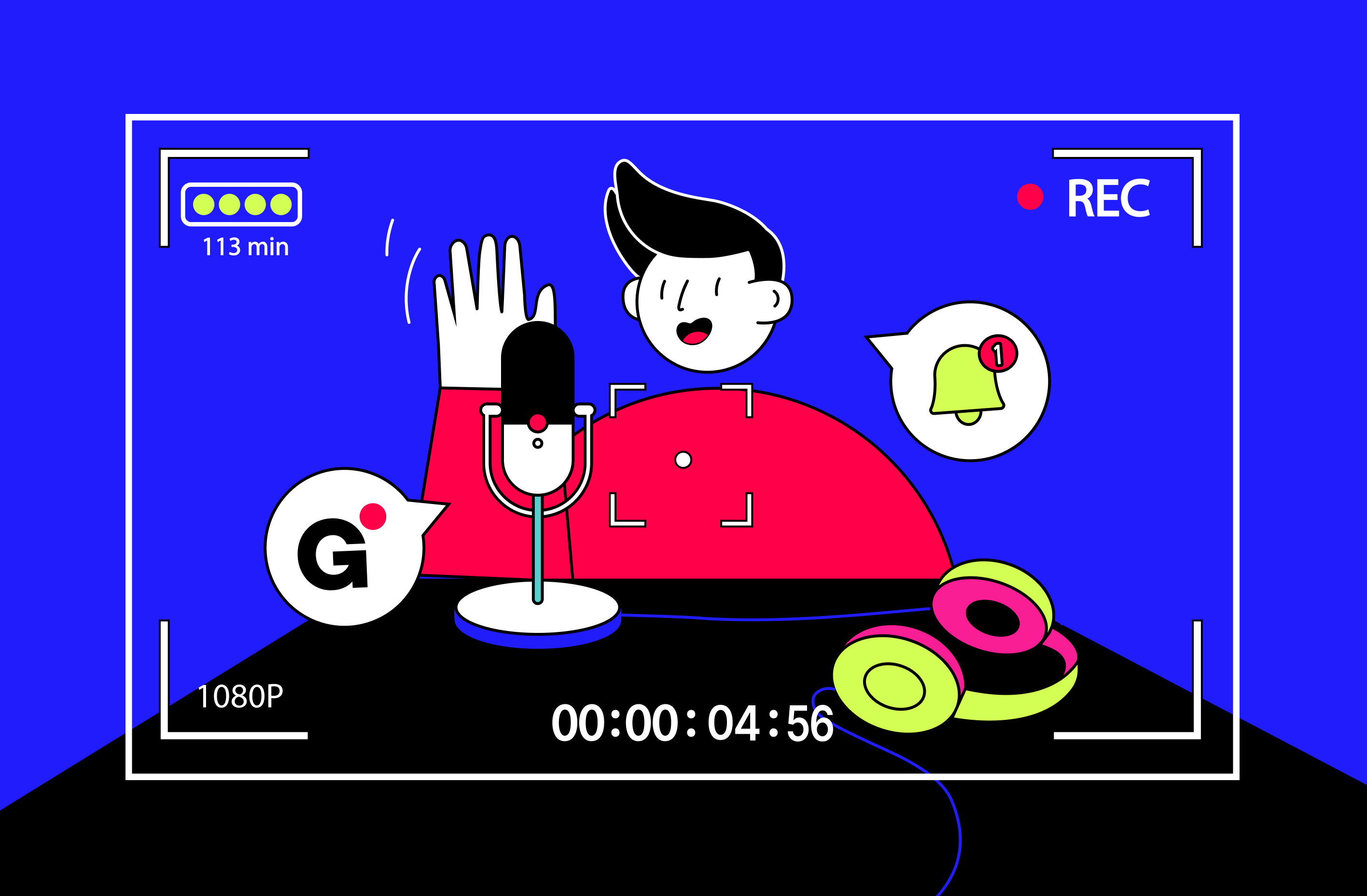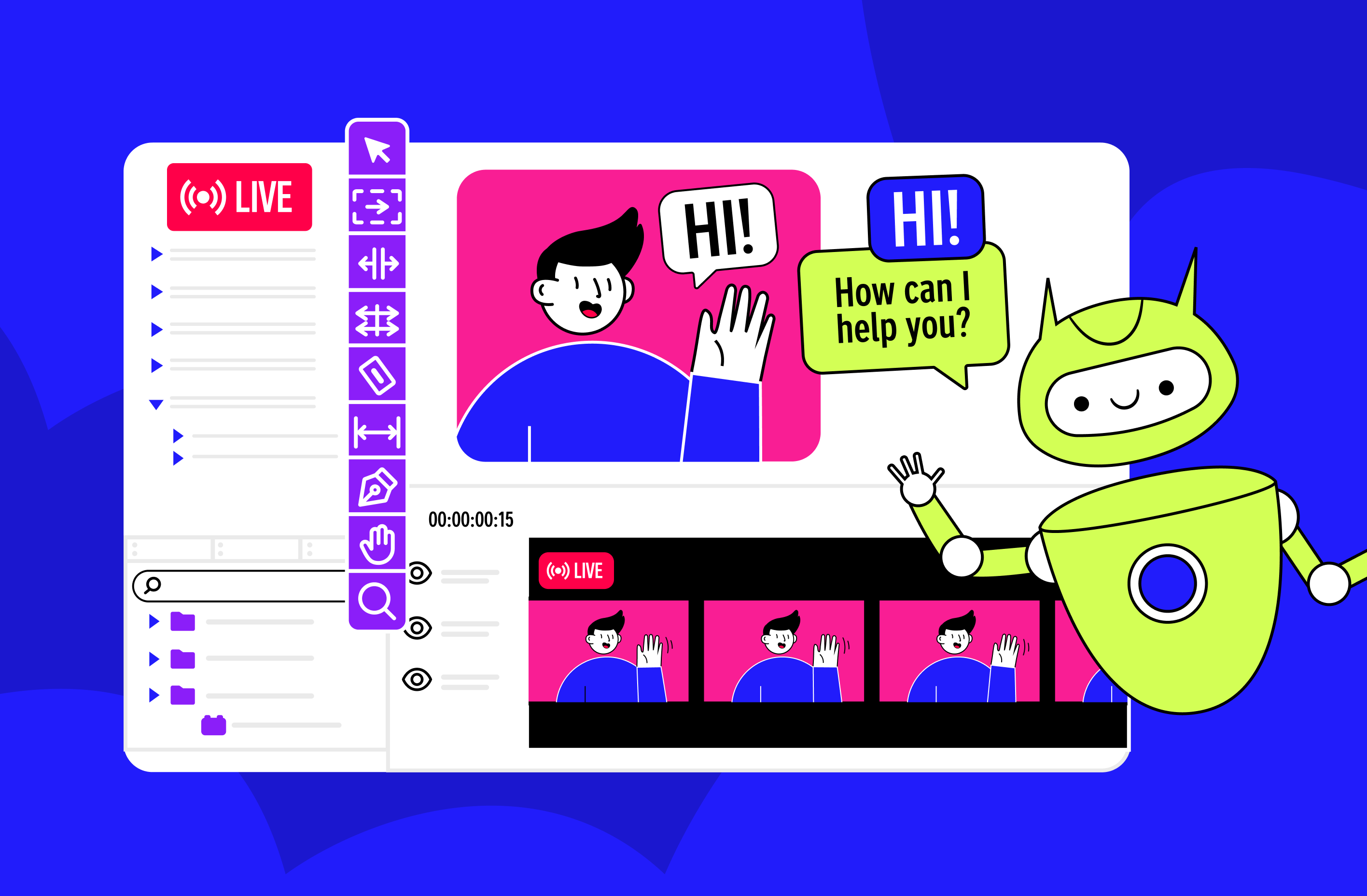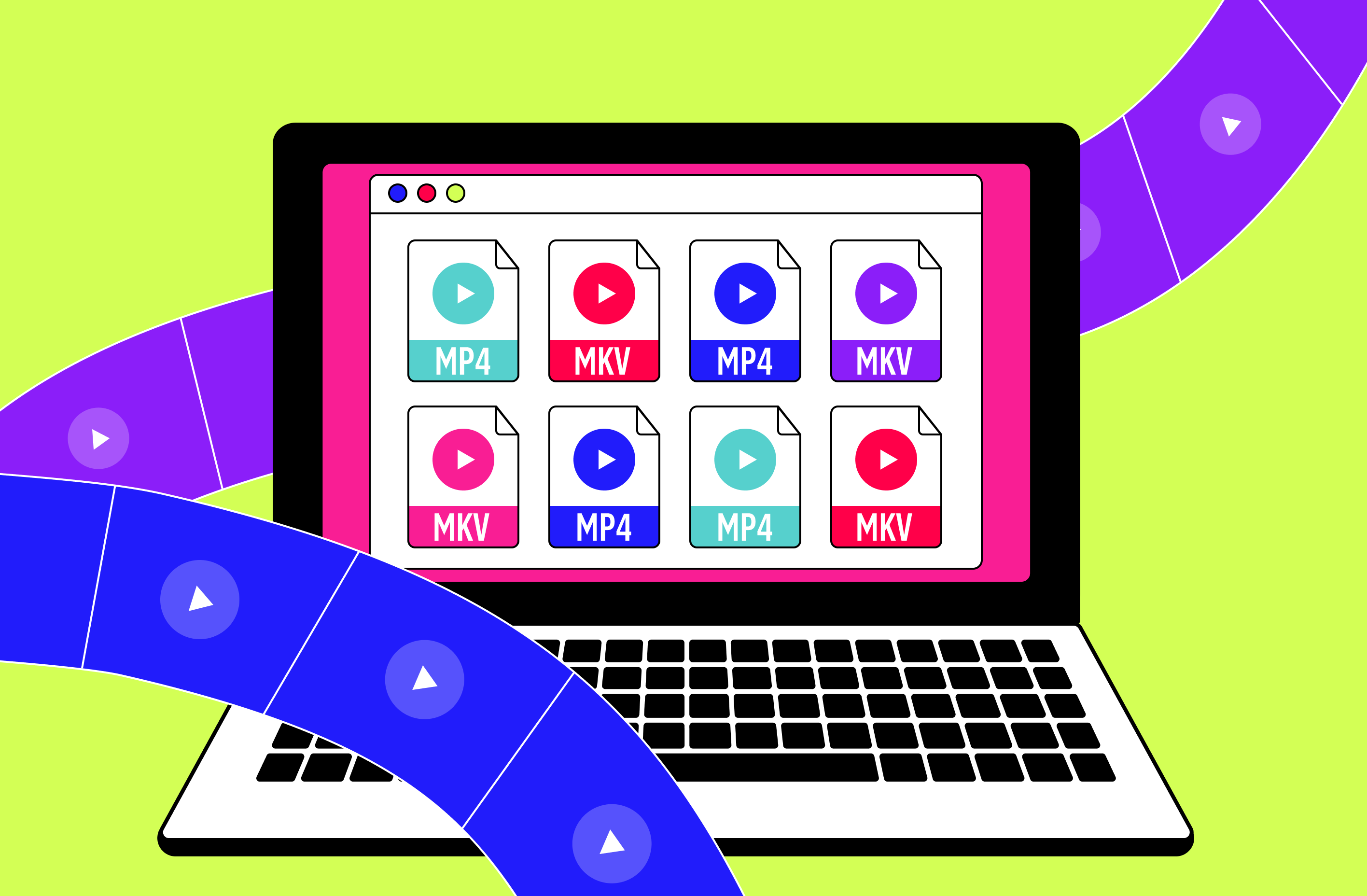The Live Streaming Growth Trap in 2026
Live streaming sits at the center of creator growth right now. The broader video streaming industry also points in the same direction — strong growth and expanding demand across platforms. If you want a market-level signal, Fortune Business Insights estimates the global video streaming market at USD 811.37B in 2025 and projects it to grow to USD 969.56B in 2026.
And live viewership confirms the momentum going into 2026. In Q3 2025, audiences spent 29.45B hours watching live content across major platforms — only a slight shift quarter-over-quarter, which signals a remarkably stable “always-on” market. The same report highlights rising pressure from platform fragmentation, growth of IRL formats, and broader integrity crackdowns — and it also notes that platforms are increasingly borrowing features and content strategies from each other. In other words, 2026 will likely reward creators who can stay consistent across platforms while keeping formats repeatable and “always-on” friendly.
That growth creates a very real creator problem: viewers want more hours, platforms reward consistency, and you still have only 24 hours in a day. Traditional live formats push you toward one of these outcomes:
- You stream fewer hours and accept slower growth.
- You delegate parts of production (mods, editors, producers) — but if you’re a personal brand, you can’t outsource “you.”
- You record content and reuse it strategically so your channel stays active without burning you out.
Research supports the stress side of this equation. A 2024 peer-reviewed study looked at live streamers and burnout-related outcomes (use it as a reality check, not a diagnosis).
Pros and Cons of Streaming Videos
Streaming videos changed how we consume content. We can watch instantly instead of downloading huge files. Still, that convenience comes with trade-offs.
Pros
- Accessibility: Viewers can jump in immediately from almost any device.
- Real-time Interaction: Live chat, Q&A, and community moments create a stronger bond than “upload and forget.”
- No Storage Required: Streaming plays from the internet, so viewers don’t need to store the content locally.
Cons
- Internet Dependency: A weak connection can cause buffering or disconnects.
- High Data Use: HD and 4K streams consume a lot of data.
- No Offline Access: Without recording or an official download option, your best live moments can disappear for viewers who missed them.
Why Record Streams If Live Is Your Main Format?
Recording live content isn’t just “archiving.” For live-first creators, recording becomes a scaling strategy.
Offline Viewing (for your audience)
When you record, your community can watch later — on their schedule, not yours.
Preserve Your Best Work
Live streams often include your strongest moments: explanations, reactions, improvised insights, and community interactions. Recording turns those moments into reusable assets.
Repurpose Without Burning Out
One recording can become highlights, Shorts, tutorials, podcast-style uploads, and even an always-on live experience. That’s how you grow without “going live more.”
How to Record a Streaming Video: 6 Best Tools (2026 Picks)
1) Screen Capture
Screen Capture works well when you want a quick recording with minimal setup.
Pros
- Fast start: Great for quick capture tasks.
- Simple workflow: Records what happens on your screen or in a tab.
- Beginner-friendly: Minimal settings to manage.
Cons
- Limited pro controls compared to a full studio tool like OBS
- Not built for complex live production workflows
2) OBS Studio
OBS Studio is the best free option when you want full control over recording quality, audio, scenes, and overlays.
Pros
- Powerful control: Scenes, sources, audio routing, and recording settings
- Creator-grade: Works for both recording and live workflows
- Huge ecosystem: Plugins, tutorials, and community support
Cons
- Learning curve (especially audio and scene management)
- Easy to overcomplicate your setup
3) Riverside
Riverside fits creators who record interviews, webinars, or shows with remote guests and want cleaner tracks for editing.
Pros
- Quality-first workflow: Designed for high-quality recordings and cleaner audio handling
- Remote-friendly: Great for interviews and collaborative shows
- Edit-ready: Helps you repurpose content faster
Cons
- Can feel like too much if you only need basic screen capture
- Some features depend on plan/tier
4) Debut Video Capture (NCH Software)
Debut Video Capture works well as a practical utility recorder when you want straightforward capture and format flexibility.
Pros
- Format flexibility: Supports common output formats
- Simple capture workflow: Good for “record and save” use cases
- Useful for repeatable setups: Solid for recurring recording needs
Cons
- Interface feels more “utility” than “creator studio”
- Some features may be limited depending on version
5) Clipchamp
Clipchamp combines simple recording with basic editing, which helps when you want quick social-ready exports.
Pros
- Easy workflow: Record and do quick edits in one place
- Beginner-friendly: Templates and simple editing tools
- Good for repurposing: Fast turnaround for highlights and short-form content
Cons
- Advanced export/workflow controls can depend on plan
- Not ideal for complex multi-scene productions
6) FBX Recorder
FBX Recorder targets gamers who want lightweight recording and fast highlight capture.
Pros
- Performance-friendly: Built with gameplay capture in mind
- Highlight workflow: Good for quick clips and key moments
- Streamer fit: Useful if your channel relies on gaming sessions
Cons
- Gaming-first focus may not fit webinars or talk formats
- Features can vary by plan/version (check current details on the site)
Recording Is Step One. Scaling Is the Real Goal
Here’s the key insight: recording creates assets, but it doesn’t automatically free your time. If you still have to go live every day to keep momentum, you haven’t solved the scaling problem — you just created files.
What frees your resources is a system where your recorded content keeps working while you plan, edit, build partnerships, and protect your energy.
How Gyre Turns Recorded Content Into an Always-On Live Strategy
Gyre helps live-first creators scale without forcing them to stay on camera all day. Instead of running your stream from your computer, Gyre runs it from the cloud — so your channel can stay active while you focus on growth.
What Gyre does
- You upload videos, build a playlist, and stream them as a live broadcast from the cloud.
- You can run 24/7 streams without keeping your laptop running.
- You can scale with up to 8 simultaneous streams (plan-dependent).
Why this matters for creators who mainly do live
- Consistency without exhaustion: Your channel stays live even when you’re offline.
- More discovery time: Always-on live gives new viewers more chances to find you.
- More room to create: You can spend your “human hours” on new shows, community, and high-impact moments.
Tips from the Gyre tool walkthrough (practical playbook)
- Restart your stream every 3 to 7 days to keep the setup stable over time.
- If you want YouTube to save your streams on the channel, keep them under 12 hours.
- Give your system time: creators typically see the best traction between month two and three as data accumulates.
How to keep your individuality and audience connection
A 24/7 stream doesn’t replace your real live presence — it protects it. Use this approach:
- Keep “real live” shows 1–3 times per week (your face, voice, and community moments).
- Use Gyre for evergreen live programming (reruns, themed marathons, tutorials, music loops, highlight rotations).
- Pin a schedule and callouts inside your stream descriptions so viewers know when you’ll be live in person.
Ready to try it? Start here.
Legal and Technical Considerations (Don’t Skip This)
Record and reuse responsibly. If you don’t own the content (or don’t have permission), you can trigger claims, takedowns, or account issues. Review platform rules and basic fair use guidance before you repurpose anything:
Conclusion
Live streaming in 2026 offers huge upside — but only if you build a sustainable system. Record your best sessions with the right tools, repurpose strategically, and use Gyre to keep your channel live 24/7 without chaining yourself to the camera.