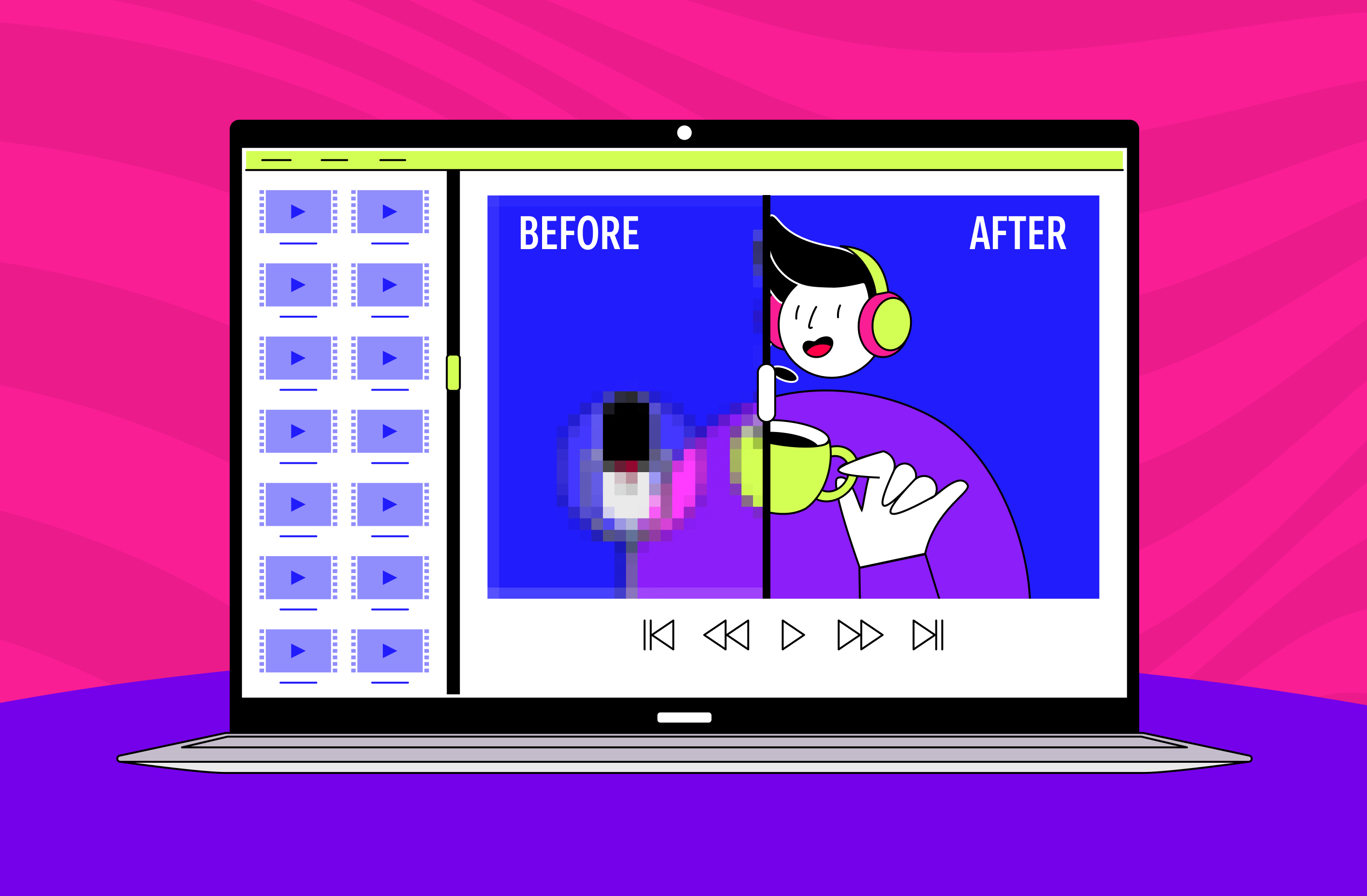What Are AI Video Upscalers?
The above tools are called video upscalers. They increase the resolution of a video by adding new pixels. While the algorithms of conventional solutions of this type fill the new pixels with the same color as the surrounding ones, their AI-based counterparts offer a more “smart” approach by recognizing objects and, thus, improving the video quality by making it more “lively.” If you are looking for software solutions created explicitly for editing YouTube content, please read this article.
Top AI Video Upscalers
Now, we invite you to check out five fully featured AI video upscalers that are definitely worth your attention. You can also discover the best AI content creation tools and AI live streaming software.
VideoProc Converter AI
If you are looking for an all-in-one AI video enhancement solution to increase the resolution of your video content, you should consider this tool. Thanks to its intuitive interface, it is excellent for both beginners and real pros.
Key features
In addition to improving video quality up to 4K or 8K and advanced detailing capabilities, this video enhancer also has the following features:
- AI video restoration, aimed at increasing the frame rate and necessary to ensure smooth movements – an excellent feature for those who create slow-motion videos;
- AI video stabilization, essential to reduce camera shake – suitable for those who shoot videos without using tripods;
- Full GPU acceleration accelerates video processing and decoding tasks—improving your video content will take just a couple of seconds!
This video AI enhancer also supports 370+ formats for uploaded media content and allows you to convert it to 420+ formats.
Pros
- Cutting-edge video quality enhancement capabilities, achieved through advanced AI algorithms that remove blur and abrupt transitions between frames;
- Convenient, intuitive interface and high video processing speed;
- Advanced video editing capabilities, including stabilization, merging, AI video sharpening, and even adding extra effects.
Cons
- There is no support for Mac devices (this version is currently in development).
Pricing
Along with a free trial, there is an annual subscription to this AI-enhanced video product, which costs $25.95. You can also purchase a lifetime license for $45.95, which can be installed on only one PC, and a family license that will allow you to install this software on five PCs. The latter option costs $57.95.
Topaz Video AI 4
Topaz Video AI 4 is another advanced AI solution for Windows and Mac that can optimize low-quality videos up to 16K resolution without the "flickering" or "shimmering" effects caused by different processing algorithms applied to adjacent frames.
Key features
In addition to video quality improvement, this tool boasts the following features:
- Automatic detail recovery, used to add detail to each frame of your AI-enhanced video – all this will be automatically extracted from the additional information in adjacent frames;
- Rich video editing capabilities, including shaking minimization, noise removal, cropping, formatting, footage deinterlacing, motion smoothing, etc.
- Availability of tools for processing cartoons and animated videos.
Pros
- Professional software solution with advanced video editing and optimization capabilities;
- Possibility of achieving resolution up to an outstanding 16K;
- Training of the AI model on dynamic videos rather than static images – due to this, extremely accurate recognition of objects is achieved.
Cons
- The cost may be high for users who only plan to use this software occasionally.
Pricing
You can evaluate this software's critical features by downloading its free trial version. However, after its expiration, you will have to purchase a lifetime license that can be installed on both Mac and Windows for $299.
Movavi Video Suite
If you are looking for an easy-to-use AI video enhancer loved by thousands of people (currently around 21,000 positive reviews on TrustPilot), Movavi Video Suite will probably be the perfect choice. This advanced tool allows video upscaling up to eight times and will please you with its extensive editing and enhancement capabilities.
Key Features
- Along with the high-definition video upscaling ability, this video-denoising AI tool has the following features:
- video maker and file converter enriched with powerful AI algorithms to refine the video quality;
- screen recorder with an opportunity to overlay additional objects to make your videos as informative as possible;
- a built-in library with 6,000+ video effects to choose from (if you want to add sound effects to your video, check this article).
Pros
- Using AI-driven algorithms for background removal, motion tracking, and more;
- Immediate file conversion and easy screen recording;
- Built-in CD/DVD/Blu-ray burner, media player, stock content, etc.
Cons
- Limited functionality for a free version and the absence of Mac support.
Pricing
You can download a 30-day free trial and buy the one-year subscription for $35.95.
CapСut
CapCut is another popular AI video processing solution that also has extensive functionality for editing videos and applying various effects. Here, you can add subtitles, use rich collaboration capabilities, and resort to background removal if needed.
Key features
This online video enhancer AI tool allows you to increase the resolution of your video to 4K without losing quality. Still, its capabilities do not end there – here, you can also:
- convert speech to text and text to speech in customized voices and translate it into different languages;
- trim long videos into shorts that contain the most outstanding passages;
- improve video quality by reducing noise, smoothing movements and surfaces, etc.
Pros
- Availability of the web-browser AI video upscaling version;
- Support of various video formats;
- There are a lot of top-notch video-quality AI enhancement tools.
Cons
- This online AI video enhancer offers limited video upscaling capabilities — up to 2x only, from low-resolution to HD.
Pricing
This AI upscale video online tool is free to use.
Winxvideo AI
Winxvideo AI is the last but not least AI video quality tool on our list. This AI-sharpened video software can increase the resolution of your video content (both camera-shot and animated) to 4K UHD, for example. This can be relevant for media recorded using old smartphones and video cameras.
Key features
Allowing video quality improvement up to 4x (4K resolution) and images up to 16x (10K resolution), this enhance video AI tool also enables you to:
- Refine blurry footage, reduce camera shake, and eliminate the deficiencies caused by low lighting levels;
- Denoise video and restore its specific details;
- Boost a frame rate by up to 5x (480fps) to make movements in the lens smoother and more precise.
Pros
- A lot of supported formats for video conversion;
- A lot of tools for screen capturing;
- Lightning-fast processing of edited media files (moreover, this enhance video quality AI software supports batch processing).
Cons
- A free trial version lacks Mac support and has limited functionality (you can access its functionality for the first 5 minutes of each edited video only).
Pricing
You can buy a lifetime license — it is available for $45.95 for 1 PC and $57.95 for 3-5 PCs. You can also order a one-year subscription (for 3 PCs) for $39.95.
Conclusion
Now, with a list of the top five tools to increase the resolution of your videos, you can use your existing video content, even if it was shot on a low-quality camera. As for new content and its live streaming, you can find out how to do it in high quality here.