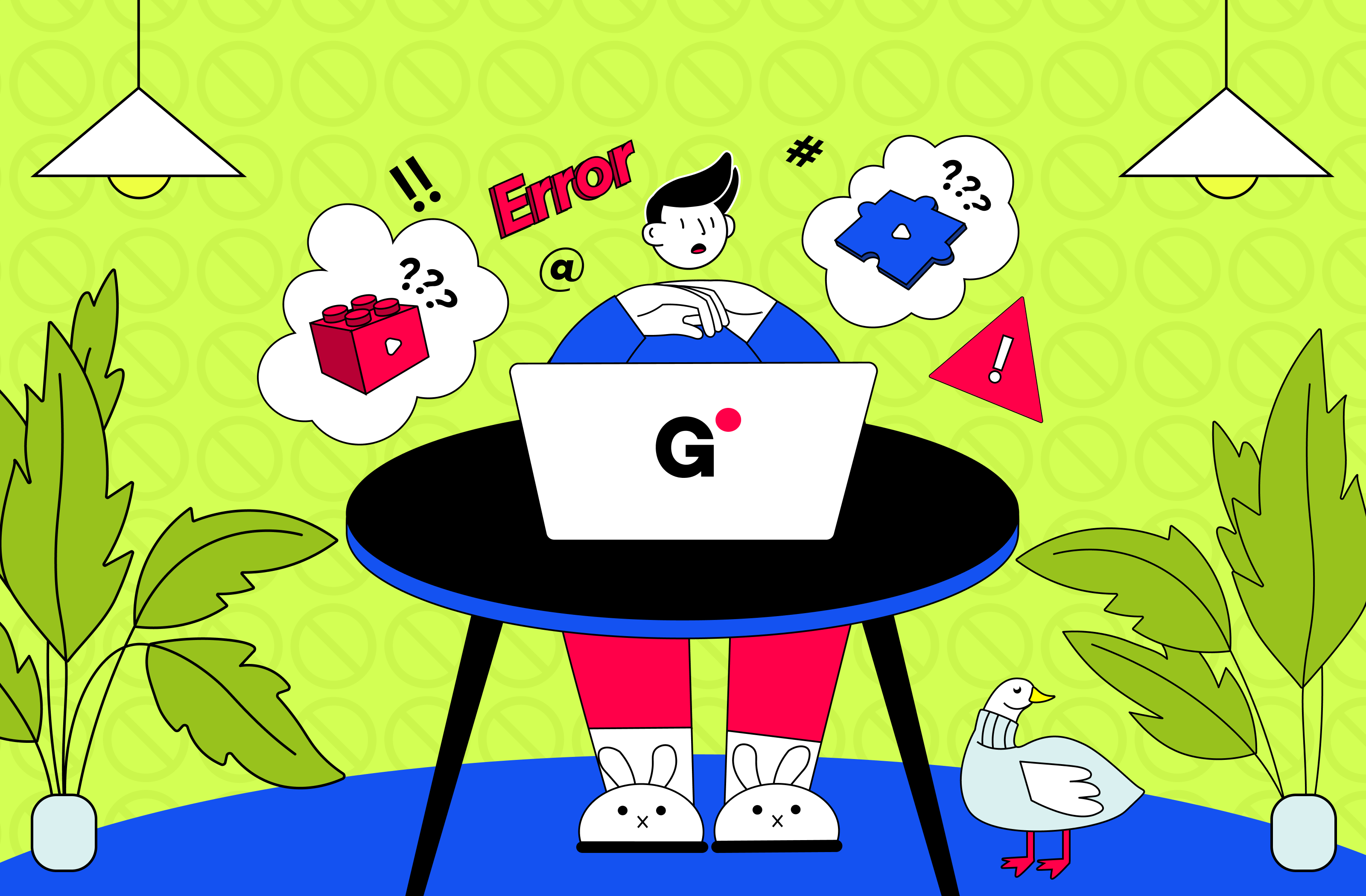Why YouTube creators need the right tools in 2025
In 2025, running a YouTube channel isn’t just about uploading videos — it’s about building a full-fledged content system. Between AI-powered competitors, algorithm shifts, and rising viewer expectations, efficiency is everything.
That’s where the right tools come in. They help creators optimize faster, automate repetitive tasks, and focus on what matters most: creating and connecting.
Best YouTube tools 2025: what’s changing for creators
AI is reshaping the YouTube creator workflow. From automatic captioning and SEO research to live stream automation, tools are becoming smarter and more integrated. In 2025, the best YouTube tools are those that combine automation, analytics, and adaptability.
Here are a few examples creators are already adopting:
- VidIQ & TubeBuddy (Freemium — beginner & advanced): still the backbone of YouTube SEO.
- Notion & Trello (Freemium — all levels): for project planning and video pipelines.
- Gyre (Paid — advanced & semi-pro): for automated, pre-recorded live streaming 24/7.
- Descript (Freemium — beginner & advanced): for text-based video editing and transcription.
- ChatGPT & Jasper (ChatGPT: Freemium, Jasper: Paid — all levels): for scriptwriting, titles, and descriptions.
For more insights on creator tools that shape 2025, check AIR.io’s AI Tools Report.
Free YouTube tools that actually help you grow
Not every useful tool comes with a price tag. Some of the most efficient ones are completely free — and perfect for solo creators.
- YouTube Studio Analytics (Free — all levels): built-in and powerful when used right.
- Canva (Freemium — beginner & intermediate): design channel banners, thumbnails, and shorts visuals.
- Google Trends (Free — all levels): discover trending topics before everyone else.
- OBS Studio (Free — all levels): stream or record content with full control.
- YT Tracker (Paid — beginner): track progress, milestones, and monetization goals.
YouTube SEO tools for better visibility and ranking
Getting discovered in 2025 requires mastering YouTube SEO, and the competition is fierce. Utilize these tools to identify the most effective keywords, analyze your competition, and enhance your click-through rate.
- Ahrefs YouTube Keyword Tool (Free — beginner & advanced): detailed search volume and difficulty.
- Keyword Tool (keywordtool.io) (Freemium — beginner): perfect for keyword ideas from YouTube’s autocomplete.
- Morningfame (Paid — beginner & advanced): combines keyword research with performance analytics.
- vidIQ’s Keyword Inspector (Paid — advanced): tracks trending topics in your niche.
- TubeRanker (Freemium — beginner): simple, lightweight, and perfect for beginners.
According to ScaleLab’s YouTube Channel Design Guide, creators who invest time in proper SEO setup gain up to 40% higher CTR in recommendations.
These YouTube SEO tools show what your audience searches for — and how to position your videos for maximum visibility.
YouTube video and channel analysis tools
You can’t grow what you don’t measure. In 2025, creators rely on smarter analytics tools that go beyond YouTube Studio.
- Noxinfluencer (Freemium — beginner): compares channels and predicts revenue.
- Social Blade (Freemium — all levels): classic for tracking competitors.
- Channel Crawler (Free — all levels): discover channels in your niche for collaborations.
- ViewStats (Free — advanced): advanced audience retention and CTR insights.
- YouTube Analytics+ (by AIR.io) (Freemium — advanced): integrates AI-driven insights on viewer behavior.
YouTube AI tools that save hours of work
AI tools are no longer “nice-to-have” — they’re essential for staying ahead. In 2025, YouTube AI tools cover almost every aspect of content creation.
- Pictory & Synthesia (Paid — beginner & advanced): turn scripts into full AI-generated videos.
- OpusClip (Freemium — all levels): automatically repurpose long videos into viral shorts.
- Whisper by OpenAI (Free via open-source, Paid via API — all levels): top-tier transcription and subtitles.
- ElevenLabs (Freemium — all levels): realistic AI voiceovers for multi-language content.
- Lumen5 (Freemium — beginner): auto-create video content from blog posts.
These tools don’t replace creativity — they amplify it. Smart creators utilize them to scale more efficiently and focus on strategy.
YouTube automation tools for creators on autopilot
Automation is the next frontier. Whether it’s uploading, scheduling, or streaming, these YouTube automation tools help creators run their channels efficiently — even while offline.
Gyre streaming — automate your 24/7 live streams
Gyre is a cloud-based automation tool that lets creators run 24/7 live streams using pre-recorded videos — no PC required. It’s perfect for music, kids, entertaining, relaxation, gaming, and podcast channels that thrive on continuous viewer engagement.
How it works:
- Upload your pre-recorded videos.
- Schedule or loop them in any order.
- Go live — continuously, without human supervision.
Why creators love Gyre:
- Boosts watch time and subscriber growth with always-on streams.
- Helps channels stay visible in search results and recommendations.
- 100% cloud-based — no need to keep your computer running.
Other automation tools worth trying
- Zapier: automate content workflows (e.g., upload → social post → analytics).
- Hootsuite: schedule cross-platform content.
- Repurpose.io: turn YouTube videos into TikToks, Reels, or Shorts.
- Publer: auto-schedule posts, including YouTube community updates.
YouTube growth tools to boost engagement and revenue
To grow consistently, you need tools that improve engagement metrics and revenue performance. Here are a few to keep in your toolkit:
- TubeBuddy A/B Testing Tool (Paid — advanced): test thumbnails and titles.
- SocialBee (Paid — advanced & teams): manage community engagement and comments.
- Kofi & Patreon (Ko-fi: Free; Patreon: Paid via revenue share — all levels): monetize fan support.
- Epidemic Sound (Paid — all levels): access royalty-free music for videos and streams.
- Buy Me a Coffee (Free via transaction fees — beginner & intermediate): simplify micro-donations for creators
How to combine tools into one powerful YouTube workflow
Here’s how a smart 2025 YouTube workflow looks:
- Research: Keyword Tool + Google Trends.
- Create: Descript + Canva + Pictory.
- Optimize: TubeBuddy + Ahrefs.
- Automate: Gyre + Zapier.
- Analyze: Social Blade.
Streamline your setup — too many disconnected tools can hurt productivity. Focus on integrations and automation.
Conclusion: build your ultimate 2025 YouTube toolkit
The difference between a struggling creator and a scaling one often comes down to the right toolkit. In 2025, you don’t have to do everything manually — AI, analytics, and automation can handle most of the heavy lifting.
Experiment, track results, and refine. The more you integrate smart tools like Gyre, the more time you’ll have to do what truly matters: creating content your audience loves.
Want to automate your YouTube presence and keep your channel live 24/7 — even while you’re offline?
Try Gyre today and discover how continuous live streaming can grow your views, subscribers, and revenue faster than ever.