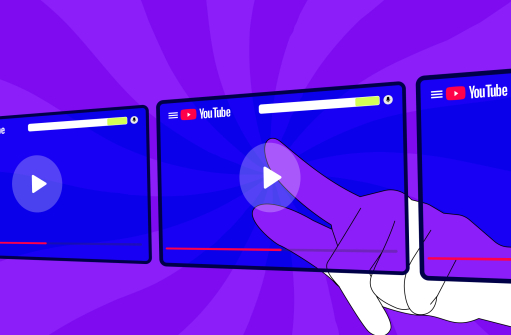The Hidden Logic Behind YouTube’s Recommendations
The YouTube algorithm explained simply: it’s an AI-powered matchmaking system. Its job is to keep viewers on the platform as long as possible by showing them videos they will most likely watch next.
It looks at:
- Watch history (topics, channels, formats)
- Engagement signals (likes, comments, shares)
- YouTube watch time and recommendations (how long someone keeps watching your video)
If your video makes viewers stay longer, the algorithm rewards you with placement in YouTube video recommendations and suggested videos.
From Views to Virality: Leveraging the Algorithm for Growth
To grow YouTube channel with recommendations, focus on three levers:
- Clickability – Hook with powerful thumbnails + titles.
- Relevance – Align with trending topics your target audience is already watching.
- Retention – Deliver exactly what the click promised.
We highly recommend watching our video guide: how to A/B test YouTube thumbnails.
And learn more about how to A/B test YouTube titles.
The Retention-Recommendation Link Every Creator Must Know
YouTube audience retention tips are critical because audience retention directly feeds into the YouTube recommendations algorithm.
- Retention = how much of your video people watch before leaving.
- High retention tells YouTube: “Viewers love this — show it to more people.”
- Low retention says, “They got bored — stop pushing it.”
Timing the Push: When the Algorithm Decides You’re Worth It
The YouTube recommendation system doesn’t always push videos immediately. Instead, it runs “test drives”:
- First 48 hours: Small sample, often your subscribers.
- Days 3–7: Wider push in recommended YouTube slots if metrics are strong.
- Beyond week 2: Potential evergreen recommendation if performance stays high.
Competing with Big Channels Without Their Budget
Prominent creators dominate YouTube recommended channels because they have proven audience loyalty, strong retention, and metadata aligned with trending searches.
You can still compete by:
- Owning a niche no one else fully covers.
- Optimizing the YouTube suggested video strategy to ride the wave of related videos.
- Publishing consistently so the algorithm sees your channel as active and reliable.
The Subscriber Count Myth
Subscriber count does not directly affect YouTube video recommendations. The algorithm prioritizes engagement on recent uploads over total subs.
However, subscribers are your built-in testing pool — more active subs mean faster data, which helps YouTube decide sooner whether to push your video.
The Recommendation Roadmap: A Step-by-Step Strategy
- Optimize for Discovery (SEO + Metadata)
- If your titles, thumbnails, and descriptions aren’t aligned with what people search for, you’re invisible to the YouTube suggestions algorithm.
- Fix: Use keyword-rich titles and relevant tags.
- More tools: SEO Optimization for YouTube.
- Nail Your Niche Positioning
- Random topics confuse the algorithm.
- Fix: Focus on one niche so YouTube can understand who to recommend you to.
- Keep a Consistent Publishing Cadence
- Algorithms reward patterns.
- Fix: Post on the same days and times weekly.
- Maximize Perceived Value
- If people click but leave quickly, the algorithm stops recommending.
- Fix: Deliver exactly what your thumbnail and title promise.
- Guide: How to Optimize YouTube Descriptions
Advanced Tools to Speed Up Recommendations
Real A/B Testing Examples:
- Title Test – “10 Editing Tips to Make Your Videos Look Cinematic” (SEO-focused) vs. “This Editing Trick Will Make Your Videos Look Like Movies” (Curiosity-driven) → Version A won with higher watch time.
- Thumbnail Test – Text overlay vs. reaction face → Reaction face boosted retention by 14%.
- Intro Hook Test – Teaser clip vs. talking head → Teaser clip cut early drop-off by 17%.
Use YouTube Groups' analytic tools to get more data about your channel performance.